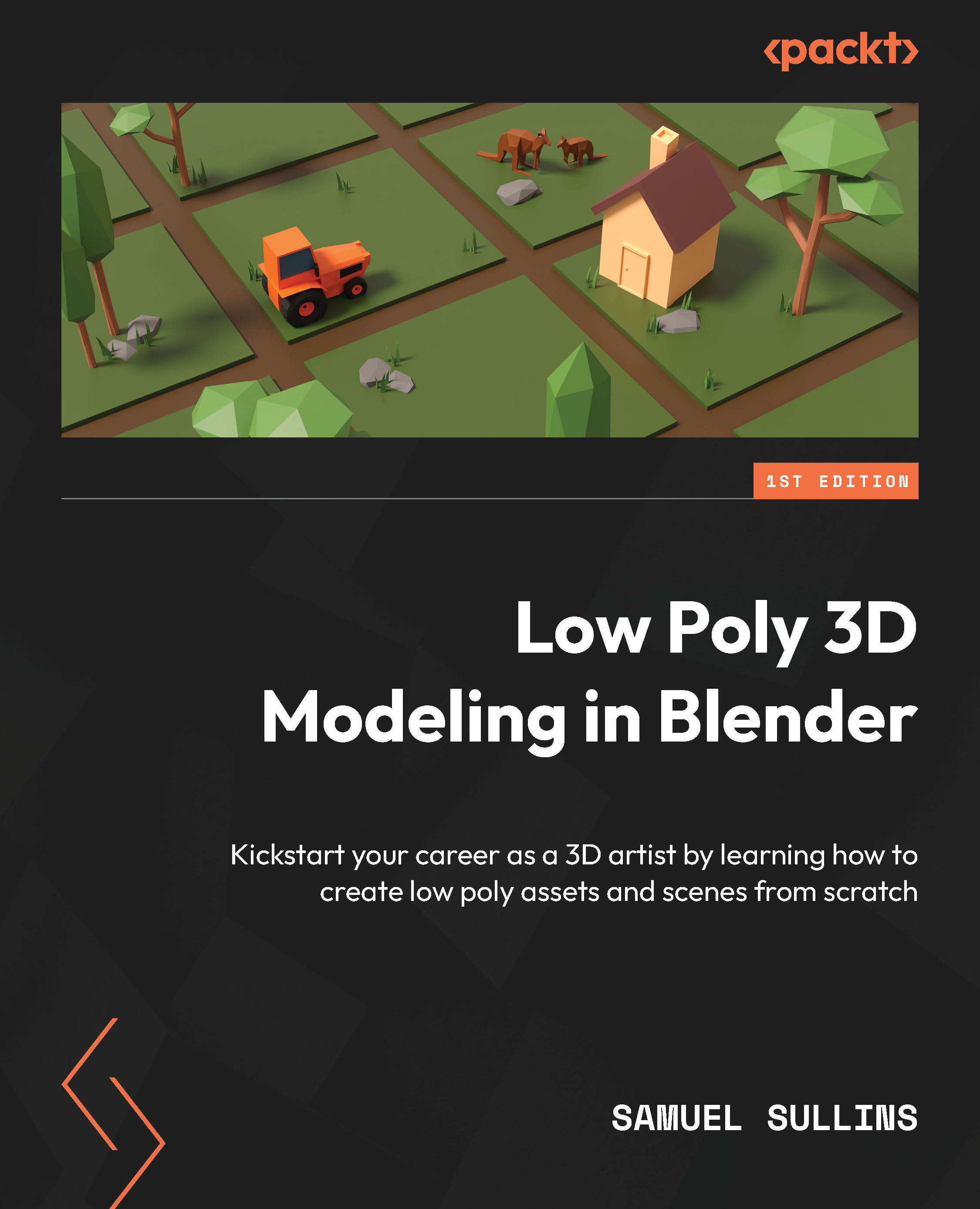Getting Familiar with Blender
Once upon a time, 3D software was outrageously expensive. 3D artists had to choose between buying a house or buying a 3D app—and, well, you can’t blame them for choosing the house.
Then came Blender. Blender was special because it cost less than a thumbtack (it was open source, and the price tag was $0). It was new, free, and exciting—but it didn’t work so well. It had the potential to be great in 20 years or so—but who wants to wait that long?
That was 20 years ago. Now, Blender has reached incredible heights. For the last two decades, Blender has made 3D accessible to anyone with a laptop.
Ready to join the party?
In this chapter, we’ll dive right in and start learning Blender. You’ll download Blender and get it set up. You’ll learn how the UI works, how to navigate 3D space, and how 3D space works in Blender. Then, you’ll learn how simple it is to tweak the UI to fit your needs.
Here are the main topics we’ll be covering in this chapter:
- Installing Blender
- Anatomy of the UI
- Navigating the 3D Viewport
- Getting to know the UI shortcuts
- Understanding Workspaces
- Saving your own Startup file