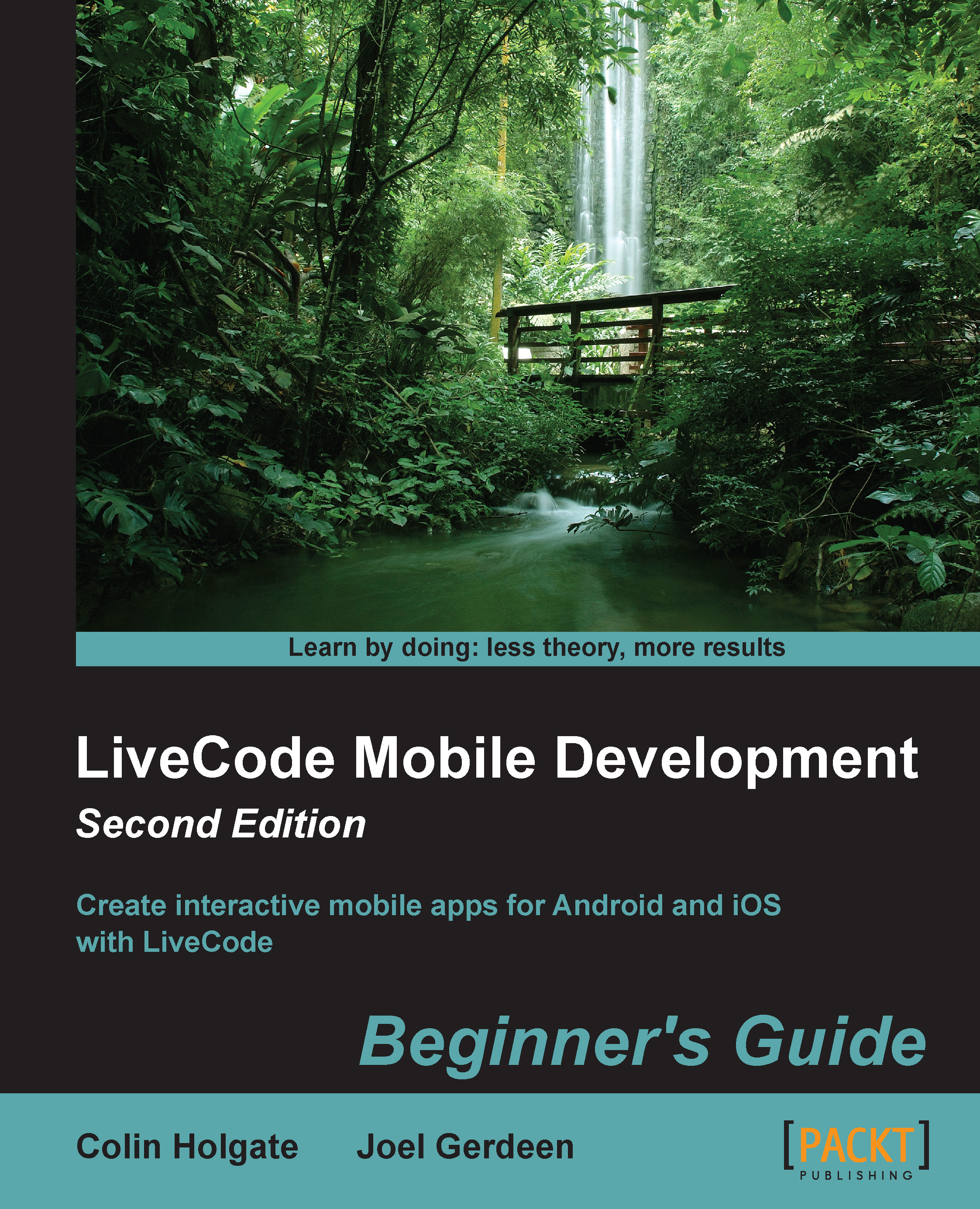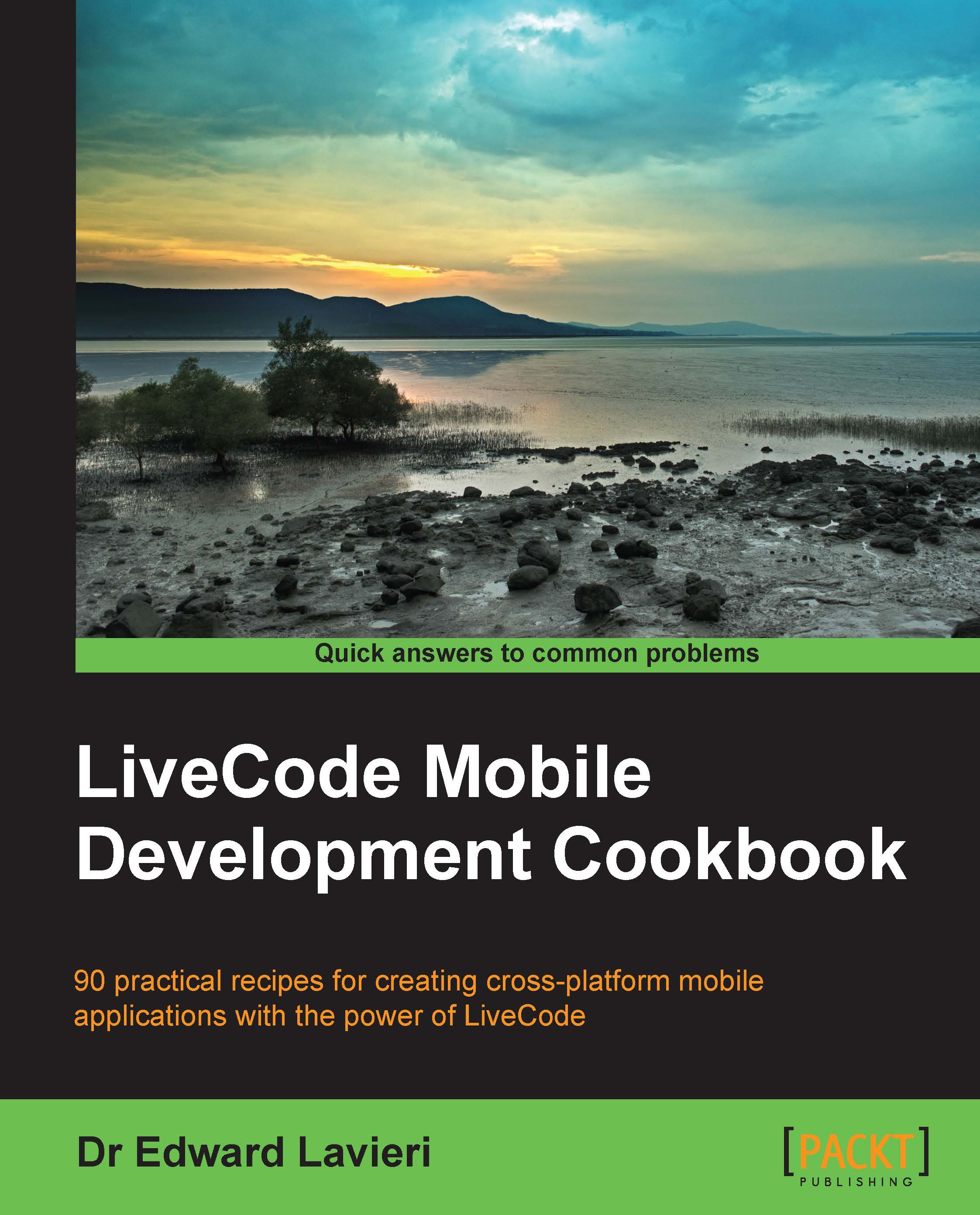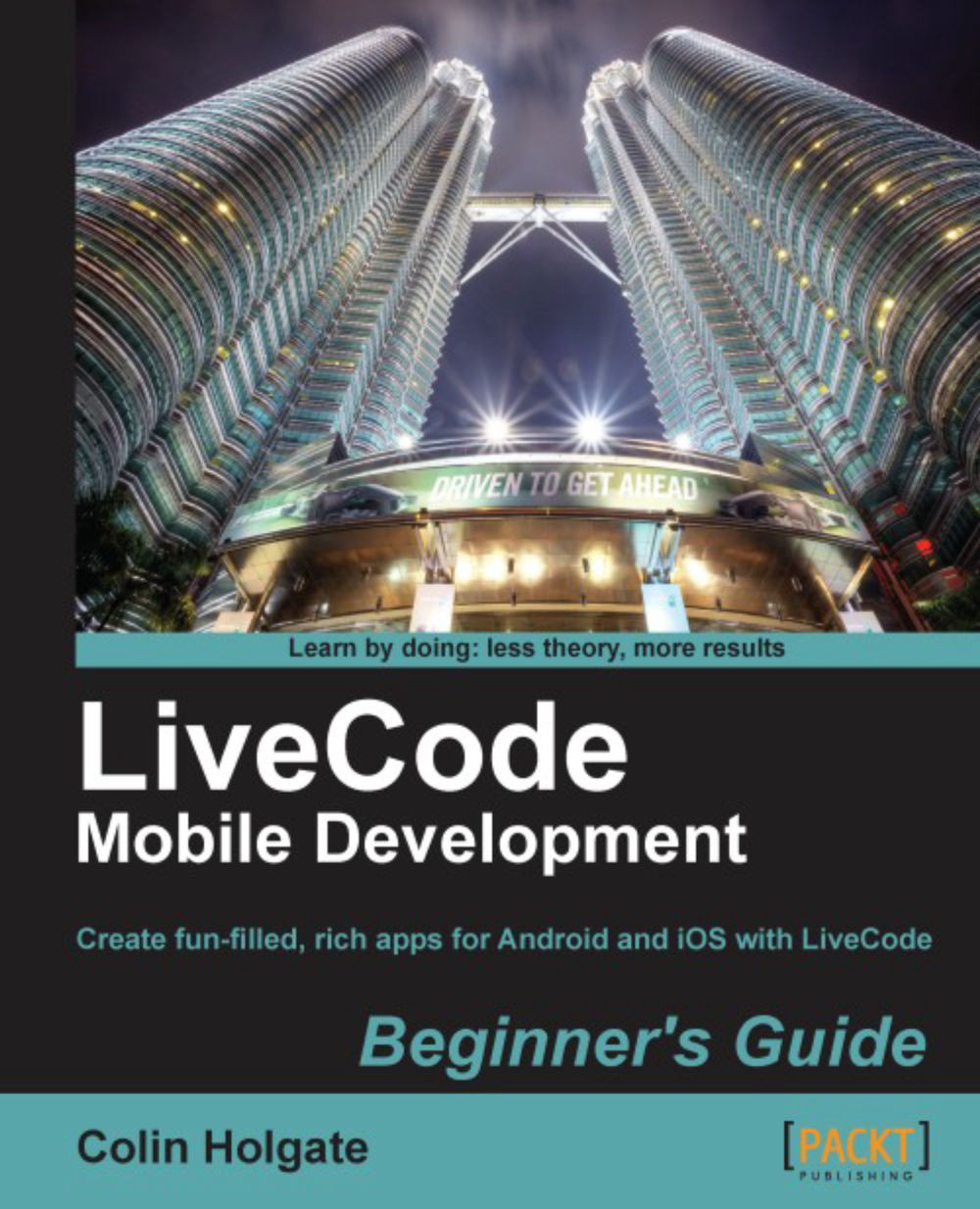Joel Gerdeen obtained a PhD in engineering mechanics and biomedical engineering from Iowa State University, where he started using computers in experimental research. In his first employment as a structural analyst, he developed software to assist other engineers to graphically model heavy machinery. His support of engineering computer usage transitioned into a career of software project management at FMC, Honeywell, and BAE Systems, all of which were Fortune 100 companies. Joel has experienced computing evolution from loading machine code through switches on a DEC minicomputer to booting a Raspberry Pi from a microSD card. He has worked with microprocessors, timesharing, personal computers, mainframe business systems, and latest mobile devices. After 35 years of employment, Joel ventured into mobile software development in 2010, working with a small start-up company and publishing numerous apps on both Apple and Google app stores. After working with separate iOS and Android development environments, he discovered LiveCode and was able to build on his former HyperCard experience. Joel is also active in the mobile development community in Minneapolis and has presented LiveCode at local conferences.
Read more
 United States
United States
 Great Britain
Great Britain
 India
India
 Germany
Germany
 France
France
 Canada
Canada
 Russia
Russia
 Spain
Spain
 Brazil
Brazil
 Australia
Australia
 Singapore
Singapore
 Hungary
Hungary
 Ukraine
Ukraine
 Luxembourg
Luxembourg
 Estonia
Estonia
 Lithuania
Lithuania
 South Korea
South Korea
 Turkey
Turkey
 Switzerland
Switzerland
 Colombia
Colombia
 Taiwan
Taiwan
 Chile
Chile
 Norway
Norway
 Ecuador
Ecuador
 Indonesia
Indonesia
 New Zealand
New Zealand
 Cyprus
Cyprus
 Denmark
Denmark
 Finland
Finland
 Poland
Poland
 Malta
Malta
 Czechia
Czechia
 Austria
Austria
 Sweden
Sweden
 Italy
Italy
 Egypt
Egypt
 Belgium
Belgium
 Portugal
Portugal
 Slovenia
Slovenia
 Ireland
Ireland
 Romania
Romania
 Greece
Greece
 Argentina
Argentina
 Netherlands
Netherlands
 Bulgaria
Bulgaria
 Latvia
Latvia
 South Africa
South Africa
 Malaysia
Malaysia
 Japan
Japan
 Slovakia
Slovakia
 Philippines
Philippines
 Mexico
Mexico
 Thailand
Thailand