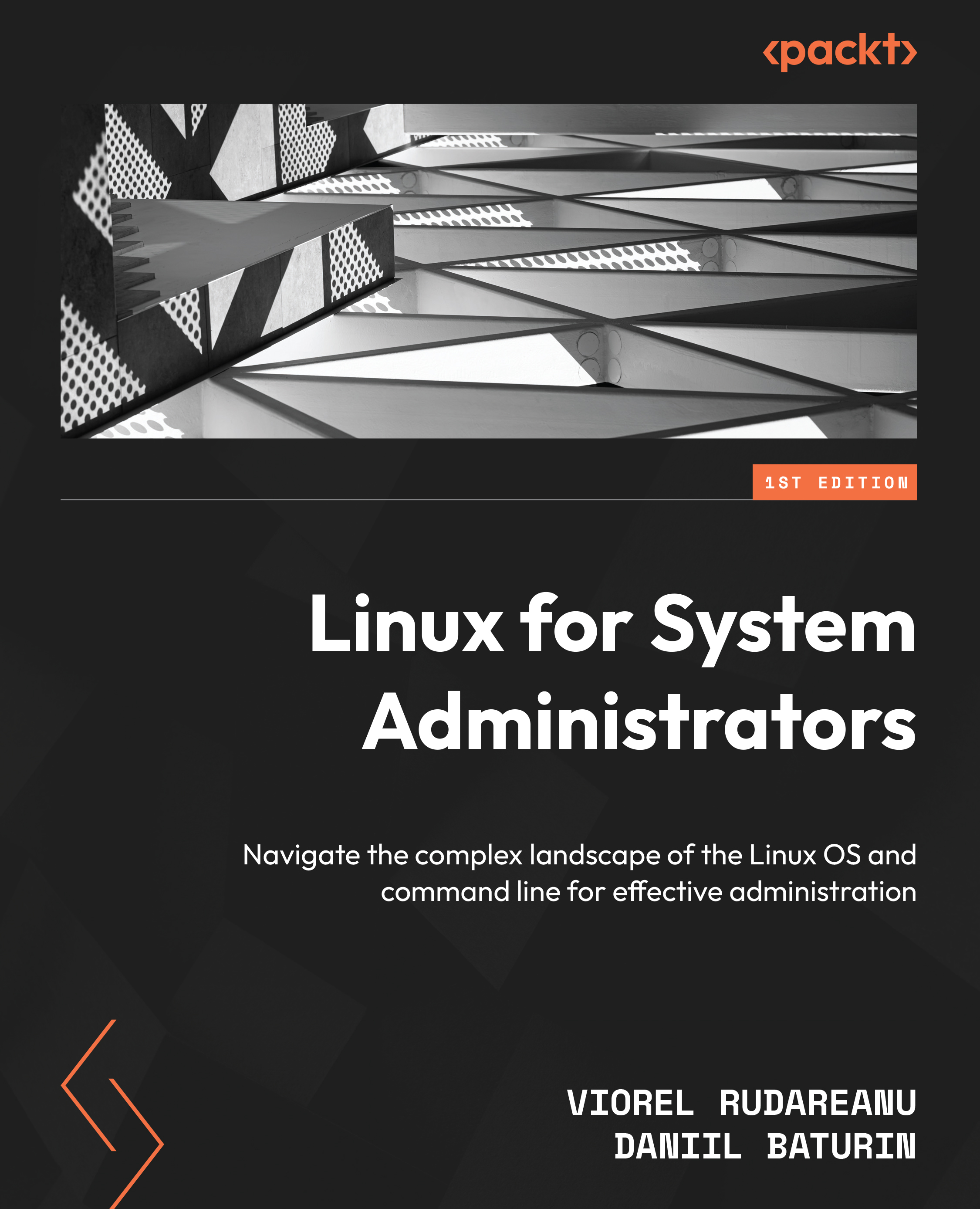Links (hard and symbolic)
There are two alternative ways to refer to a file on the hard drive: hard links and symbolic links. The filesystem, which organizes which file belongs where and how, includes several approaches such as symbolic link and hard link. A hard link basically refers to the inode of a file and is a synchronized carbon copy of that file. On the other hand, symbolic links point directly to the file, which in turn points to the inode, a shortcut. We need to next discuss inodes in order to comprehend how symbolic and hard links function.
What is an inode?
A Unix-style filesystem uses a data structure called an inode to describe filesystem objects such as files and directories. The properties and disk block locations of an object’s data are stored in each inode. Attributes of filesystem objects can include metadata, owner information, and permission information.
Inodes are essentially a whole address’s numerical equivalent. The operating system can...