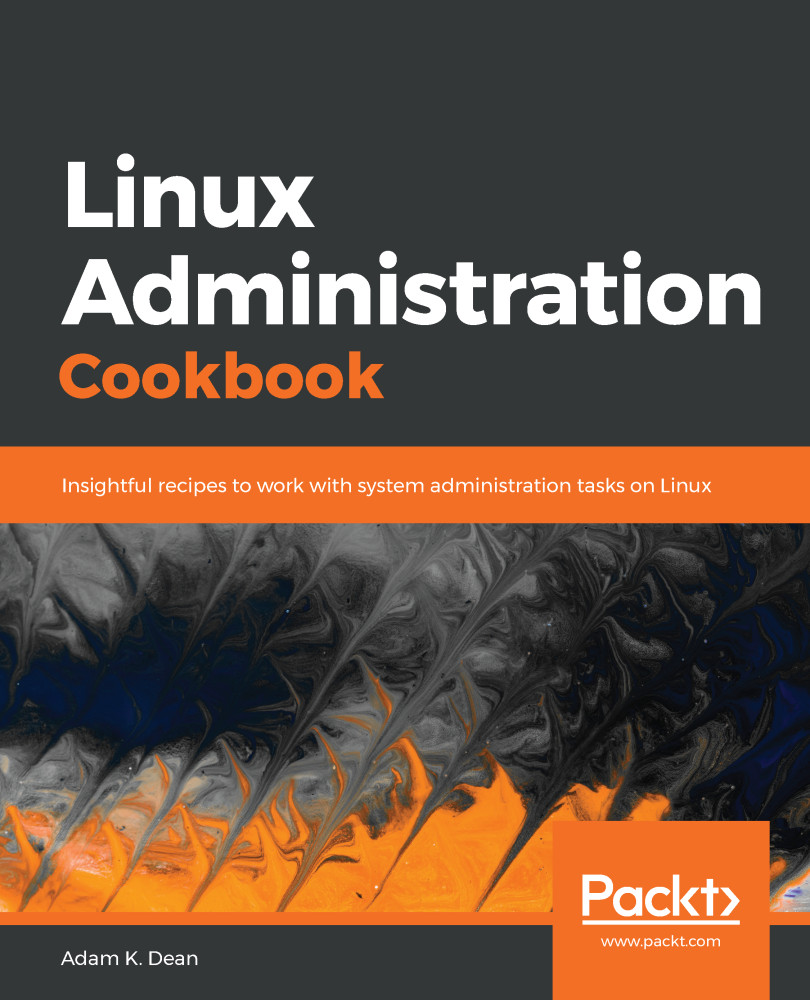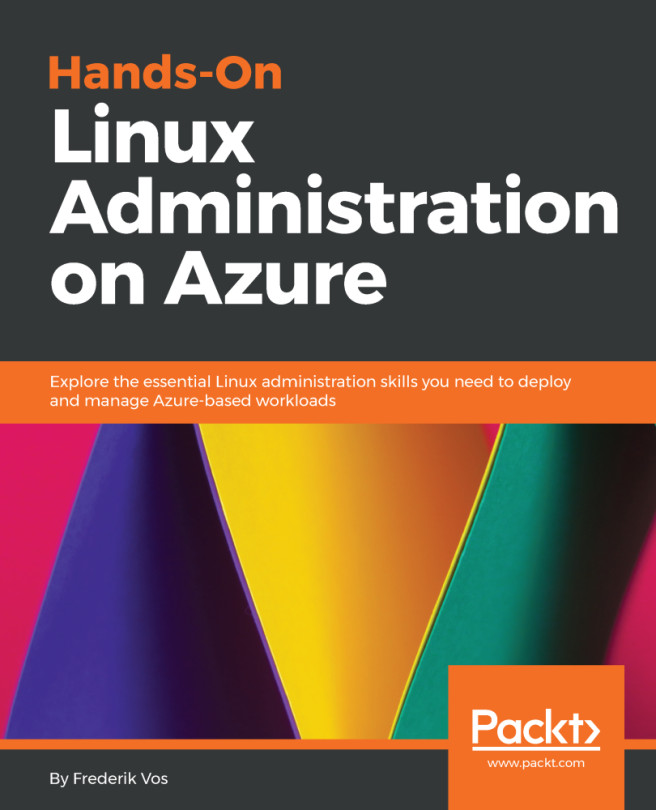We're going to format the second disk in our system, and this time we'll use LVM to do so. We'll use the various LVM tools (lvs, pvs, and vgs) to accomplish this, before giving the new logical volume we create a filesystem and mounting it somewhere on our system.
Re-configuring a disk using LVM
Getting ready
For this section, we're going to use the second disk in our system (it will probably be sdc on yours).
Connect to your centos1 VM and check that another disk is available to work with.
If you've come straight from the last section, your lsblk might look like the following:
$ lsblk
NAME MAJ:MIN RM SIZE RO TYPE MOUNTPOINT
sda 8:0 0 40G 0 disk
├...