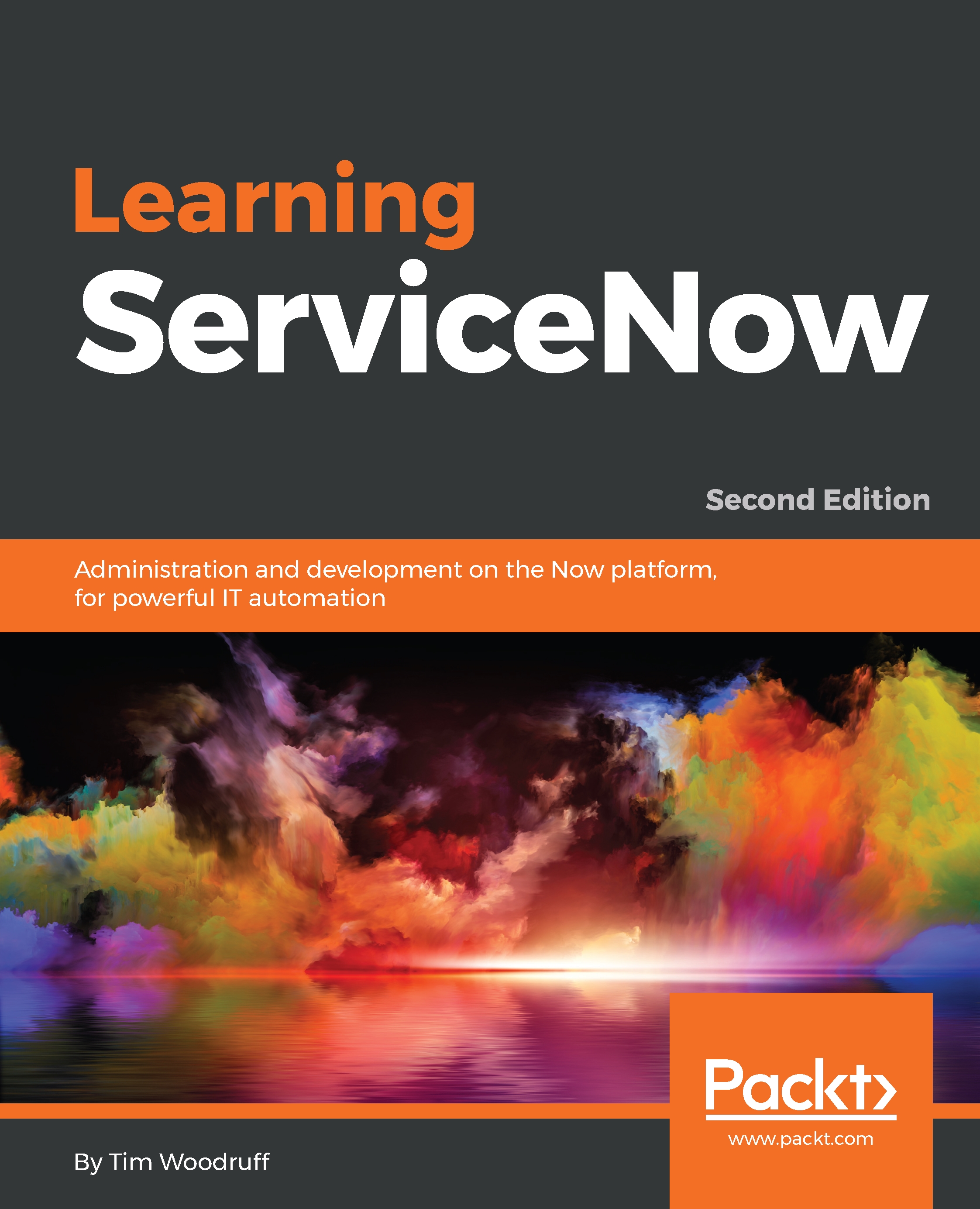Chapter 1. The Interface
ServiceNow is a very robust IT service management tool and has an interface to match. It's designed to be both easy to use, and to support a multitude of business processes and applications (including the unforeseen variety). It must be able to bend to the will of the business and be putty in the hands of a capable developer like you! Don't worry if you don't consider yourself a capable ServiceNow developer just yet; read on!
Regardless of what software system you're interested in learning about, understanding the interface is likely to be the first step toward success. In this chapter, you'll learn all the major components of the user interface (UI), and how to manipulate them to suit your business' needs, find and display useful information, and administer the platform effectively. You'll also learn some time-saving tips, tricks, and UI shortcuts that have been built into the interface for power users to get around more quickly.
Note
These UI shortcuts and other pro tips will be collected online as a quick pocket-reference!
This chapter will cover the key components of the user interface, including:
- The content and ServiceNow frames
- The application navigator
- UI settings and personalization
- UI16 interface components and configuration
- Differences between the interfaces in modern and earlier versions of ServiceNow
- Pro tips for flying around the interface like a seasoned pro
Note
We recommend that you follow along in your own development instance as you read through this section, to gain a more intimate familiarity with the interface. See the preface of this book for more information.