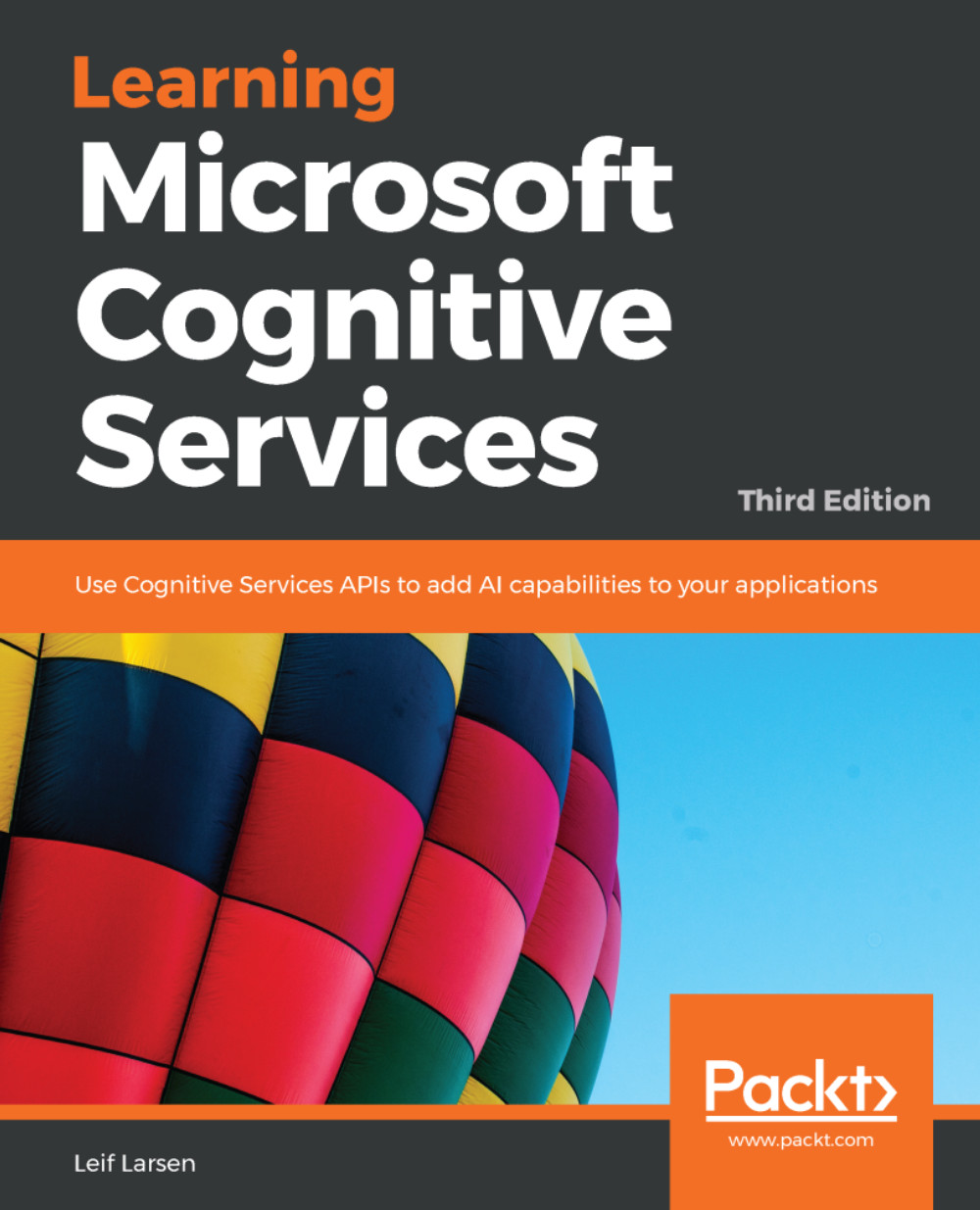Searching for images and videos
The Bing Image Search API and Bing Video Search API allow us to search directly for images or videos. These APIs should be used only if you need image or video content. There is a possibility that calling these APIs will affect performance and relevance negatively, and as such, one should aim to use the Bing Web Search API.
Note
If you have not already done so, sign up for the Bing Image Search API and the Bing Video Search API at https://portal.azure.com.
Using a common user interface
As we do not need image or video search in our smart-house application, we will go on to create a new project. Create this project using the MVVM template that we created in Chapter 1, Getting Started with Microsoft Cognitive Services.
These APIs do not come with any client packages. Like we did previously, we should really make these calls from the server-side application not the client application. In any case, we need to copy the BingWebRequest.cs file from the smart-house application...