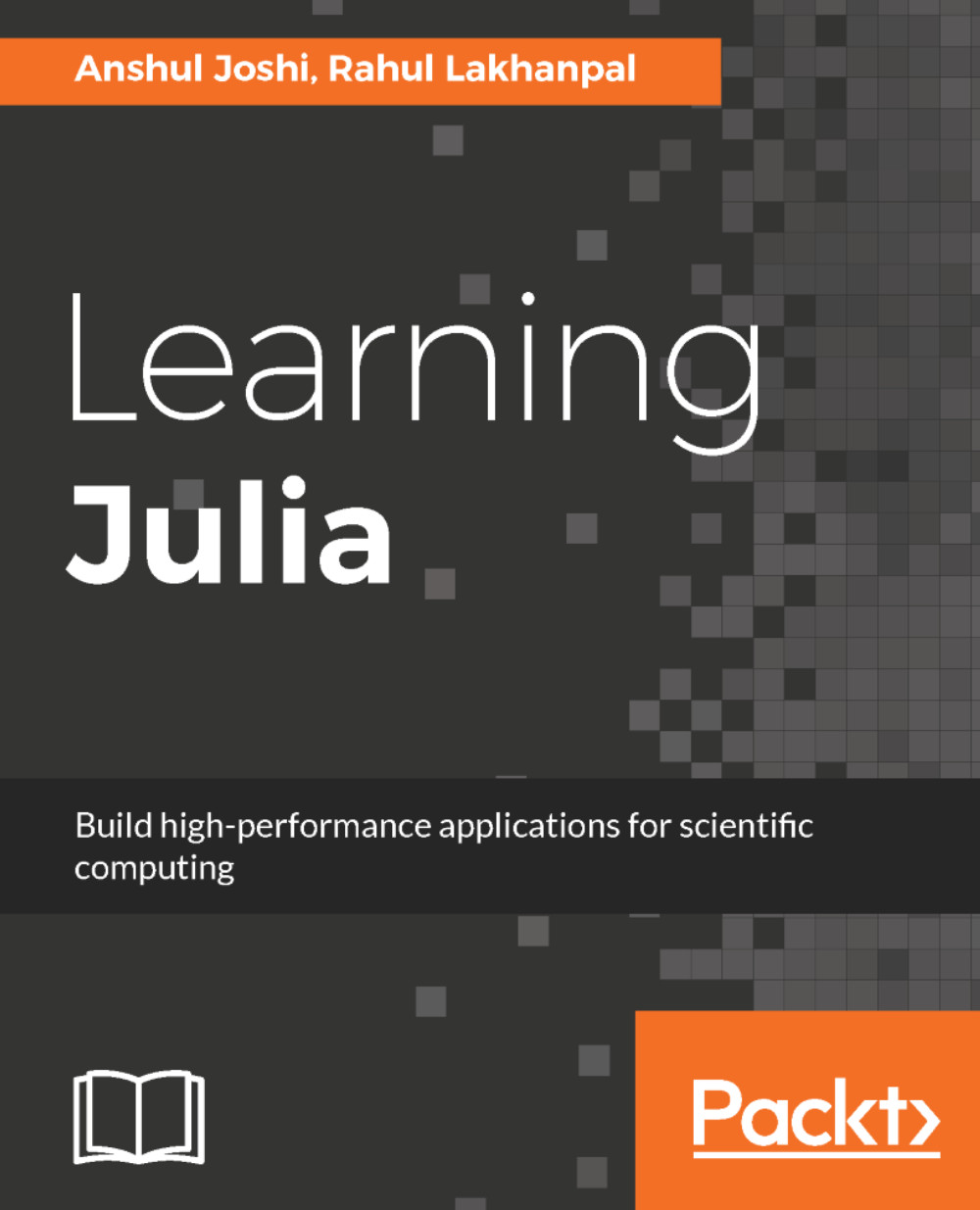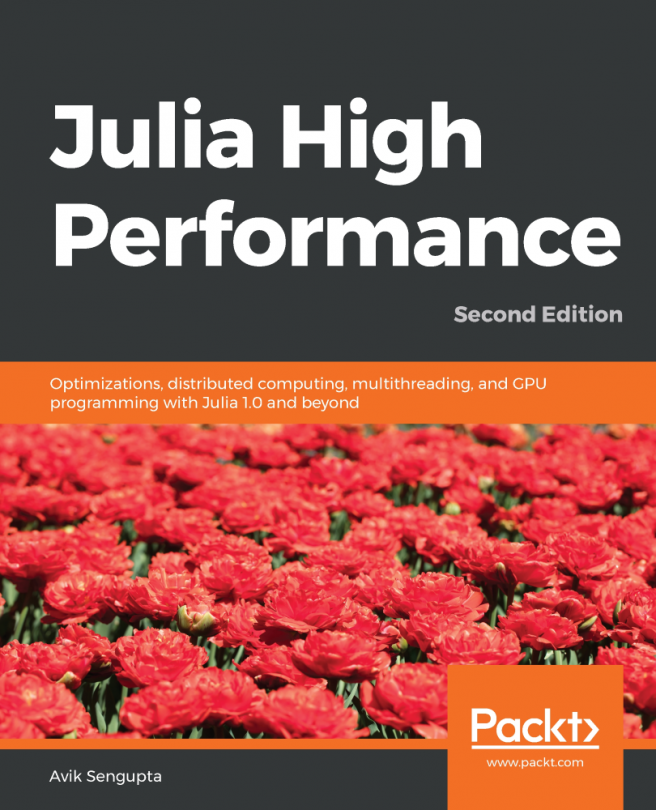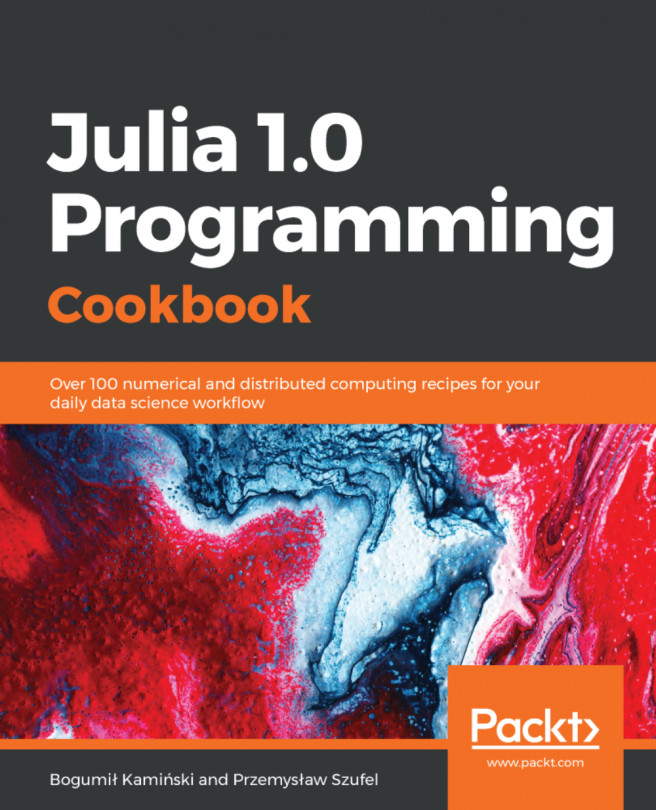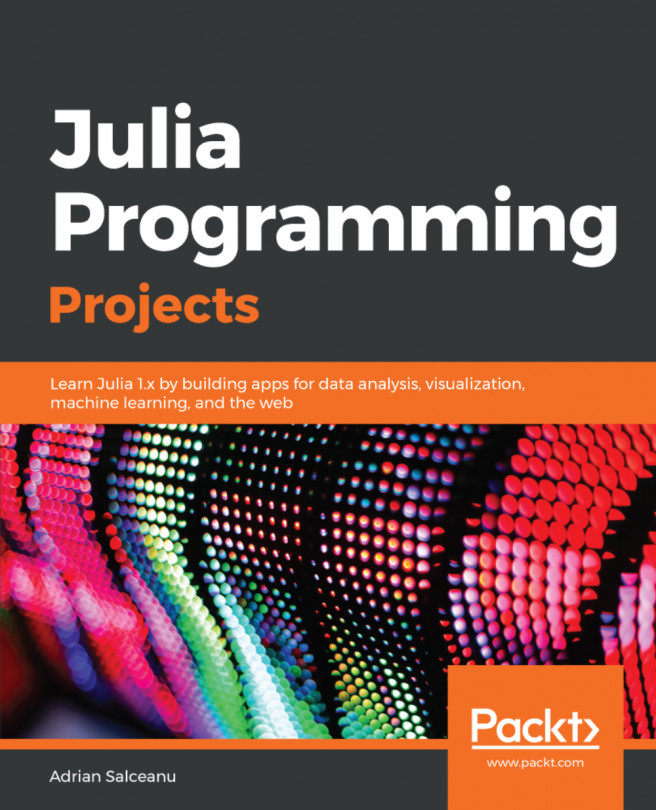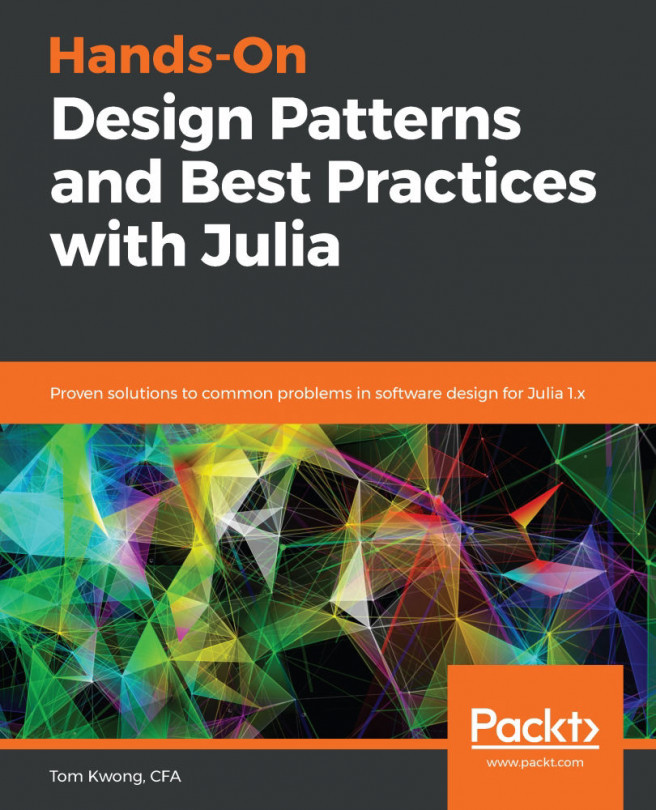There are various ways and sources from which we can get data. We can get data directly from the user through the Terminal or using a script or from a source file (which can either be a binary file or structured files like CSV or XML files). To see how Julia accepts data from the user from any of these resources, let's dive right into these ways one by one.
When starting to play with data for the very first time, it's obvious to use the Julia REPL or a notebook environment such as the IJulia notebook. Now, Julia understands every incoming bit of data in a byte stream. So if we try to use the regular built-in functions such as read() and write(), they will basically be oriented toward a binary I/O. Let's see a simple example of a read() operation in action:
# usage of read with Char julia> read(STDIN, Char) j 'j&apos...