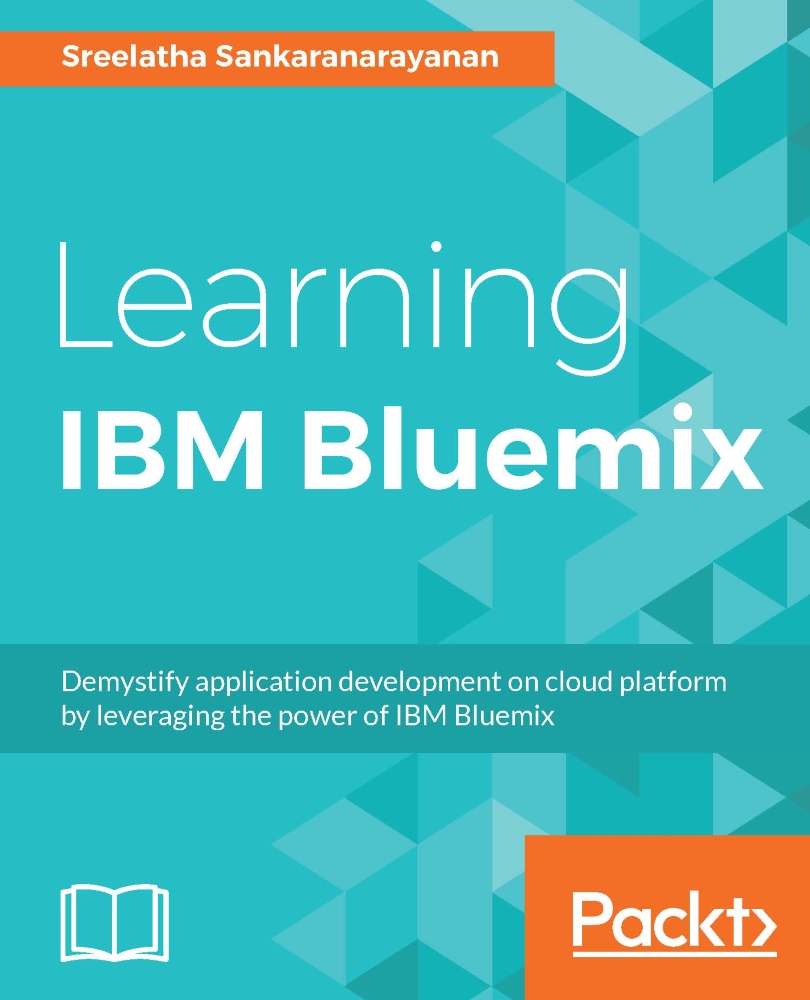Monitoring and Analytics service
Using the Monitoring and Analytics (M&A) service, you can get the details on the performance, availability and log analytics details for your application. In this section, we will learn how to create the service instance and how to configure it to enable monitoring of your application.
Note
M&A service is currently only supported for Java applications on Liberty Application Server and NodeJS applications.
Creating the Monitoring and Analytics service instance
When you log in to Bluemix, and select All Items, you will see Get started now! From here you can click Get started now! to view the services in the Bluemix catalog. Once you are in the Bluemix catalog, you can perform the following steps to create the M&A service instance:
In the catalog, filter the services by typing
Monitoring and Analyticsas shown here:
Click Monitoring and Analytics service. The service details are displayed as shown here:

The available plan details of the M&A service...