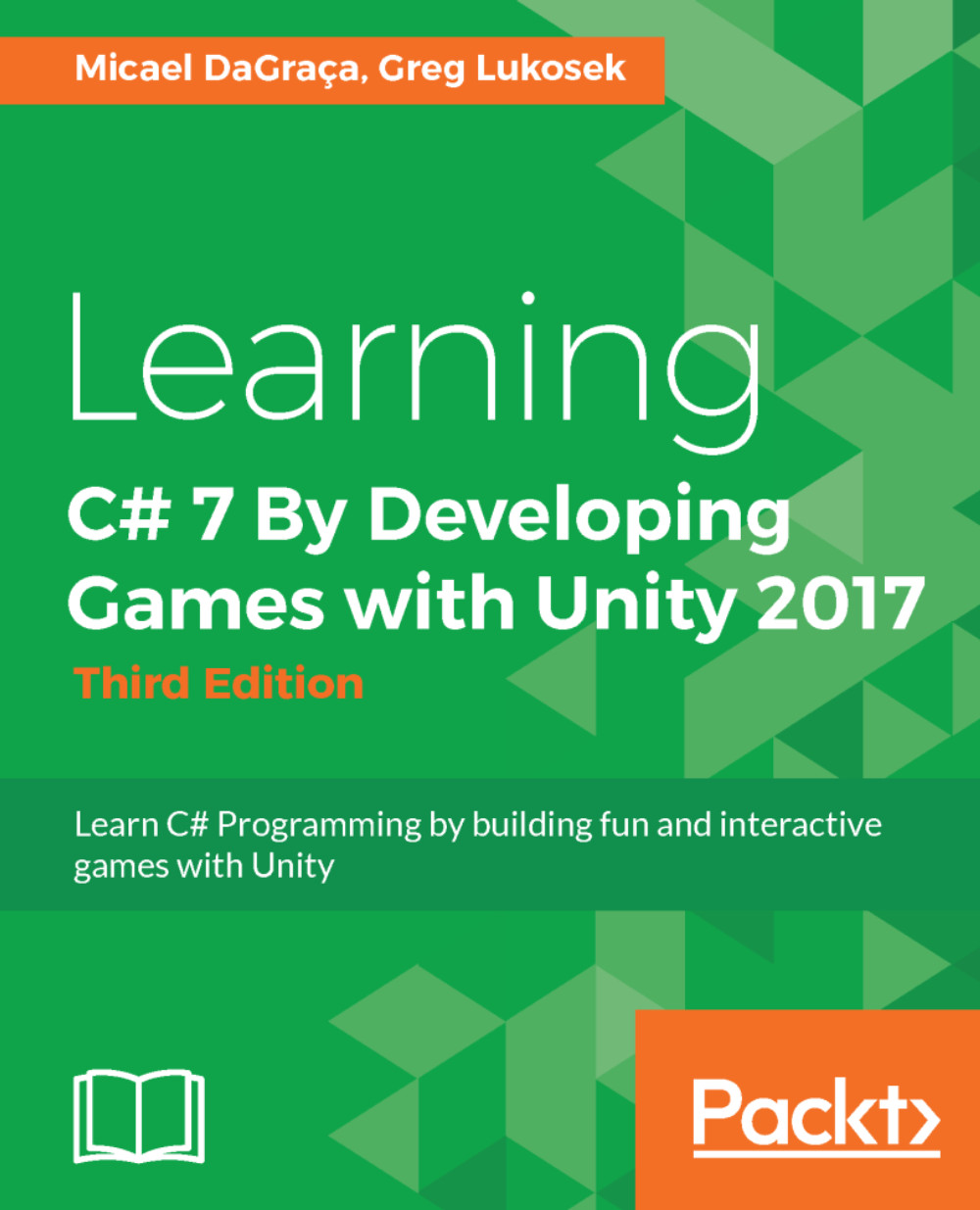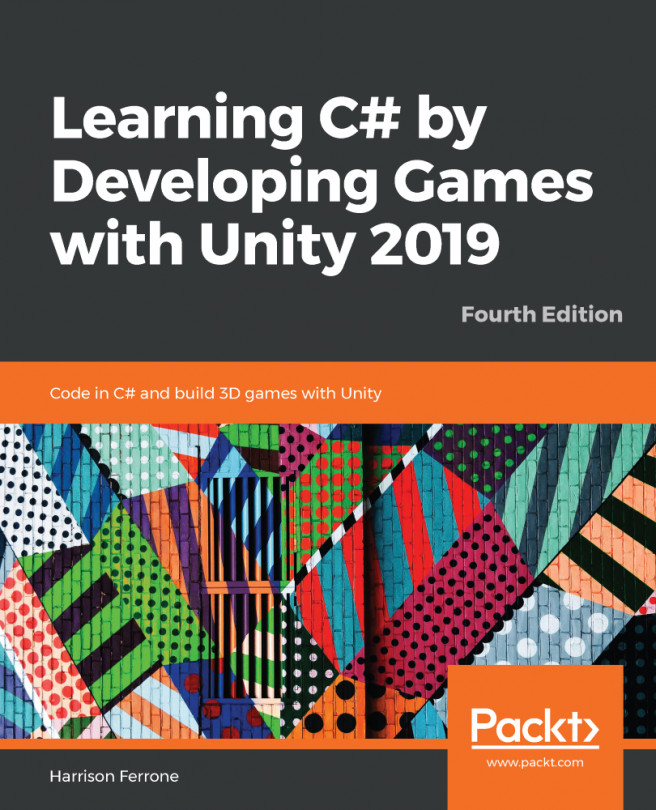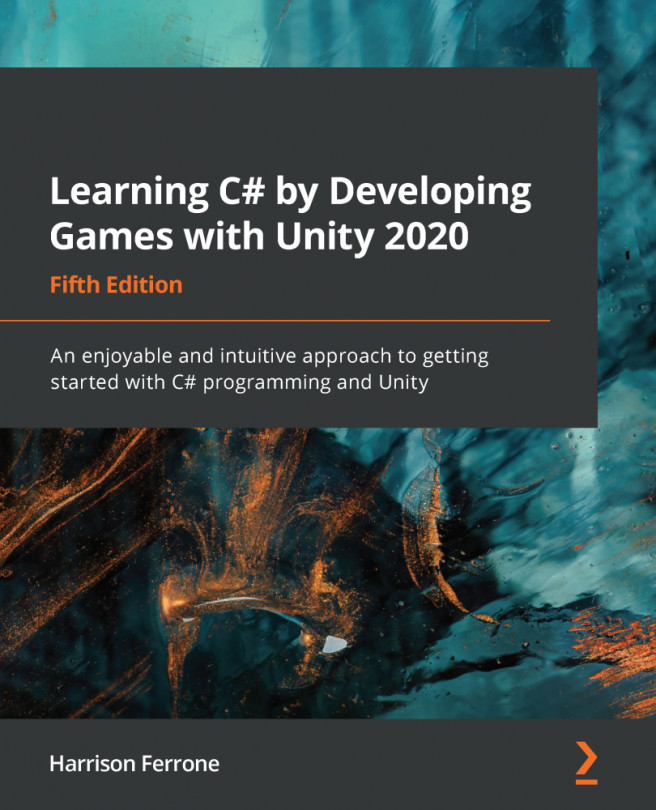Vector3
As you know Unity a bit, have you heard of Vector3 already? If you haven't, I will explain it very briefly. Vector3 represents a 3D vector and a point or direction. The Unity documentation says:
"This structure is used throughout Unity to pass 3D positions and directions around. It also contains functions for doing common vector operations."
Feel free to learn more about Vector3 at : http://docs.unity3d.com/ScriptReference/Vector3.html. If you are not a math master, you will feel confused now. All I want you to remember right now is that Vector3 can be used to store the position of a game object in 3D space. It contains the X, Y, and Z positions in 3D space. That's it! Don't bother yourself with too much information about 3D vectors at this stage; it is a massive subject.
Line 39 is where we are creating a new Vector3 type variable to store the position we will move our level position to in the next few lines.
Note
You can use List<T>.Count to access the current size of the list...