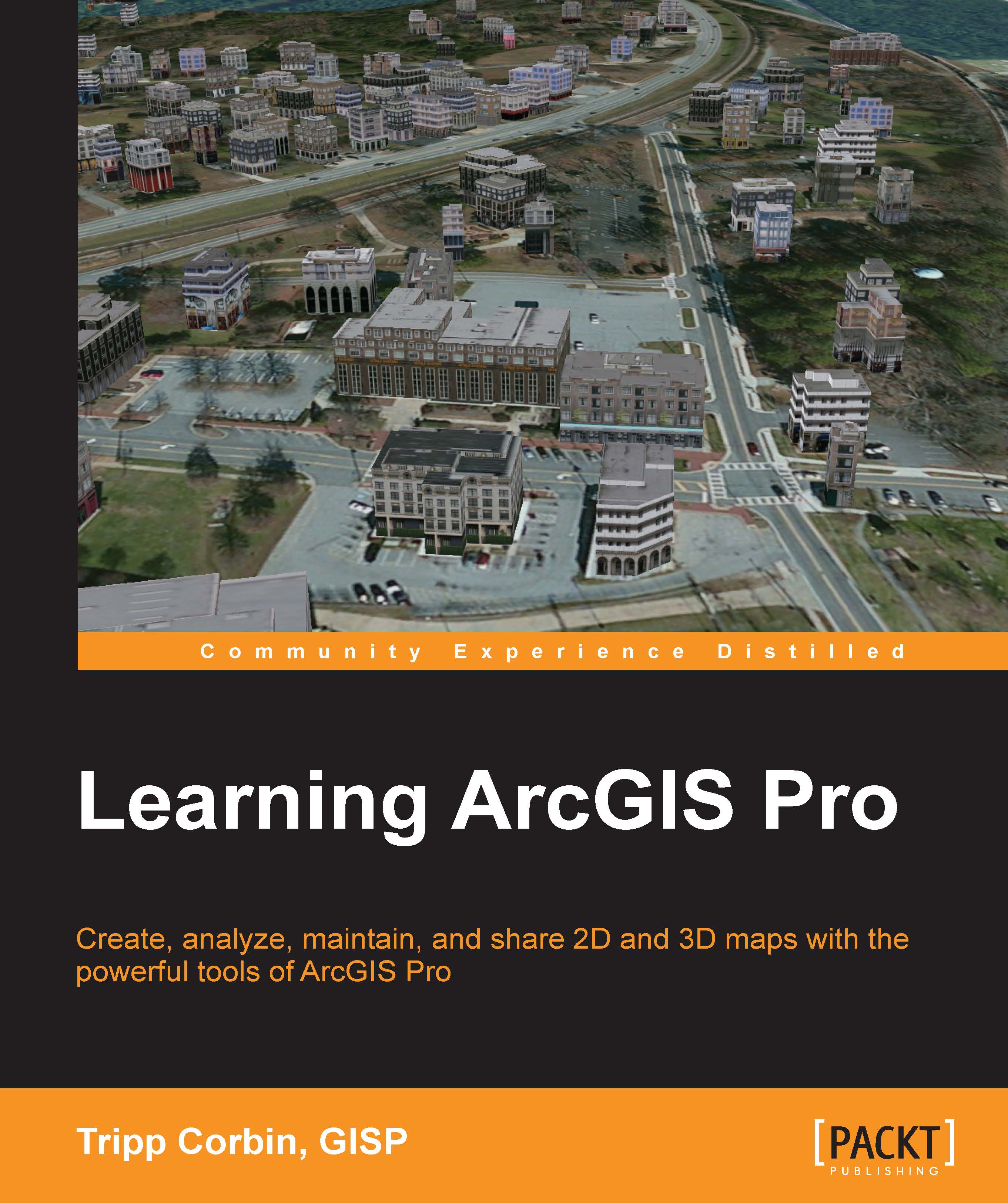Creating a layout in ArcGIS Pro
Now that you know what factors can impact the design of your layout, it is time to learn how to actually create a new layout in ArcGIS Pro. ArcGIS Pro supports several methods to create new layouts:
You can start from scratch by adding a new blank layout to your project
You can import an existing map document file that was created with ArcMap
You can copy an existing layout within your project
You can import a layout file as a template.
You will now explore a couple of these methods using the project you created in Exercise 4B and 4C. The Director has asked you to print a few of the maps you created in that exercise. So, you will create a layout for each map the Director wants printed.
Exercise 6A – creating a simple layout
The Director wants you to print a copy of the map you created previously that identified commercial properties that were between 1 and 3 acres. He needs to use the map in a meeting he will have with the executives of the company looking to locate...