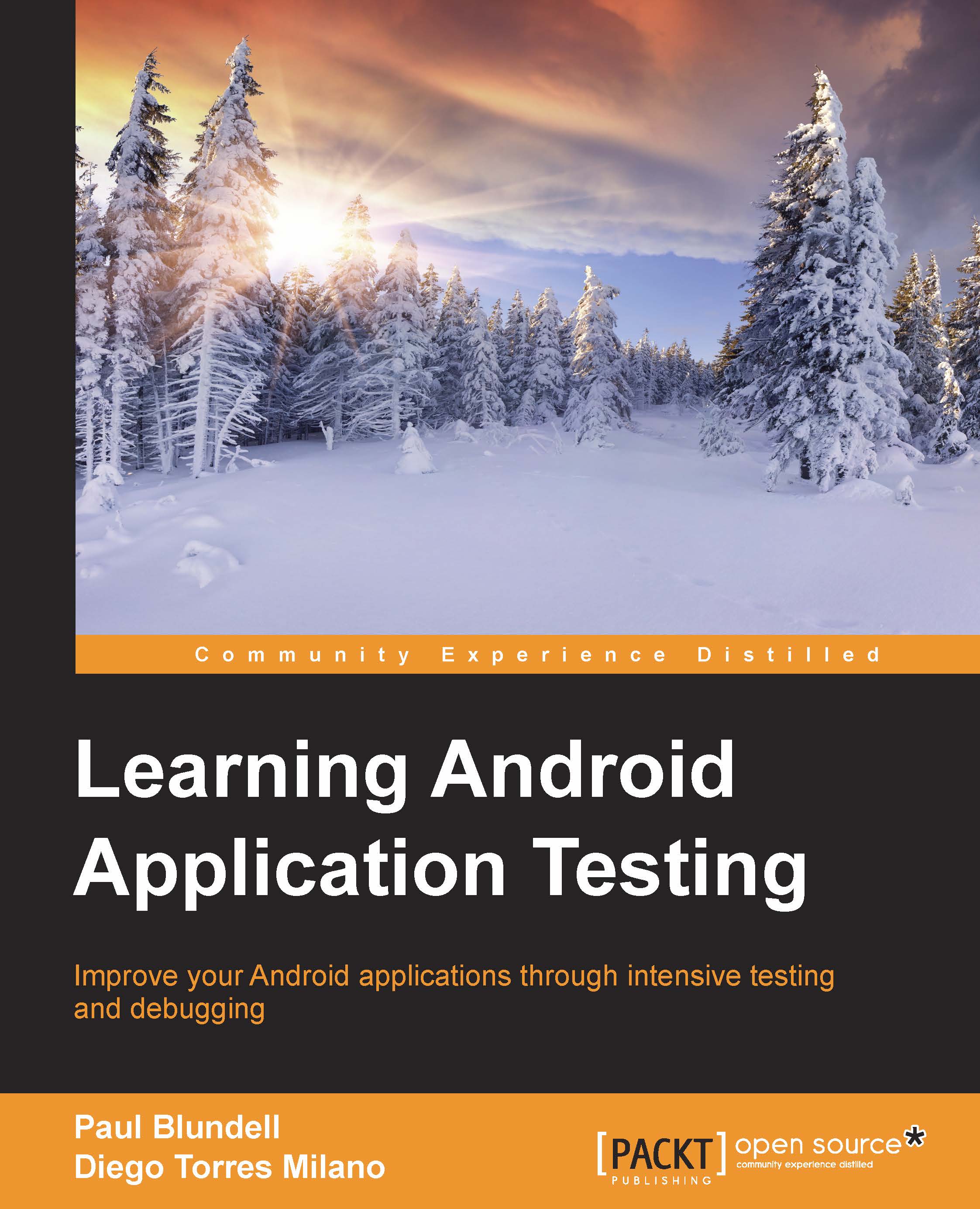Timing logger
Now, the one better than this is the android.util.TimingLogger Android class. The TimingLogger object can help you time your method calls without having to worry about maintaining those time variables yourself. It also has a higher degree of accuracy than System.currentTimeMillis():
private static final String TAG = "TemperatureTag";
@Override
public void onTextChanged(CharSequence input, int start, int before, int count) {
if (!destinationEditNumber.hasWindowFocus()
|| destinationEditNumber.hasFocus() || input == null) {
return;
}
String str = input.toString();
if ("".equals(str)) {
destinationEditNumber.setText("");
return;
}
TimingLogger timings = new TimingLogger(TAG, "onTextChanged");
timings.addSplit("starting conversion");
try {
double temp = Double.parseDouble(str);
double result = (option == Option.C2F)
? TemperatureConverter.celsiusToFahrenheit(temp)
: TemperatureConverter...