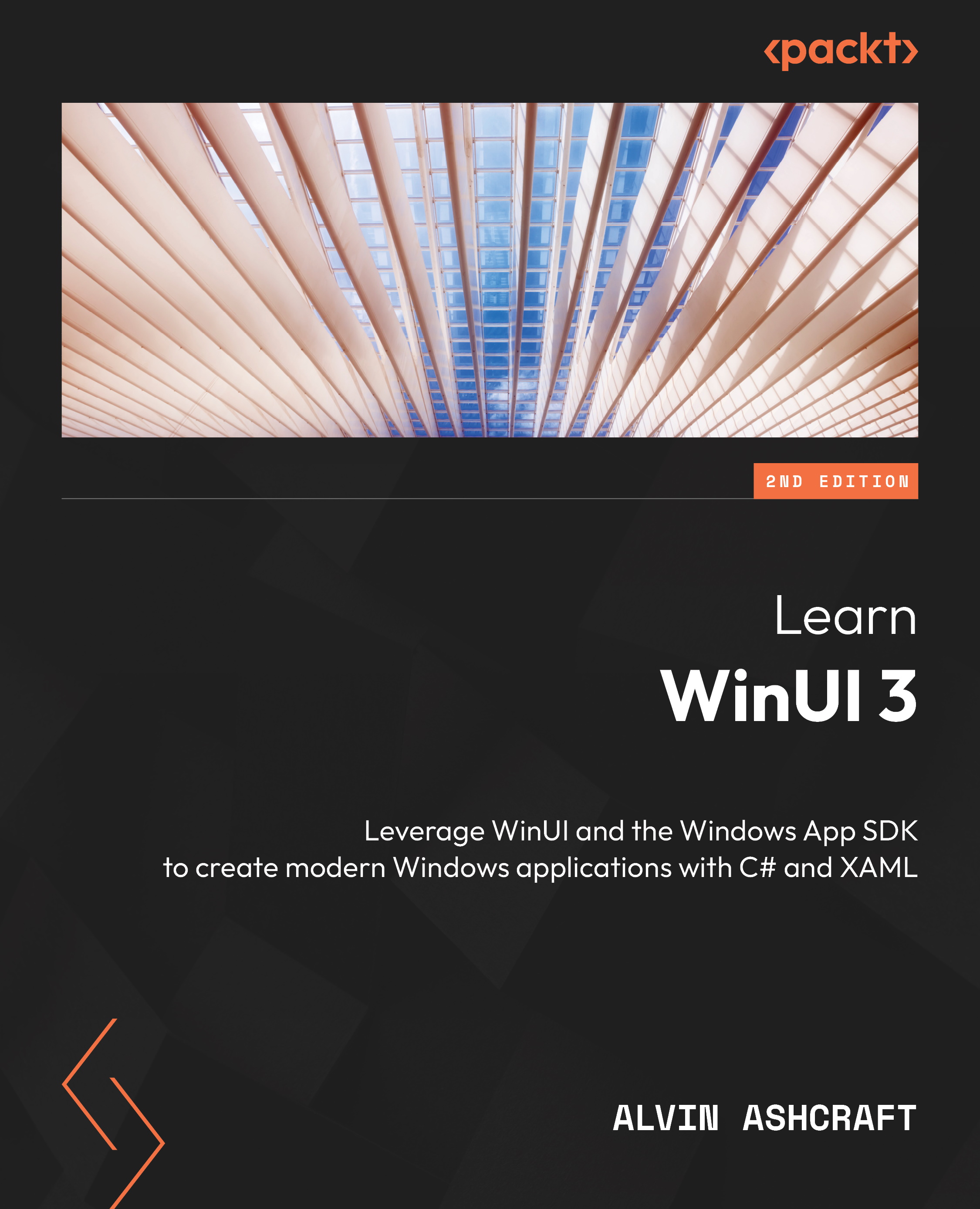Deploying applications with Windows Package Manager
Windows Package Manager, also referred to by its command name WinGet, is an open source command-line package management tool from Microsoft. In this section, we will cover how to use the WinGet command to install published packages and the steps to add your own MSIX packages to the Windows Package Manager community repository, which can be found here: https://github.com/microsoft/winget-pkgs. This is where WinGet finds available packages to install. The Microsoft Store is one of the package sources available to WinGet. So, if you plan to publish your application to the store, it is not necessary to also publish it to the WinGet repository.
Let’s start by reviewing the steps to add a package to the community repository.
Adding a package to the community repository
To make your applications available to Windows users with the WinGet command, they must be published to Microsoft’s Package Manager community repository...