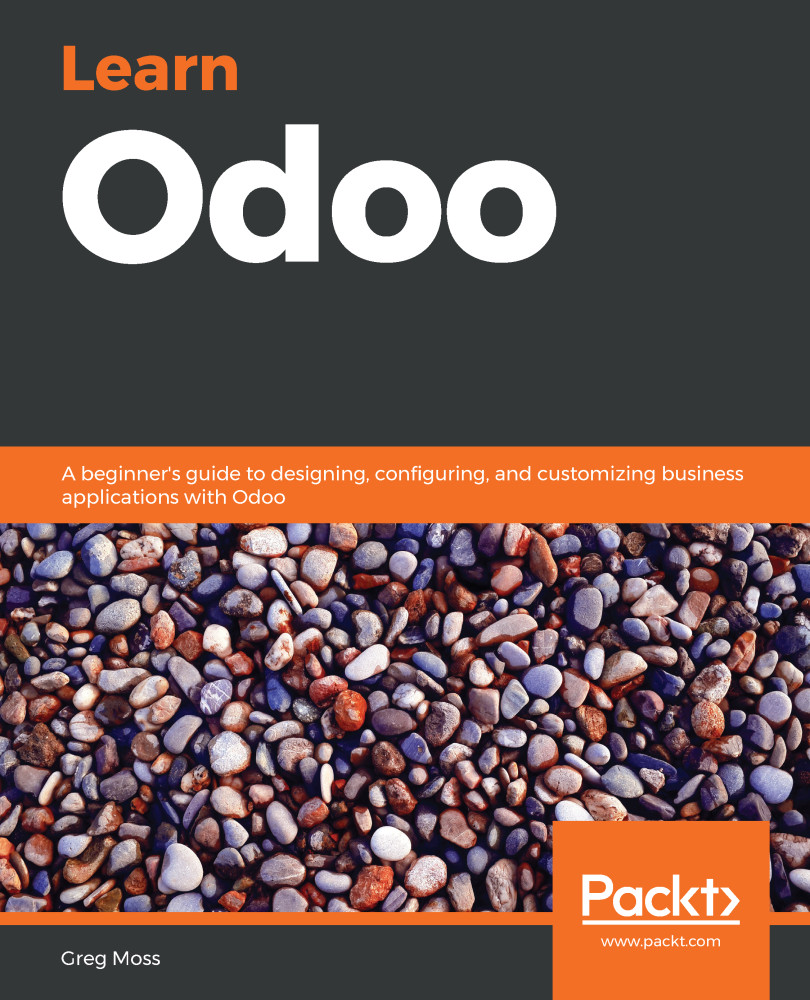When you are setting up a system for your business, there's a good chance that the default naming conventions of documents and number sequences that are used by Odoo are not ideal. A simple example is that you're unlikely to want your invoices starting at 00001 if you've already produced thousands of invoices. In this case, you would want the number to start where the old system left off.
Additionally, sequences in Odoo don't just manage the numbering of your documents. They also manage how the document name looks inside of Odoo. To see the current sequences defined by Odoo, go to the Settings | Technical menu and choose Sequences under Sequences & Identifiers. In Odoo 12, this is only accessible through Developer Mode. Here you will find a list of all documents within the system that are auto-assigned document numbers. You can...