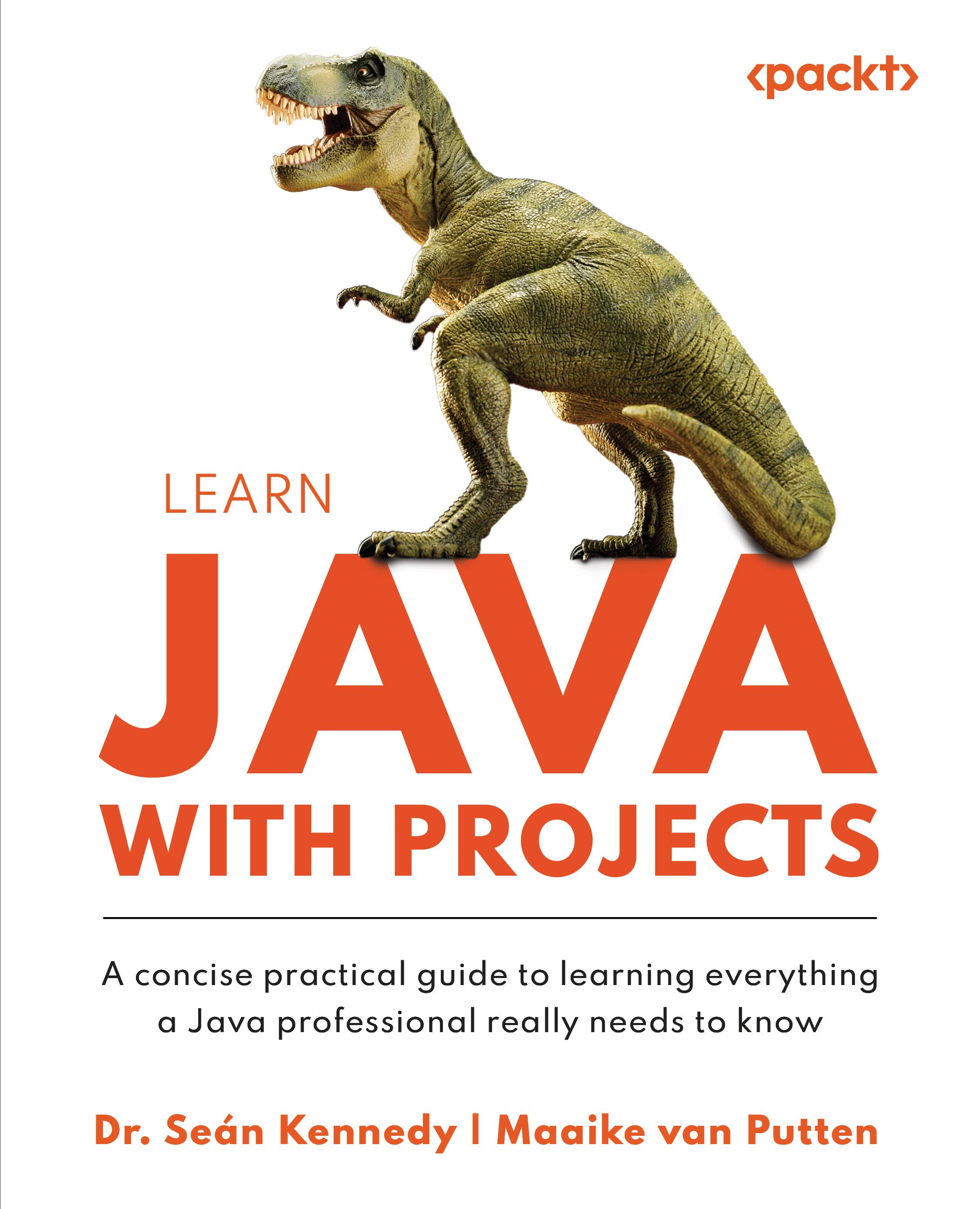Writing our first program
Before diving into the process of compiling and running Java programs, let’s create a simple Java program using a basic text editor. This will help you understand the structure of a Java program and how to write and save a Java source code file. For this example, we will create a “Hello world!” program that will be used to demonstrate the process of compilation and execution.
Hello world
You may have heard of “Hello world!” programs. They are a common way to start learning a new programming language. It’s a simple program that prints the message "Hello world!" to the console. Writing this program will provide you with a very basic understanding of Java syntax, and it will help you to become familiar with the process of writing, compiling, and running Java code.
Steps to create the program
Alright, let’s start coding. Here are the steps:
- First, open a basic text editor on your computer. Notepad on Windows, TextEdit on macOS, or Gedit on Linux are suitable options.
- Write the following Java code in your text editor:
public class HelloWorld { public static void main(String[] args) { System.out.println("Hello world!"); } } - Save the file as
HelloWorld.javain a directory of your choice. Don’t forget the.javaextension when saving the file. This indicates that the file contains Java source code. The code should not have.txtafter.java. This happens sometimes in Windows, so make sure to not select the text file in the filetype dropdown.
TextEdit – file extension issues
The later versions of macOS have some issues with TextEdit. You can’t save it as a Java file by default. In order to enable this, you need to go to Format | Make Plain Text and select UTF-8.
After this, you can save it as a .java file. You may still run into encoding errors; the problem is with the encoding, and fixing it might be a lot of effort missing the goal of this exercise. It might be better to download Notepad++, TextPad, or Sublime for this part. Or go ahead and download the HelloWorld.java file from our GitHub repository.
Understanding the program
Let’s have a look at the code we just used. First of all, be aware that this is case-sensitive. That means that when you look at the code, most things will not work as you expect if you mix up lowercase and uppercase.
First, we created a class named HelloWorld with a main method. We’ll cover classes and methods in a lot more detail, of course. But a class is the fundamental building block of Java applications, and it can contain methods. Methods can be executed to do things – things being executing statements.
The main method is a special method. It is the entry point of our Java program and contains the code that will be executed when the program is run. The line with System.out.println("Hello world!"); writes the Hello world! message to the console. Please note, that println stands for print line, so it uses a lowercase L and not an uppercase i.
With the HelloWorld.java file saved, we are now ready to move on to the next section, where we will learn how to compile and run the Java program using the command line and an IDE.