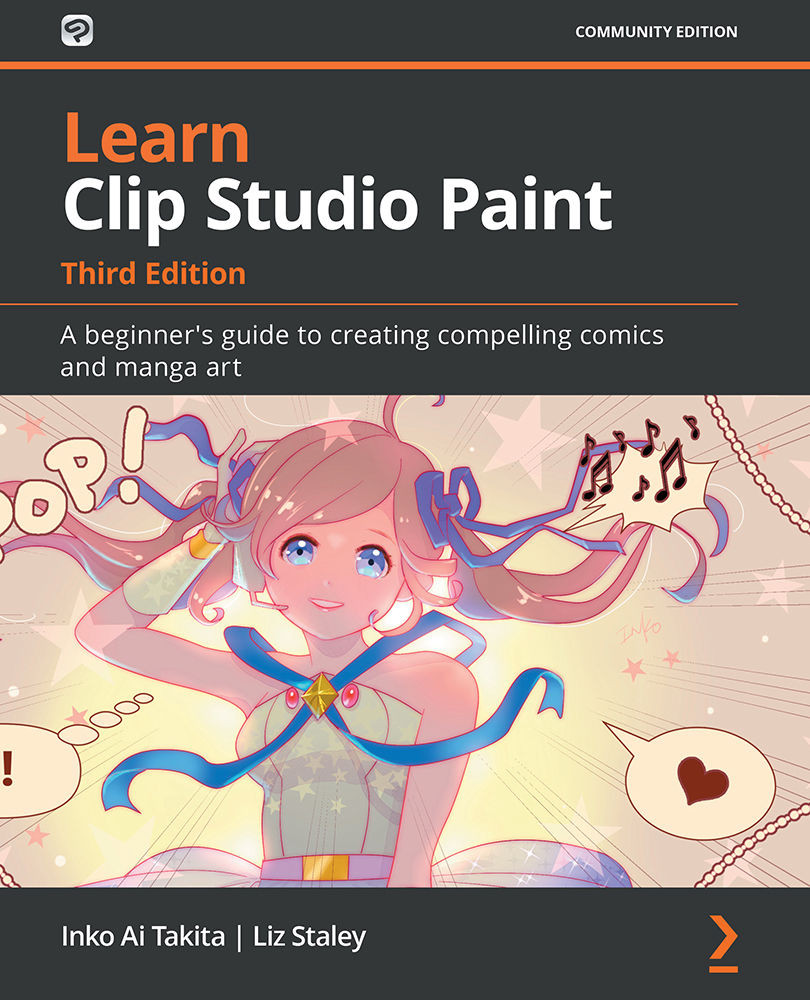Exploring inking tools
Clip Studio Paint has a variety of tools for inking, and thanks to the customizable brush engine, we can also modify tools in order to better suit our needs. For the experienced inker, there are tools that mimic traditional inking tools, such as the G-pen, turnip pen, calligraphy pen, and textured pen. There are also a variety of marker tools that can be used for inking as well.
This is all well and good for the inker who uses pens, but what about the traditional inker moving into digital who uses a brush? The G-pen default tool is pretty good as a substitute for a real brush and ink experience because of its pressure sensitivity settings, as I mentioned in the previous section.
I get a lot of people asking what inking tools I use. Personally, I use several inking tools from third-party designers that I love! You can download ready-made pens created by other Clip Studio Paint artists, some of which are priced. You can check out Chapter 18, Exploring the...