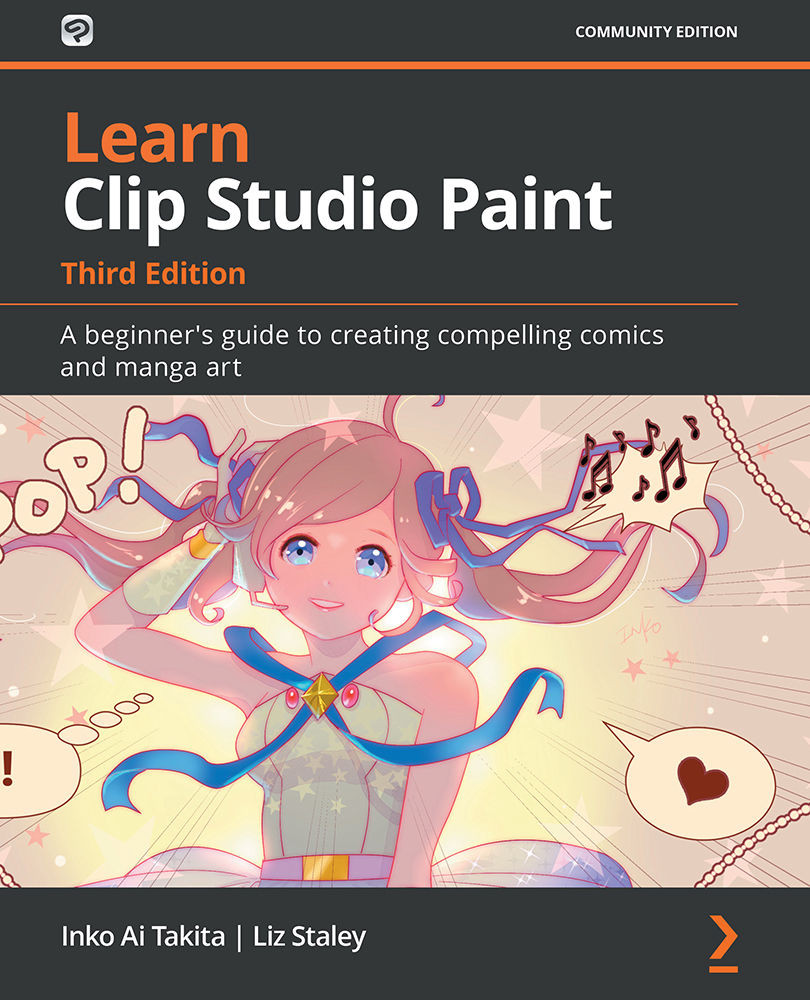Summary
In this chapter, we started by getting to know what Clip Studio Assets is, and how to register to log in to start using it. We moved on to learn ways to search for your desired materials, then download them, and finally register a brush material. Then we had a quick look at how to bring life to our illustrations with animation using two different methods, and different ways to export them for different uses. Now you can download and use new assets, and create and export animations for GIFs, stickers, and YouTube movies!
In the next chapter, we are going to learn how to export, print, and upload your manga. You can get a better idea of what a finished manga will look like, and also a deeper understanding of how to set up pages as seen in Chapter 3, Pages and Panels to Shape Manga, if you read it again. We will discuss the many ways we can export our work for display on the web and in print. With physical manga books or webtoons, you will see the many possibilities for how...