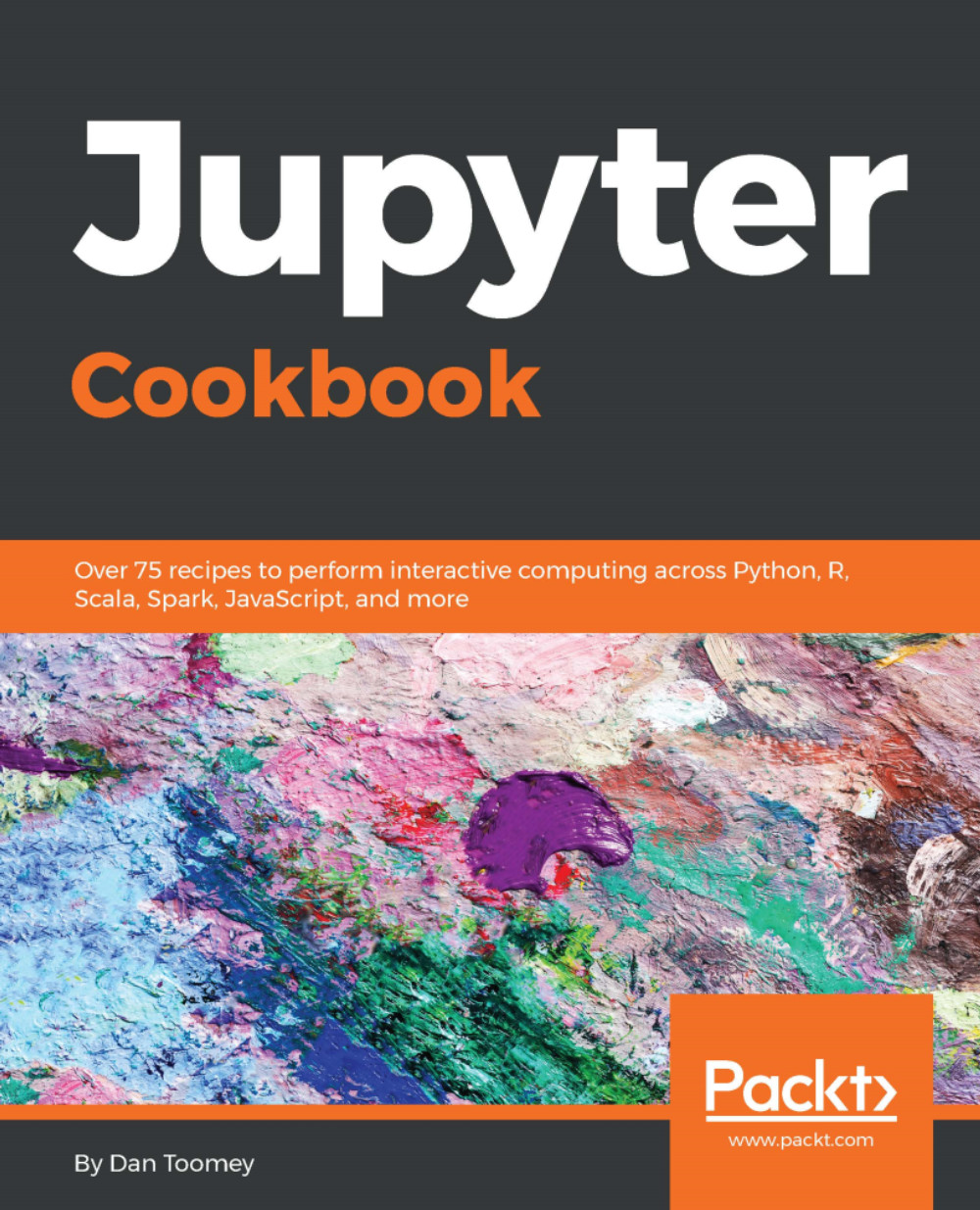Controlling network access
A Jupyter Notebook can control what domains can originate requests to Jupyter and/or what IP addresses can access the Notebook.
By default, notebooks allow for localhost access to a Notebook.
How to do it...
It typically means only you can access your Notebook on your machine. This is enforced with the following parameters in the configuration file:
c.NotebookApp.allow_origin = '' c.NotebookApp.ip = 'localhost'
Controlling domain access
You can open access to users on other domains by adjusting the allow_origin setting, such as:
c.NotebookApp.allow_origin = yourdomain.com'
This gives all users in the domain access to your Notebook.
Controlling IP access
Alternatively, and conjunctively, you can control which IP addresses can access your Notebook by setting the ip value in the configuration. Using 0.0.0.0 allows all users to access your Notebook like this:
c.NotebookApp.ip = '0.0.0.0'