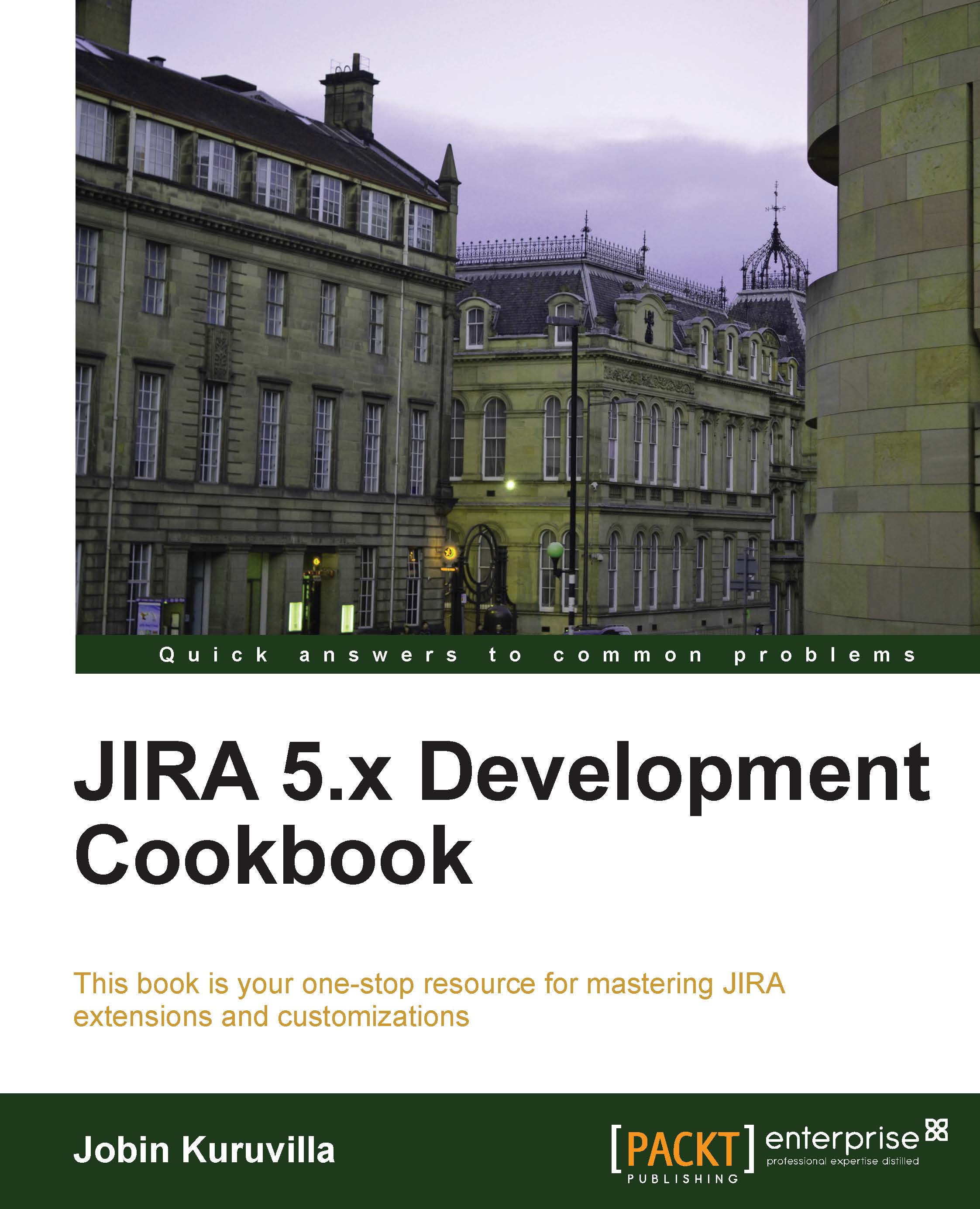Creating the project tab panel using fragments
We have seen how to create a new project tab panel in the previous recipe. While this works in most cases, sometimes we would like to create the nice fragmented view in JIRA 4.1+. Here, each project tab panel has a list of fragments organized in two columns. We can create the fragments and order them so that they appear in a formatted way on clicking the new tab panel.
In this recipe, we will see how to create the project tab panel using fragments. Before we start, there are a couple of things worth mentioning:
We need to use the same package structure,
com.atlassian.jira.plugin.projectpanel.impl, to create the fragment class, as we need to override the protected methods in itThe components used in creating the fragments are not available in the OSGI v2.0 plugins, and hence we have to create a v1.0 plugin
How to do it...
Following are the steps to create a fragmented project tab panel:
Add the project tab panel module in
atlassian-plugin.xml.<...