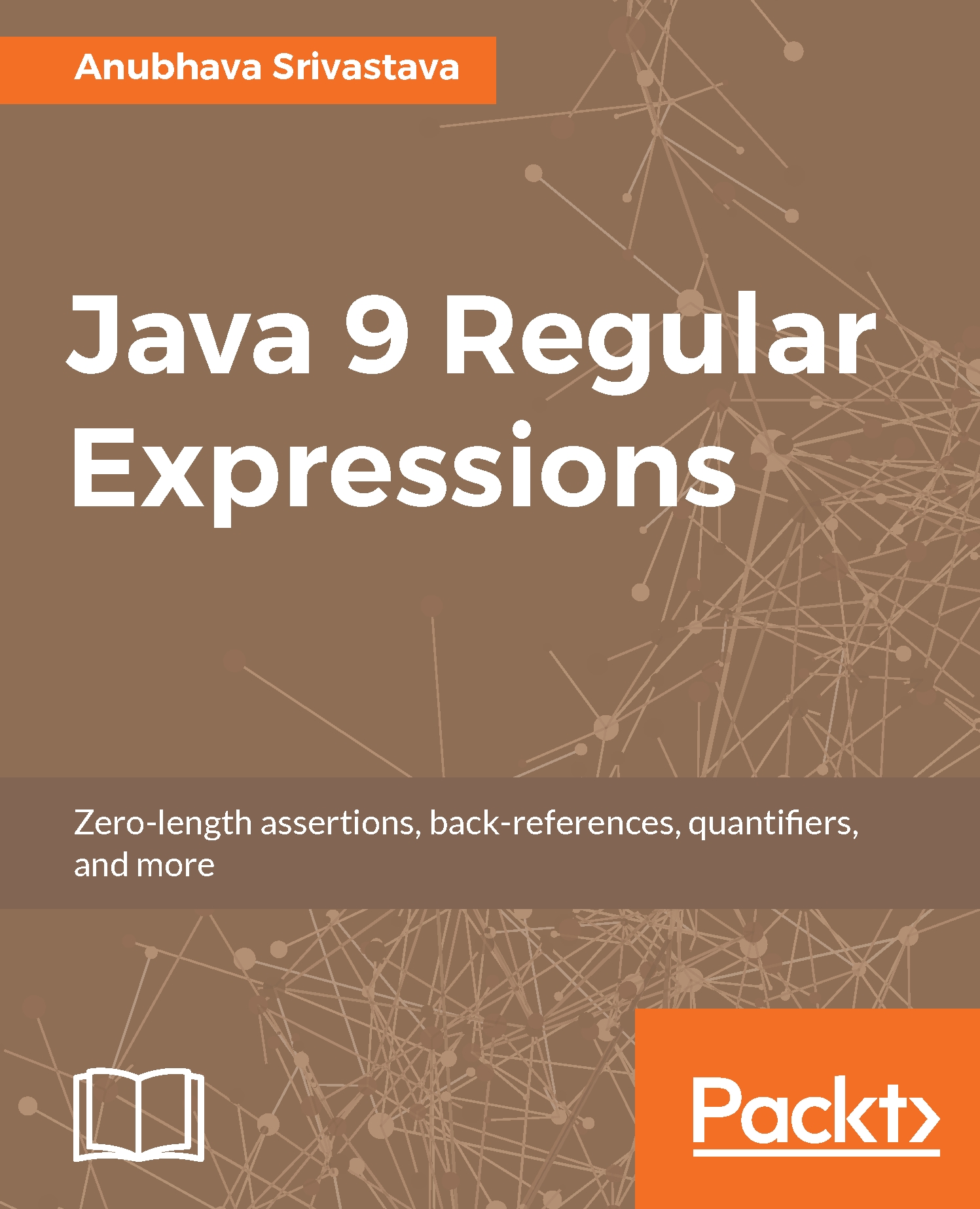Let's look at some basic examples of regular expressions:
ab*c
This will match a, followed by zero or more b, followed by c.
ab+c
This will match a followed by one or more b, followed by c.
ab?c
This will match a followed by zero or one b, followed by c. Thus, it will match both abc or ac.
^abc$
This will match abc in a line, and the line must not have anything other than the string abc due to the use of the start and end anchors on either side of the regex.
a(bc)*z
This will match a, followed by zero or more occurrences of the string bc, followed by z. Thus, it will match the following strings: az, abcz, abcbcz, abcbcbcz, and so on.
ab{1,3}c
This will match a, followed by one to three occurrences of b, followed by c. Thus, it will match following strings: abc, abbc, and abbbc.
red|blue
This will match either the string red or the string blue.
\b(cat|dog)\b
This will match either the string cat or the string dog, ensuring both cat and dog must be complete words; thus, it will fail the match if the input is cats or dogs.
[0-9]
This is a character class with a character range. The preceding example will match a digit between 0 and 9.
[a-zA-Z0-9]
This is a character class with a character range. The preceding example will match any alpha-numeric character.
^\d+$
This regex will match an input containing only one or more digits.
^\d{4,8}$
This regex will allow an input containing four to eight digits only. For example, 1234, 12345, 123456, and 12345678 are valid inputs.
^\d\D\d$
This regex not only allows only one digit at the start and end but also enforces that between these two digits there must be one non-digit character. For example, 1-5, 3:8, 8X2, and so on are valid inputs.
^\d+\.\d+$
This regex matches a floating point number. For example, 1.23, 1548.567, and 7876554.344 are valid inputs.
.+
This matches any character one or more times. For example, qwqewe, 12233, or f5^h_=!bg are all valid inputs:
^\w+\s+\w+$
This matches a word, followed by one or more whitespaces, followed by another word in an input. For example, hello word, John Smith, and United Kingdom will be matched using this regex.
Engine is a term often used for an underlying module that evaluates the provided regular expression and matches the input string.