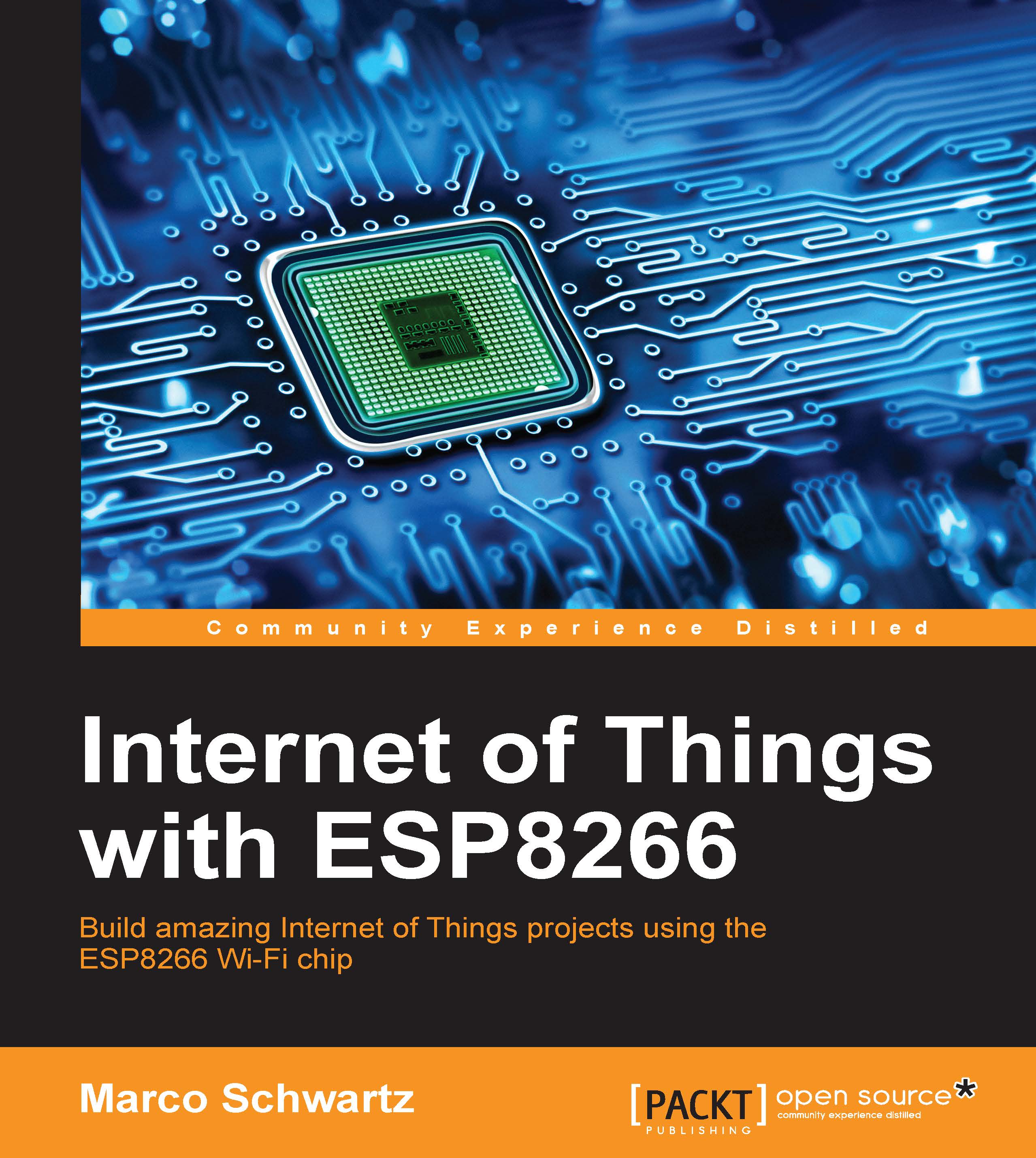Hardware requirements
Let's now take a look at the things we need to make the ESP8266 chip work. It is usually, but incorrectly, assumed that you just need this little chip and nothing else to make it work, but we are going to see that it is not true.
First, you will need some way to program the ESP8266. You can use an Arduino board for that, but for me the really great thing about the ESP8266 is that it can function completely autonomously, using the onboard processor.
So to program the chip, I will use a USB FTDI programmer.
Note
Note that it has to be compatible with the logic level of the ESP8266 chip, so 3.3V.
I have used a module that can be switched between 3.3V and 5V:

You will also need a dedicated power supply to power the chip. This is a point that is often forgotten and leads to a lot of issues. If you are, for example, trying to power the ESP8266 chip from the 3.3V coming from the FTDI board or from an Arduino board, it simply won't work correctly.
Therefore, for most ESP8266 modules, you need a dedicated power supply that can deliver at least 300 mA to be safe. Some boards have an integrated micro-USB port and a voltage regulator that can provide the required current to the ESP8266, but that's not the case with the board we will use in this first chapter. I used a breadboard power supply that can deliver up to 500 mA at 3.3V:

This is a list of all the components that you will need to use the ESP8266 chip:
- ESP8266 Olimex module (https://www.olimex.com/Products/IoT/MOD-WIFI-ESP8266-DEV/open-source-hardware)
- Breadboard 3.3V power supply (https://www.sparkfun.com/products/13032)
- 3.3V FTDI USB module (https://www.sparkfun.com/products/9873)
- Breadboard (https://www.sparkfun.com/products/12002)
- Jumper wires (https://www.sparkfun.com/products/12795)
Hardware configuration
We are now going to take a look at the way to configure the hardware for the first use of your ESP8266 board. This is how we connect the different components:

Depending on the board you are using, the pins can have different names. Therefore, I created pictures to help you out with each module. These are the pins you will need on the small ESP board:

This is the same for the ESP-12 board mounted on a breadboard adapter:

Finally, this is the picture for the Olimex board:

This is what the Olimex board will look like at the end:

Make sure that you connect everything according to the schematics or you won't be able to continue.
Note
Also, make sure that all the switches of your components (FTDI module and power supply) are set to 3.3V, or it will damage your chip.
Also, connect one wire to the GPIO 0 pin of the ESP8266. Don't connect it to anything else for now, but you will need it later to put the chip in programming mode.