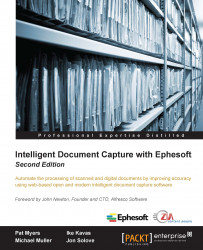Creating fields
Ephesoft stores information about a document in document-level fields. Further, Ephesoft stores information common to all the documents in a batch in batch-level fields. Typically, field content is extracted from a document, but the fields can be populated in a number of other ways. The field content can be manually entered by an operator, for instance, or populated from a database, or calculated programmatically on the basis of the values of other fields.
For the invoice document type, we would like to extract the customer number, invoice number, and invoice date. In order to accomplish this, we must first create the fields in the document type that we created. From the Batch Class Management interface, select and edit the Accounts Payable batch class. From the Document Types tree node, open the Invoice document type. The Index Fields item should be selected by default. Click on the Add button at the top of the user interface, which will create a new row in the table of...