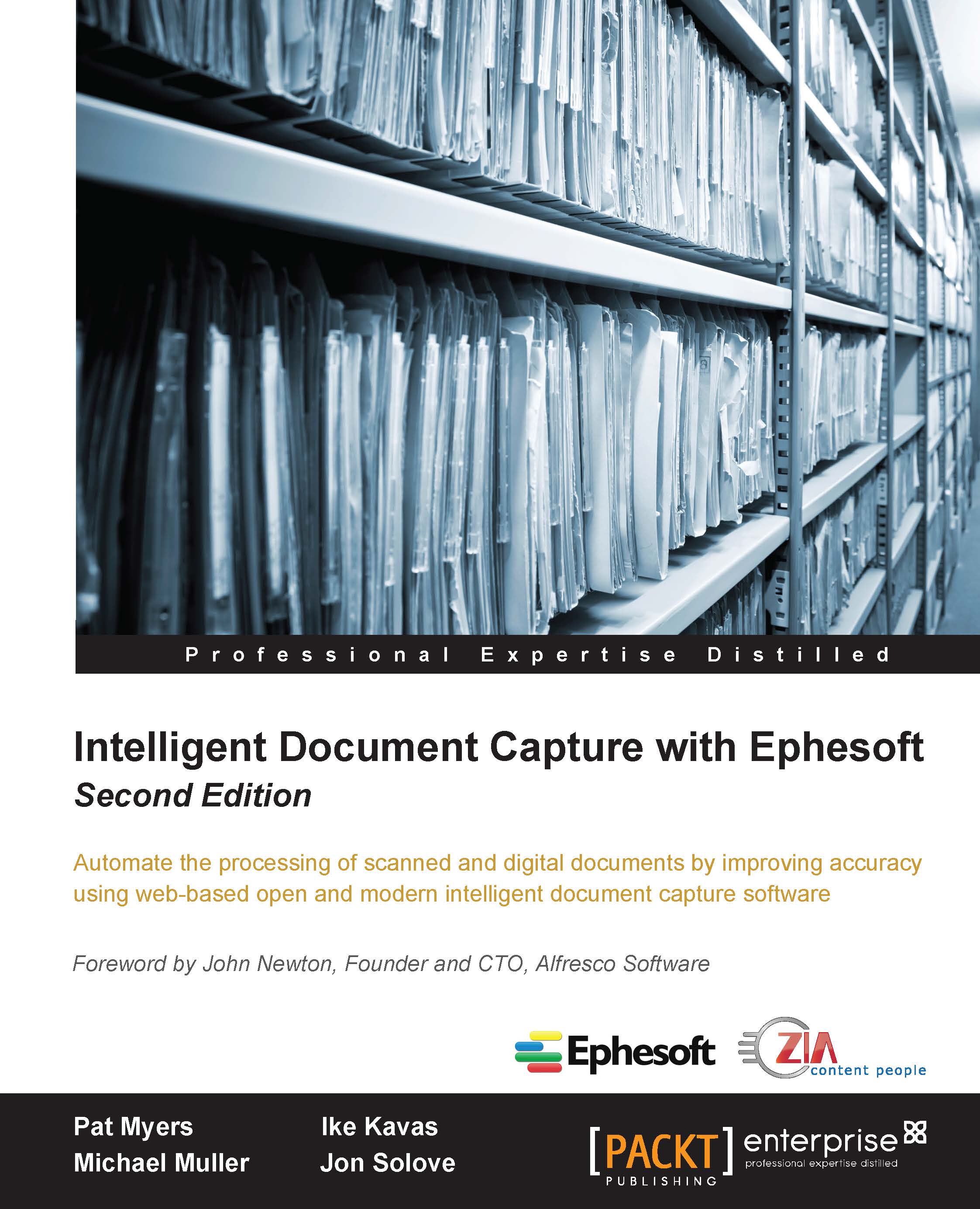Creating a batch class in Ephesoft
The first step in our example is to create a batch class for processing accounts payable documents. We will accomplish this by copying a batch class provided by Ephesoft, and then customizing this batch class as necessary.
The batch classes that come with Ephesoft provide the core behavior that most organizations need. These batch classes should be used as templates and should not be modified or deleted. Creating a copy maintains the original template batch class for use in creating future batch classes.
We will create our batch class on the basis of the MailroomAutomationTemplate batch class. This batch class comes preconfigured with most Ephesoft functionalities, although some of it is disabled. To copy the MailroomAutomationTemplate batch class, first select it from the list in the Batch Class Management interface, and then click on the Copy button above the list.

The batch class management main screen
Enter the Name, Description, Priority, and UNC Folder...