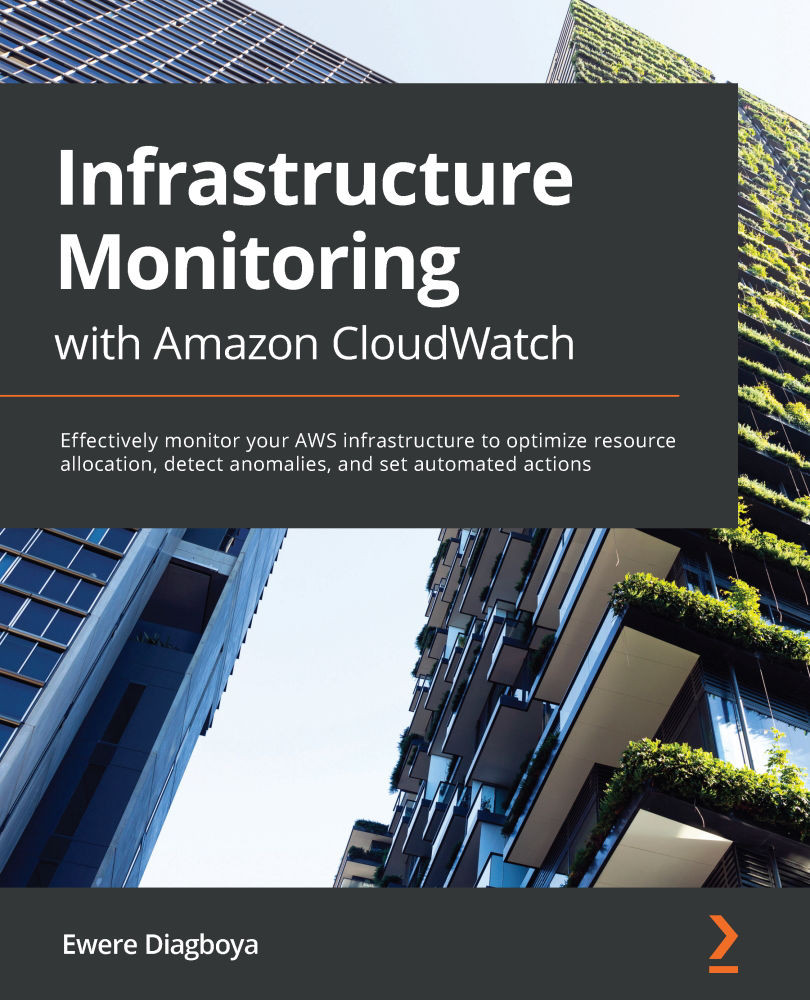Setting up custom dashboards and metrics for containers
Just like every other dashboard in CloudWatch, CloudWatch dashboards are usually generated automatically, when Container Insights has been activated. Be it Amazon ECS or Amazon EKS, CloudWatch dashboards are automatically generated that take note of the top relevant information of the cluster in which the Container Insights agent is actively running. It is also possible to create a custom dashboard from the logs that have been collected from the containers running within the cluster setup.
These dashboards can be generated and then added to a unified dashboard that contains information on not only the metrics from what Container Insights displays but also your custom metrics from your logs. An example could be creating a metric that counts the number of exceptions found in the applications logs, then creating a widget with a line graph based on that. The widget can then be attached to a unified dashboard that already has other...