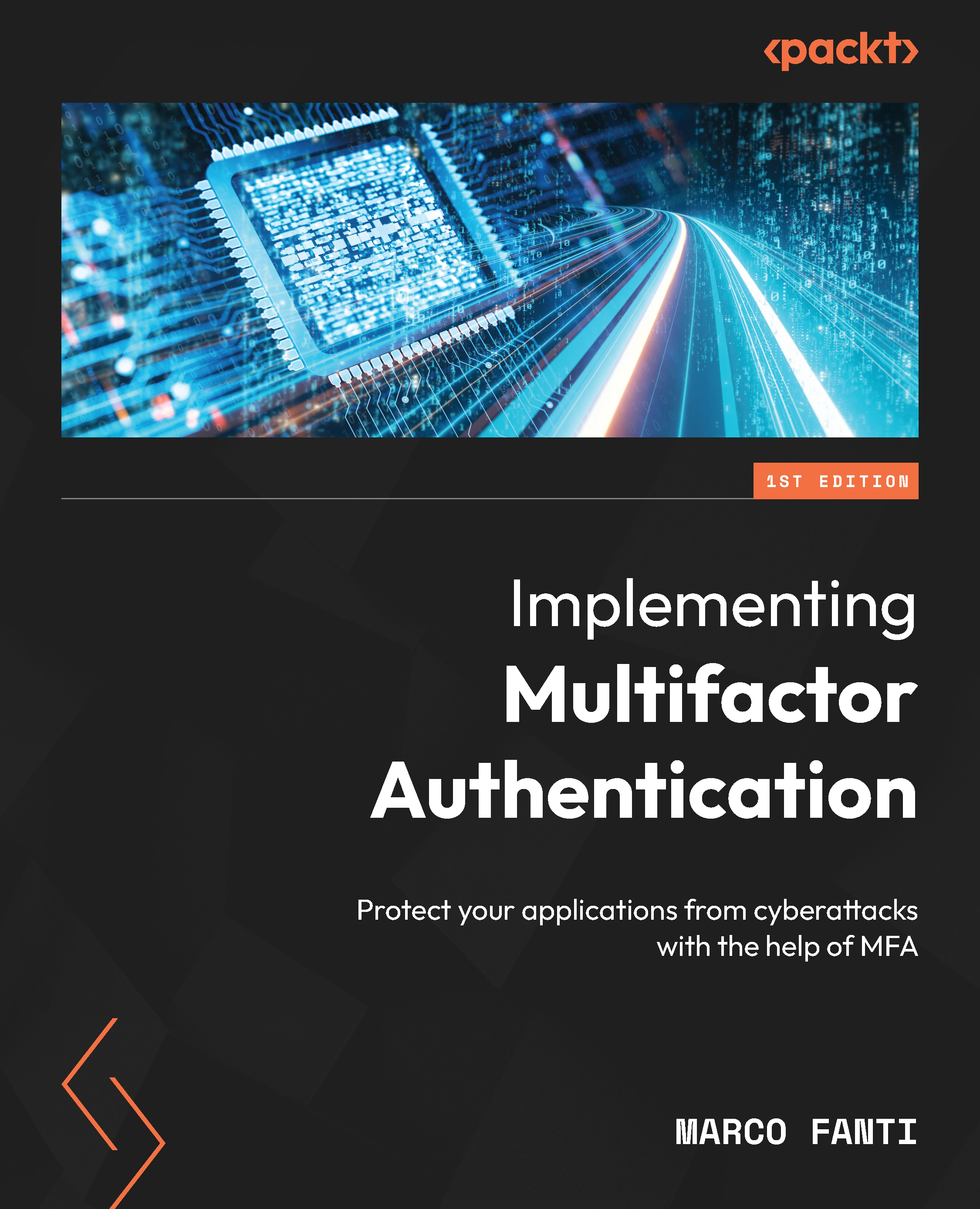Testing the install of the Java JDK
To test whether the correct version is installed, try to run the Java executable from a command line using the version option. This will confirm Java is in the system path and also the version that is installed.
To test the install on Windows, perform the following step:
- Open a new command line window to test the installation. On the command line, type
java --version(two minus signs,likethe picture):

Figure A.33 – Testing the Java version
To test the install on a Mac or Linux server, perform the following step:
- The only difference in testing a Java installation on a Mac or Linux server is the use of the terminal instead of the command line window. Type
java--version(two minus signs,like the picture)on a new terminal (not the one used for the install):

Figure A.34 – Testing the Java version on a Mac
You have now checked whether the correct version...