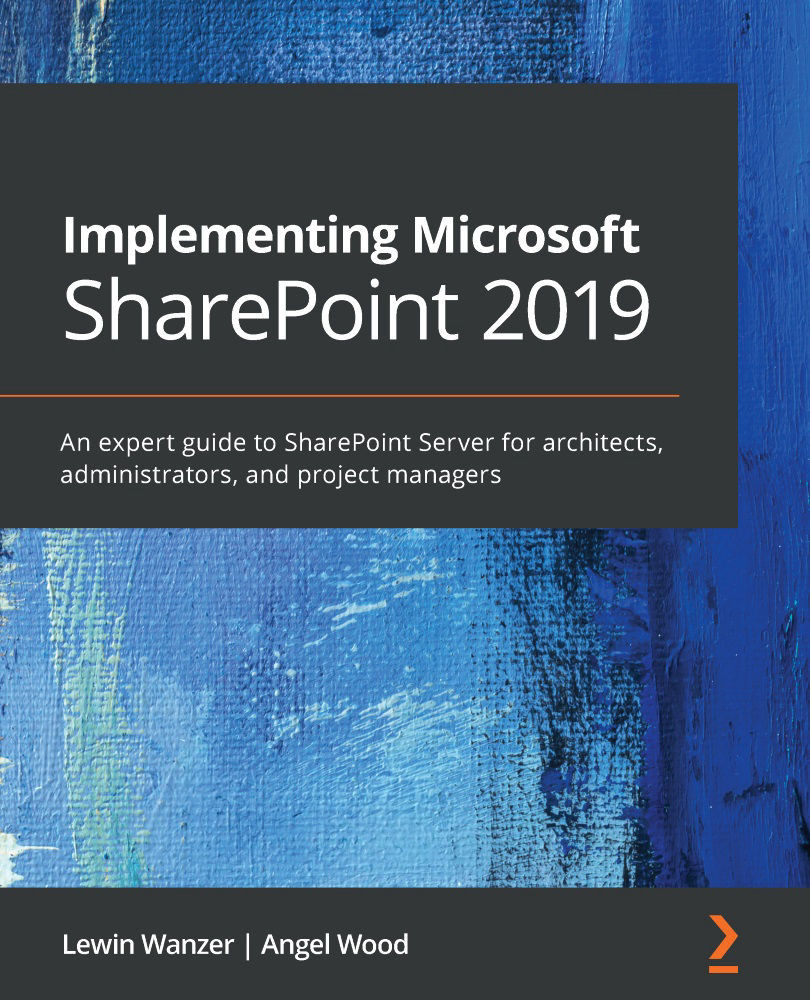Understanding workflows and Workflow Manager
Within SharePoint, workflows are a form of automation and provide business processes with documents and content within lists. How do we migrate them from older versions of SharePoint? In some cases, you will have to recreate workflows, especially those created in Visual Studio as custom developed solutions. If you have some out of the box workflows, you can investigate whether the tool you're using will migrate them for you without any other manual involvement. Make sure to use mappings for any accounts missing from Active Directory (AD), mappings that have been retired due to employees leaving the company, and mappings for content types and other columns that may not be present in the newer version of SharePoint.
You will also notice that, in Microsoft 365 SharePoint Designer 2010, workflows have been discontinued. In SharePoint 2019, however, these workflows are still supported. SharePoint 2019 Server gives you the option to move...