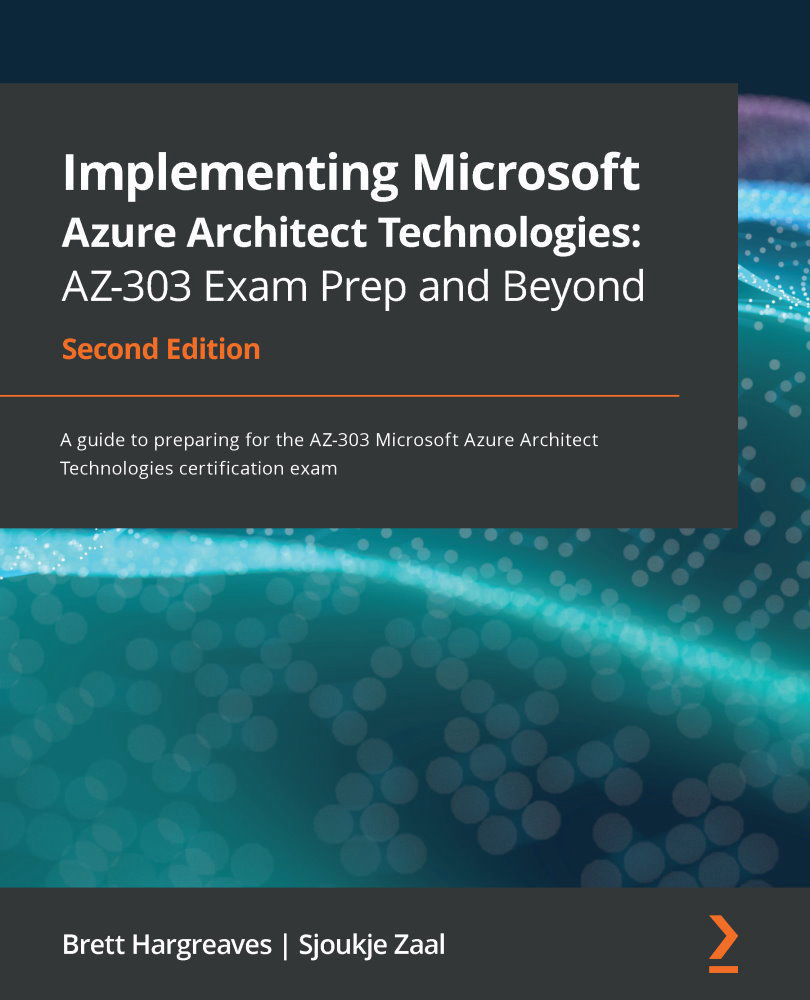Using Azure Update Management
In the following walk-through, we will set up automated patching on a VM. This can be performed on either a VM you have migrated, or one you have created yourself.
Update Management can be enabled on the Virtual Machine blade, which will create an Azure Automation account for you, or by creating an Azure Automation account first and then adding VMs to it – we will be doing the latter.
A prerequisite of Update Management is also a Log Analytics workspace. If you have not created a workspace yet, or you deleted the workspace you created in the first chapter, go back to Chapter 1, Implementing Cloud Infrastructure Monitoring, the Viewing alerts in Log Analytics section, and create a new workspace.
Important note
It is best to keep your resources, such as VMs, automation accounts, and Log Analytics accounts, in the same region. So, when following these steps, and when creating the Log Analytics workspace, make sure you always use the same...