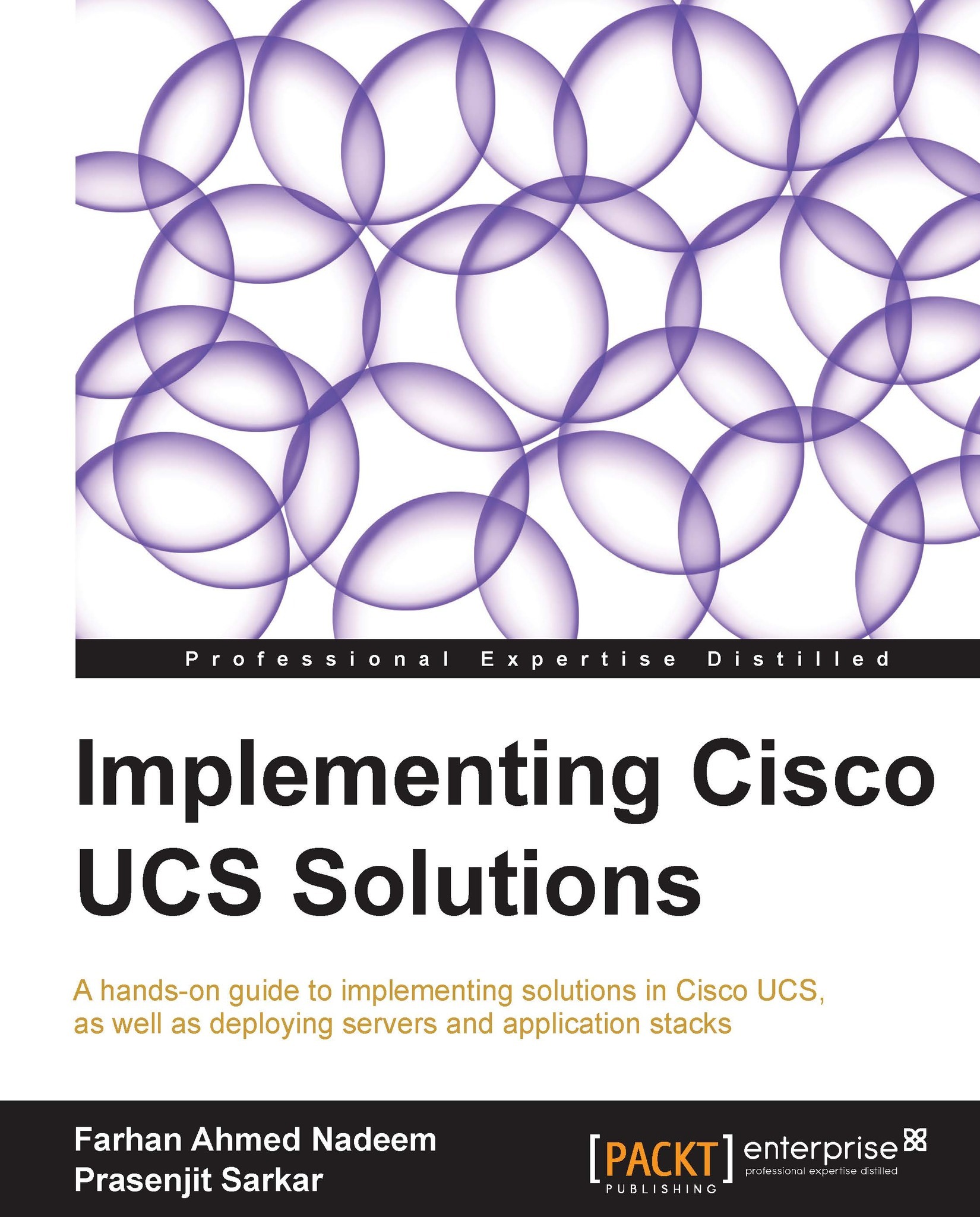Communication between VSM and VEM
There are two options for enabling communication between a VSM and a VEM: Layer 2 and Layer 3 (L2/L3). This is known as the Software Virtual Switch (SVS) mode.
Using Layer 2 connectivity
If the VSM and VEM are in the same Layer 2 domain, the best way to connect them is to use the Layer 2 connectivity mode which can be done through the following command line:
Nexus1000v(config-svs-domain)# svs mode L2
Using Layer 3 connectivity
If the VSM and the VEM are in different Layer 2 domains, the Layer 3 connectivity mode should be used. This can be achieved through the following command line:
Nexus1000v(config-svs-domain)# svs mode L3
The following figure explains the Layer 3 connectivity in detail:

Using the Domain ID
The control information on a physical switch is normally transparent to the network module. This internal network is isolated by design. However, the N1KV control packets need to traverse the physical network between the VSM and the VEM.
Cisco N1KV uses...