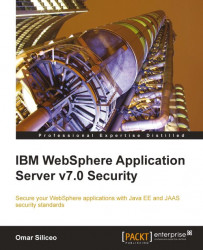WebSphere architecture view
The next view to be presented is that of the WebSphere Application Server product architecture. In a nutshell, the WebSphere Application Server product is an implementation of the J2EE set of specifications with some added functionality only found in this IBM product. Therefore, as opposed to the previous section, this view is unique to WebSphere.
Consequently, this section briefly presents the salient components of the J2EE technologies and their relation to each other from the functional and architectural point of view. Furthermore, emphasis will be placed on aspects that affect or may be affected by security considerations.
WebSphere Application Server simplified architecture
The following diagram depicts a simplified version of the WebSphere Application Server architecture. It presents the application server in the context of a WebSphere node. The application server is the implementation of a JVM. The JVM is made up of various components and at the same time, the JVM interacts with several external components that make up the WebSphere node. So, the diagram presents two major components of a WebSphere environment. On the one hand, the JVM is represented by the parallelogram (purple ) labeled Application Server. On the other hand, a larger parallelogram (teal) labeled node represents the WebSphere node.
Keep in mind that the simplification to the architecture has been done to concentrate on how it relates to application hosting in a secure environment.
 |
Note
The concept of local security domains is new in version 7.0.
WebSphere node component
The node component of this simplified architecture occupies itself with administrative and thus security aspects between the WebSphere environment and the infrastructure. In the previous diagram, three components can be observed. The first component is the node agent; represented by the small parallelogram labeled Node agent. Notice that the node agent in itself is implemented by a specialized JVM, containing the components required to efficiently perform administrative tasks, which will include security related tasks. The node agent will interact with WebSphere environment administrative components externals to the node (and not included in the diagram). The chief among those external WebSphere components is the Deployment Manager. One of the responsibilities of the node agent as it pertains to the node and thus, to the application server JVM, is to maintain updated and valid copies of the node configuration repository. Such a repository may include information dealing with security domain information, either inherited from the WebSphere cell global security or customized for the node, represented by the parallelogram (black) labeled Local Security Domain.
WebSphere JVM component
The second major component of this simplified architecture is the implementation of a JVM. It is represented in the diagram by a large parallelogram (purple) labeled Application Server. A WebSphere JVM is made of, among other components, several containers such as the Web and EJB containers. Containers, on top of hosting instantiations of Java classes such as servlets and beans, that is, offering the runtime environment for those classes to execute, deal with security aspects of the execution. For instance, a Web Container may, given the appropriate settings, oversee that hosted resources only execute if the principal making the request has the required proof that entitles such principal of receiving the result of said request.
In addition to containers, a WebSphere JVM may also instantiate a service integration bus (SIB) if a hosted application makes use of the JVM messaging engine. In the diagram, the arrow (brown) labeled SIB represents the bus. Finally, the other JVM components included in this simplified architecture are the administrative component and the JVM security mechanism. This mechanism will interact with the containers to ensure that security is propagated to the classes executing in the said containers.
From this discussion, it can be extrapolated that each vendor has certain leniency as to the actual implementation of Sun's JVM. IBM is not an exception to this practice. If you wish to find out more about the particulars of the IBM JVM implementation for WebSphere please refer to the Information Center article "Specifications and API" (http://publib.boulder.ibm.com/infocenter/wasinfo/v7r0/index.jsp?topic=/com.ibm.websphere.nd.doc/info/ae/ae/rovr_specs.html). In that article you will find out which Java specifications and application programming interfaces are implemented as well as the version each implements. This information is presented in a neat table that helps you compare each specification and API version to earlier editions of the WebSphere Application Server product (that is, 5.1, 6.0 and 6.1).
Using the WebSphere architecture view
The main benefit of analyzing your WebSphere environment using this view is that it will provide you with the vocabulary to better understand the needs of application developers and architects and, equally important, to communicate back to them the special features the WebSphere environment may offer them as well as any possible restrictions imposed by security or other infrastructure characteristics.
An additional benefit provided by this view is that it offers alternatives to troubleshooting application related issues, as you will become more familiar with which JVM components are being used as the runtime environment for a given enterprise application.