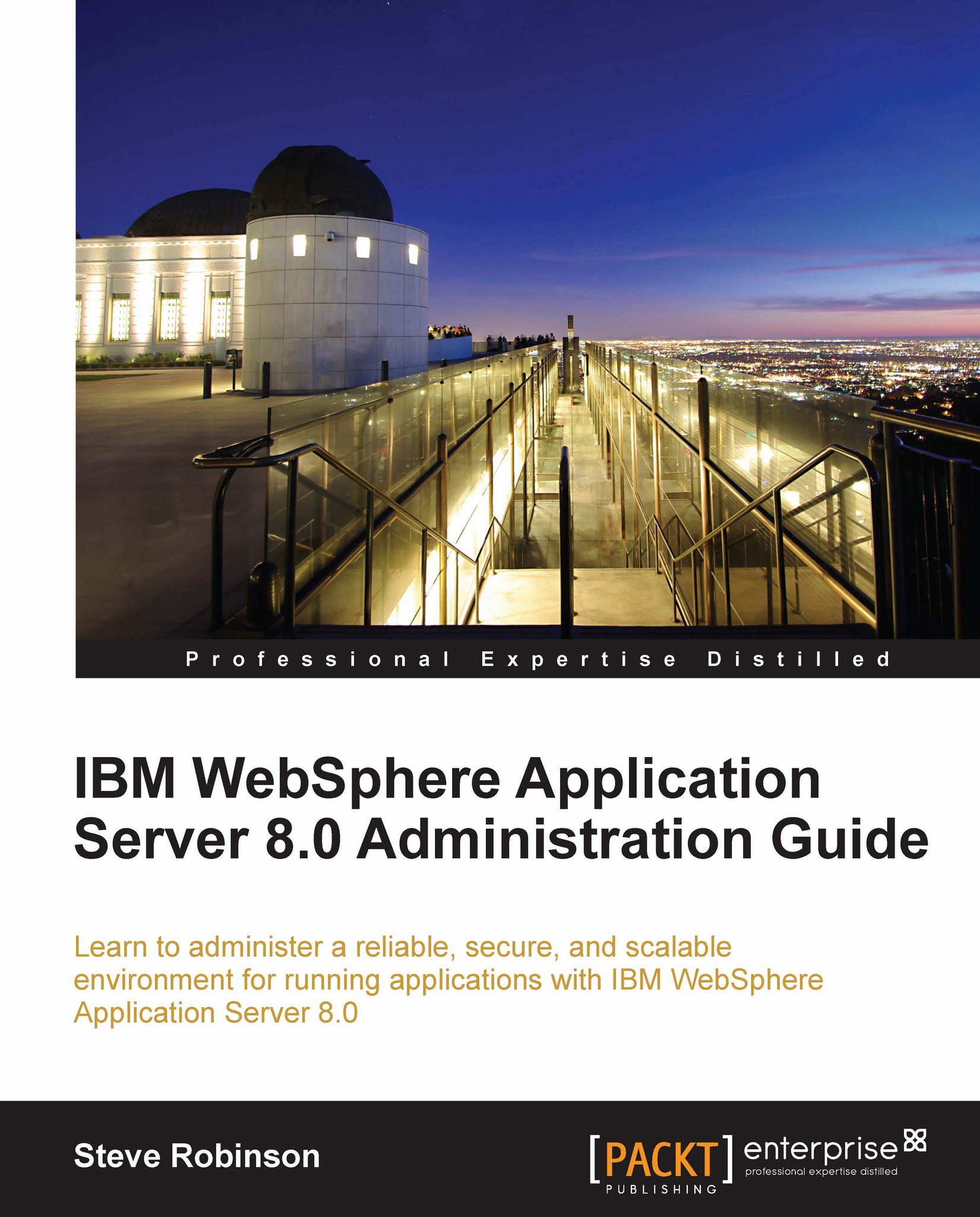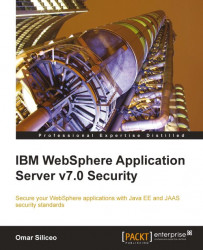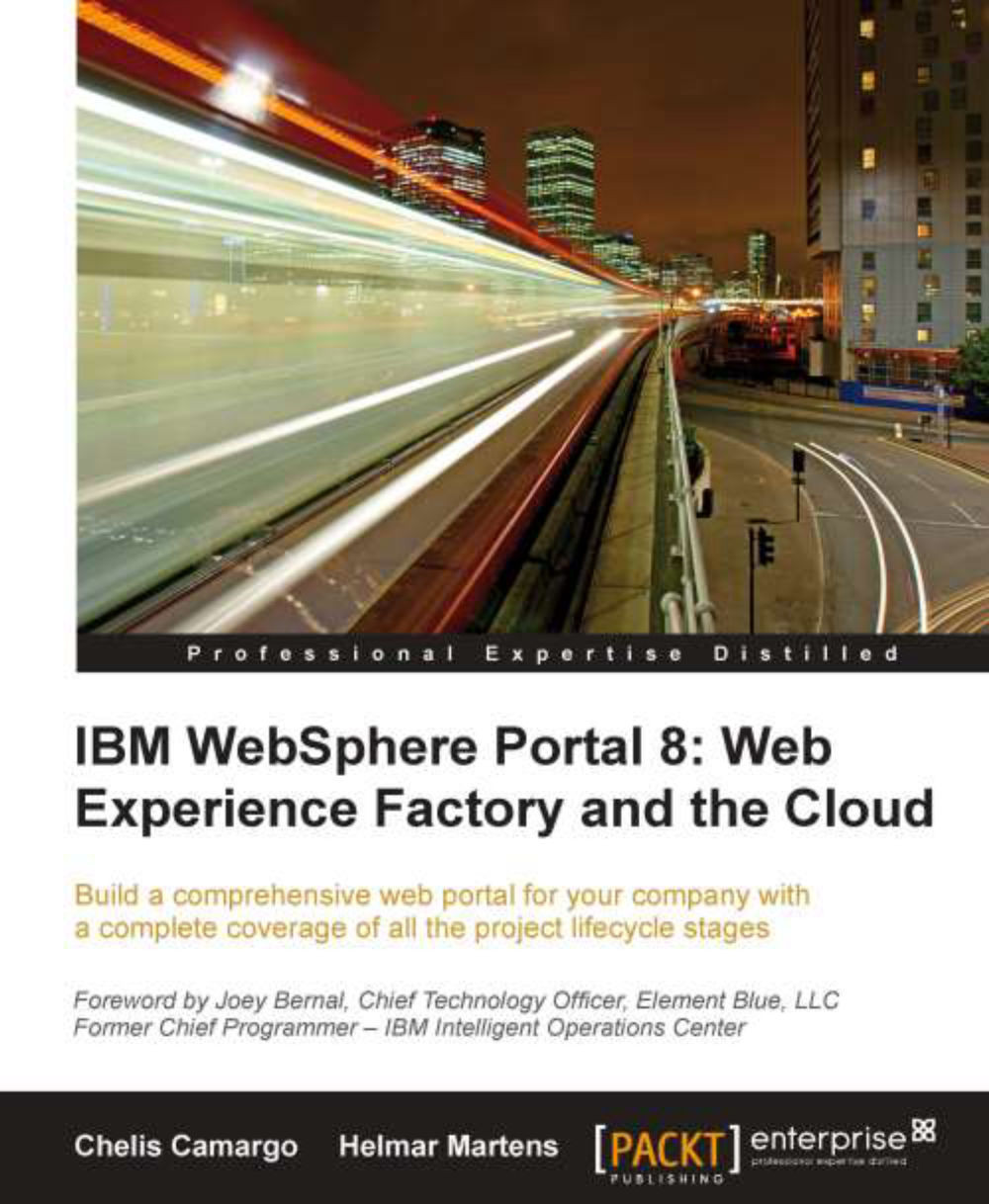|
Java EE 6 programming model
|
Compliance with the latest Java EE specification, which delivers ease of use and productivity enhancements. Updates also include performance, security, and reliability enhancements delivered by the IBM Java SDK 6.0 (J9 2.6).
|
|
OSGi (Open Services Gateway initiative)
|
WAS 8 has updated optimized support for applications, which are designed to use OSGi, and it supports integrated bundle support.
OSGi is a module system and service platform for the Java programming language. It implements a complete and dynamic component model allowing application components to be remotely installed, started, stopped, updated, and uninstalled without requiring a reboot. It also allows an application to be dynamically extended. WebSphere implements the OSGi framework within the installation process and internal configuration.
|
|
Web 2.0
|
WAS 8 provides Web 2.0 to SOA connectivity allowing Ajax-based clients and mash-ups to leverage external web services, internal SOA services, and JEE assets across the enterprise.
Web 2.0 in itself is not a technology, rather a change in the approach in which software developers implement standards, models, and APIs, and the way in which end-users use web-based applications. It is hard to get exact agreement on the definition of Web 2.0, but we see it every day in the rich applications coming forth and making our web experience more dynamic. JEE vendors provide features and APIs that make Web 2.0 programming easier by removing some of the hard boundaries between web-based systems and APIs; hence, Web 2.0 is often mentioned as part of the feature set of an application server like WebSphere.
|
|
Java batch
|
Reuse existing skills to quickly and cost-effectively develop, deploy, and manage batch applications.
|
|
IBM SDK
|
Security, performance, and reliability enhancements to IBM SDK 6.0.
|
|
Service Component Architecture
(SCA)
|
As part of the larger SOA (Service-Oriented Architecture) Foundation which is incorporated into all of the IBM software brands, SCA (Service Component Architecture) capable products, such as the WebSphere Application Server, allow architectures to benefit from the decoupling of service implementation from the details of the infrastructure. Put simply, SCA is a set of specifications which describe a model for building applications and systems using a Service-Oriented Architecture. SCA extends and complements previous approaches to implementing services, and builds on open standards such as Web Services. What this means to larger organizations is that their Enterprise Service Bus (ESB) implementations can leverage SCA with WebSphere since its design adheres to and supports industry-recommended best practice.
|
|
Communications Enabled Applications (CEA)
|
CEA provides a new style of application to the community. It leverages the JSR 289 standard for SIP (Session Initiation Protocol) support and provides template JavaScript widgets out-of-the-box, which are fully customizable via CSS and can be embedded into existing web and Java applications.
|
|
Session Initiation Protocol (SIP)
|
SIP is an industry standard suite of protocols that can be used to establish, modify, and terminate voice sessions, and is often seen in call-me now applications. Simply put, it is a standard by which voice and video media services are incorporated into JEE applications running on WAS.
|
|
JPA (Java Persistence API)
|
JPA provides a POJO (Plain Old Java Object) standard and ORM (Object Relational Mapping) for data persistence among applications.
JPA was defined as part of the EJB 3.0 specification as a replacement for the EJB 2 CMP Entity Beans specification. Most of the persistence vendors have released implementations of JPA, confirming its adoption by the industry and users, including Oracle TopLink, Oracle Kodo, JDO (Java Data Objects) and of course the well-known Spring Hibernate.
|
|
SAM (Simple Asynchronous Messaging
)
|
SAM, otherwise known as "extension" provides interfaces to the IBM Messaging and Queuing middleware products using a set of libraries and some client-side code referred to as XMS. The IBM Message Service Client is an Application Programming Interface (API) that is consistent with the Java Message Service (JMS) API and is often used with client technologies like PHP.
Applications using SAM can exchange messages between other Message Service Client applications with minimal effort, which allows Open Source web-based programs to benefit and easily co-exist with IBM messaging.
|
|
SDO (Service Data Objects)
|
Service Data Objects is a newer model for data access developed jointly by IBM and BEA (now Oracle), and standardized with the JSR235 standard, providing a common framework for data application development. Developers no longer need to be familiar with technology-specific APIs. By employing SDO, they can access data from multiple data sources, including relational databases, entity EJB components, XML pages, Web services, the Java Connector Architecture (JCA), and JavaServer Pages (via Java Servlet API).
|
 Germany
Germany
 Slovakia
Slovakia
 Canada
Canada
 Brazil
Brazil
 Singapore
Singapore
 Hungary
Hungary
 Philippines
Philippines
 Mexico
Mexico
 Thailand
Thailand
 Ukraine
Ukraine
 Luxembourg
Luxembourg
 Estonia
Estonia
 Lithuania
Lithuania
 Norway
Norway
 Chile
Chile
 United States
United States
 Great Britain
Great Britain
 India
India
 Spain
Spain
 South Korea
South Korea
 Ecuador
Ecuador
 Colombia
Colombia
 Taiwan
Taiwan
 Switzerland
Switzerland
 Indonesia
Indonesia
 Cyprus
Cyprus
 Denmark
Denmark
 Finland
Finland
 Poland
Poland
 Malta
Malta
 Czechia
Czechia
 New Zealand
New Zealand
 Austria
Austria
 Turkey
Turkey
 France
France
 Sweden
Sweden
 Italy
Italy
 Egypt
Egypt
 Belgium
Belgium
 Portugal
Portugal
 Slovenia
Slovenia
 Ireland
Ireland
 Romania
Romania
 Greece
Greece
 Argentina
Argentina
 Malaysia
Malaysia
 South Africa
South Africa
 Netherlands
Netherlands
 Bulgaria
Bulgaria
 Latvia
Latvia
 Australia
Australia
 Japan
Japan
 Russia
Russia