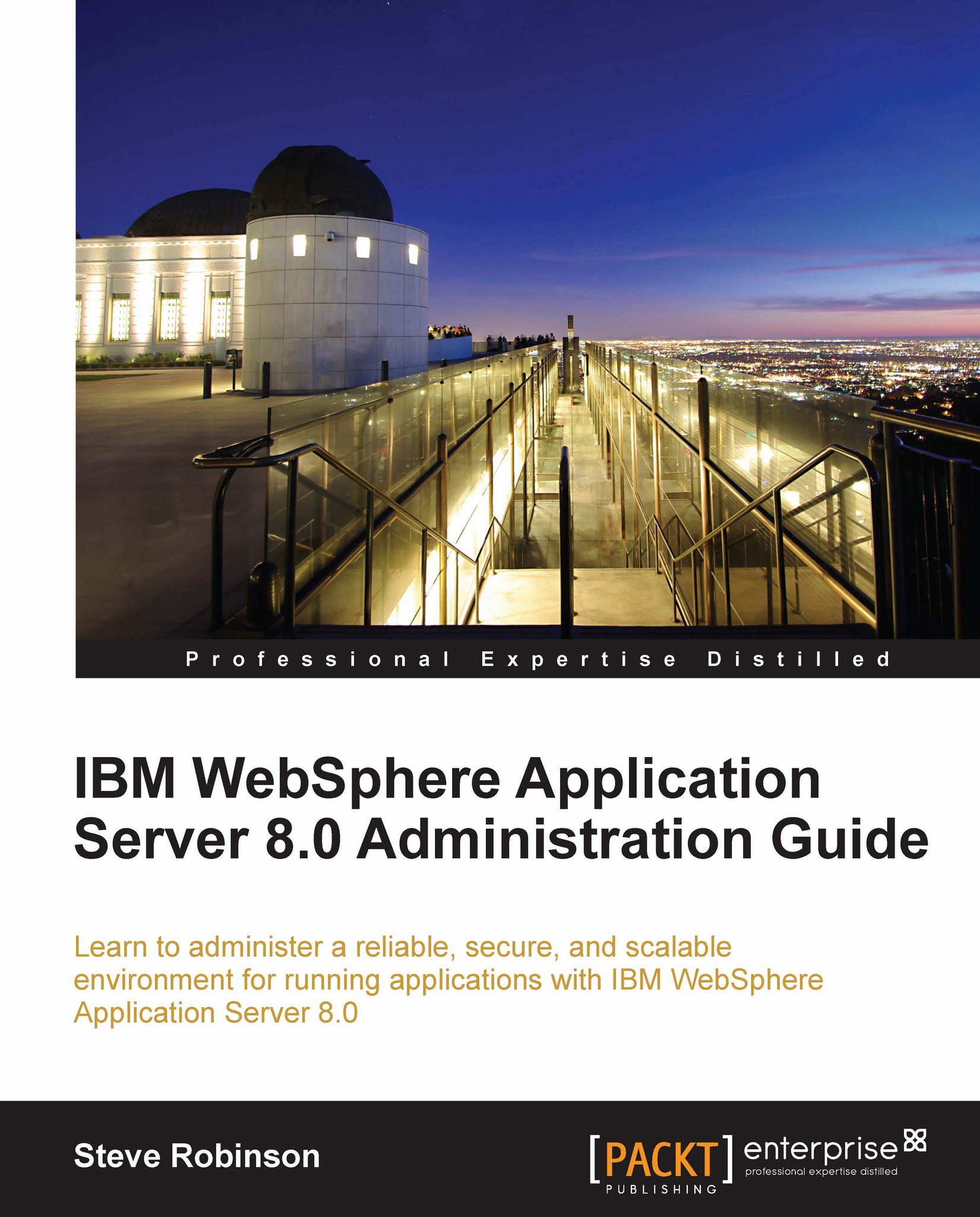Removing the administrative agent
To remove the administrative agent, we will need to unregister each application server from the administrative agent and then delete the unwanted profiles. Our goal is to be left with the single application server we started with at the beginning of this chapter.
The command we are going to use is the deregisterNode.sh command:
Usage: deregisterNode -profilePath <path of profile to be deregistered> [-host <adminagent host>] [-connType <SOAP | RMI | JSR160RMI | IPC>] [-port <adminagent JMX port>] [-username <adminagent user name>] [-password <adminagent password>] [-nodeusername <registered node user name>] [-nodepassword <registered node password>] [-profileName <adminagent profile name>] [-trace] [-help]
To unregister each server, navigate to the Admin agents bin directory <agent_profile_root>/bin and type the following commands:
For Linux:
./deregisterNode...