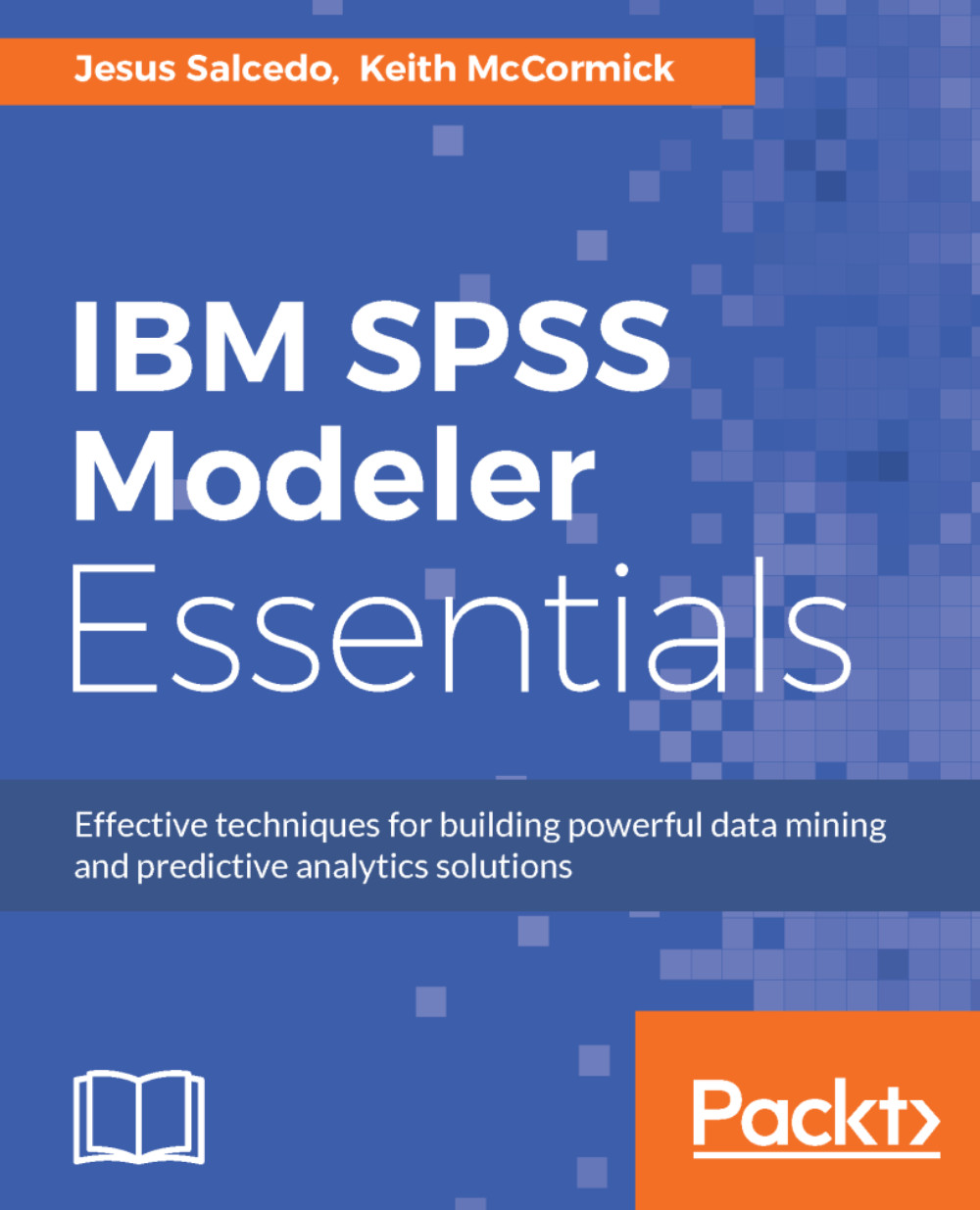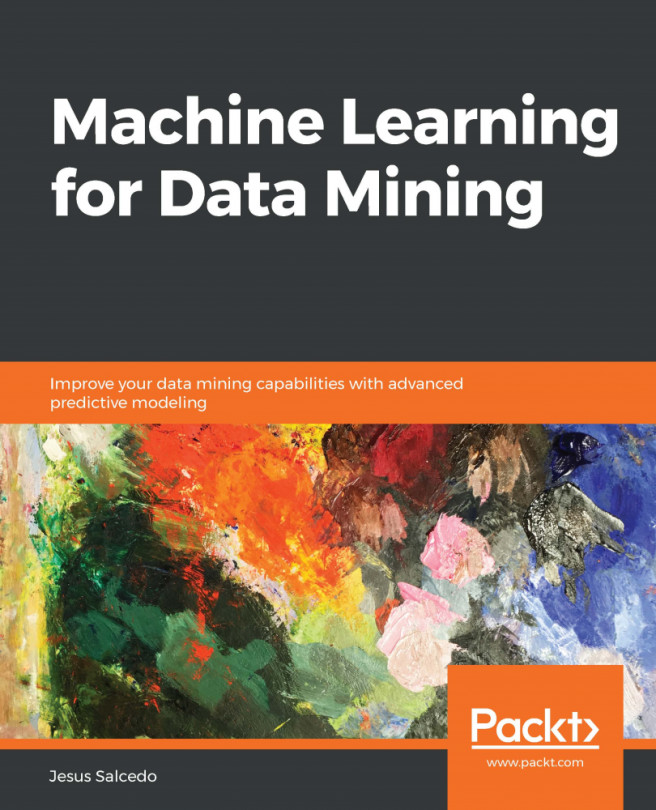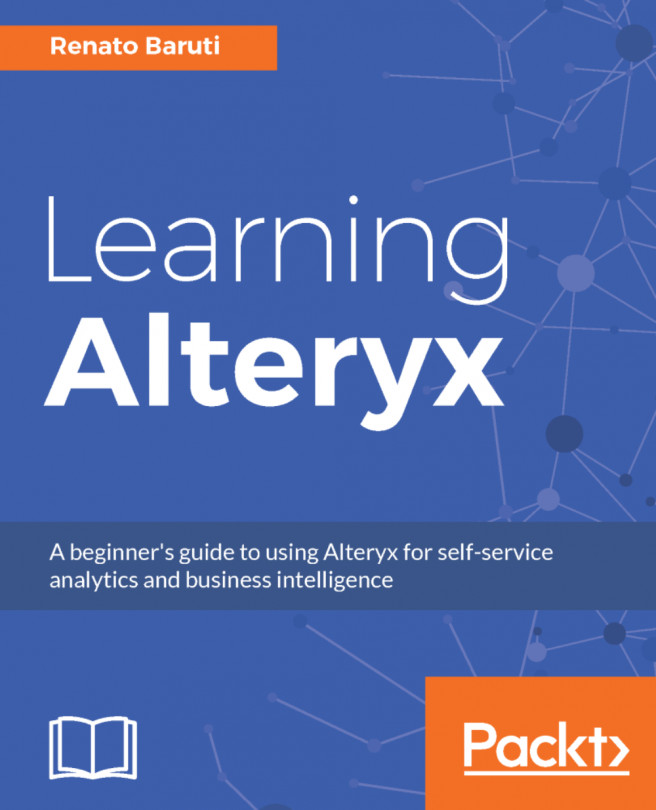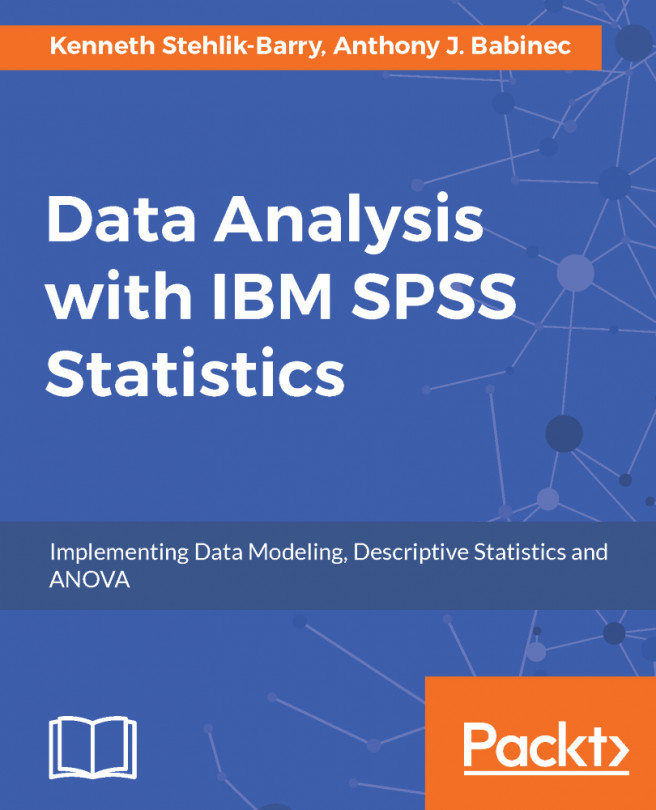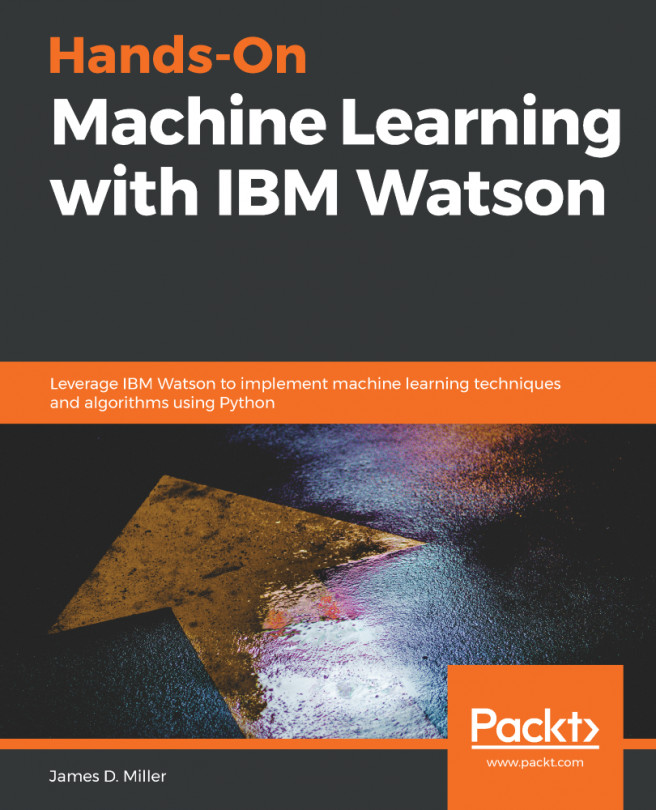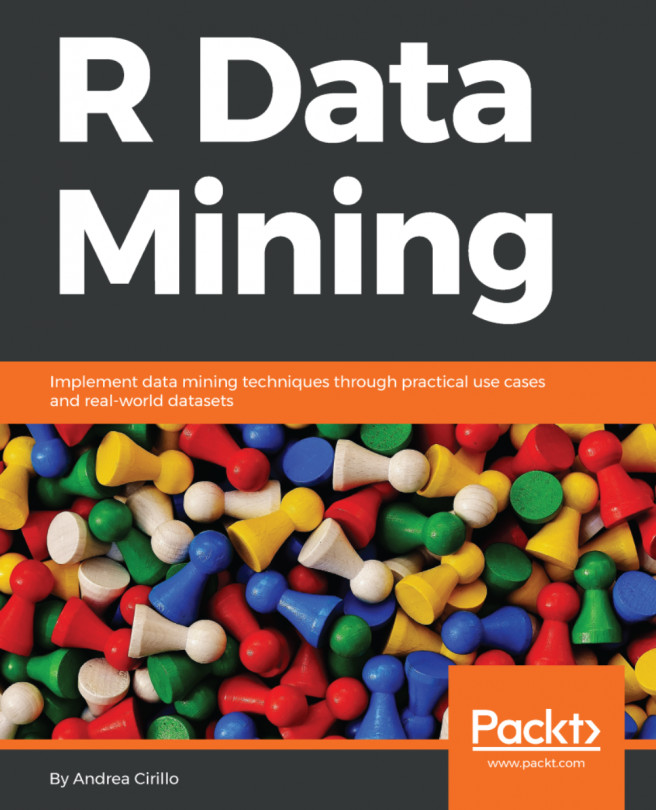Selecting cases
Often during a data mining project, you will need to select a subset of records. For example, you might want to build a model that only includes people that have certain characteristics (for example, customers who have purchased something within the last six months). The Select node is used when you want to select or discard a subset of records based on a specific condition. Let's go through an example of how to use the Select node:
- Open the
Cleaning and Selecting datastream. - Click on the
Record Opspalette. - Double-click on the
Selectnode so that it is connected to theVar.Filenode. - Right-click on the
Selectnode, then clickEdit:

The Select node allows users to specify an expression either directly in the Condition text box or with the Expression Builder (the calculator icon). The Mode option allows you to choose whether to select (Include) or delete (Discard) records that satisfy the condition.
Note
You can type the selection criteria into the Condition textbox, but it is often...