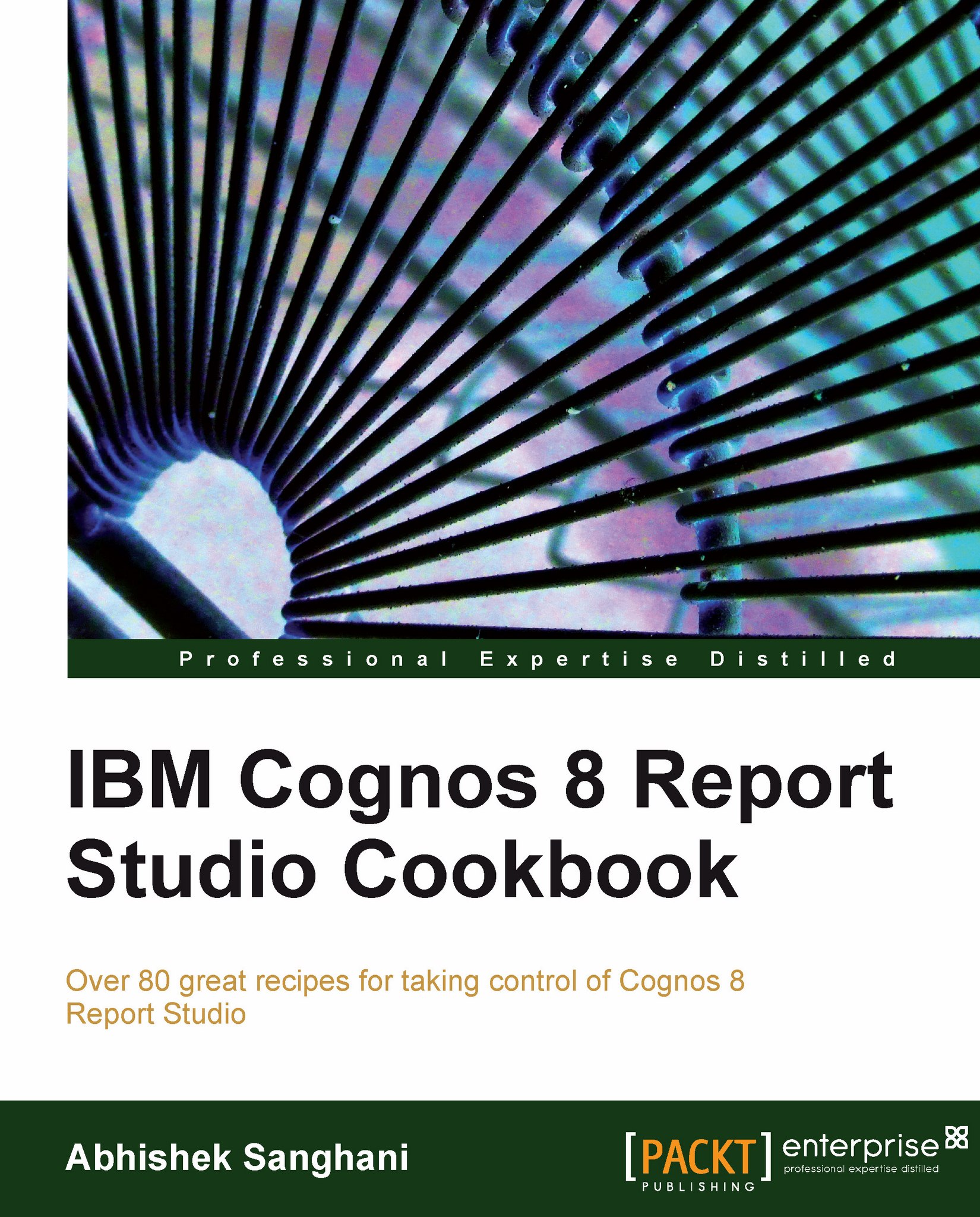Copy-pasting drill link
A crosstab report shows Sales Quantity by quarter (rows), Product line (columns) and Order method (columns). The report has several filters.
There is a drill-through report which is to be called from the report columns, that is, product line and order method. When called, all the filter values are to be passed.
In this recipe, we will see how to define the drill-through and parameter mapping once and then copy-paste it for other drills—hence saving the development time.
Getting ready
Create a crosstab report to be used as main report in the following format:

Define all the prompts and filters on main report.
Now create a drill report that will accept all these parameters and additional information like Product line and Order method. This is shown as follows:

How to do it...
We will start by defining the drill-through from Product line columns. Do it manually from Report Studio in a conventional way. Map all the parameters appropriately.

Now select the Order method column...