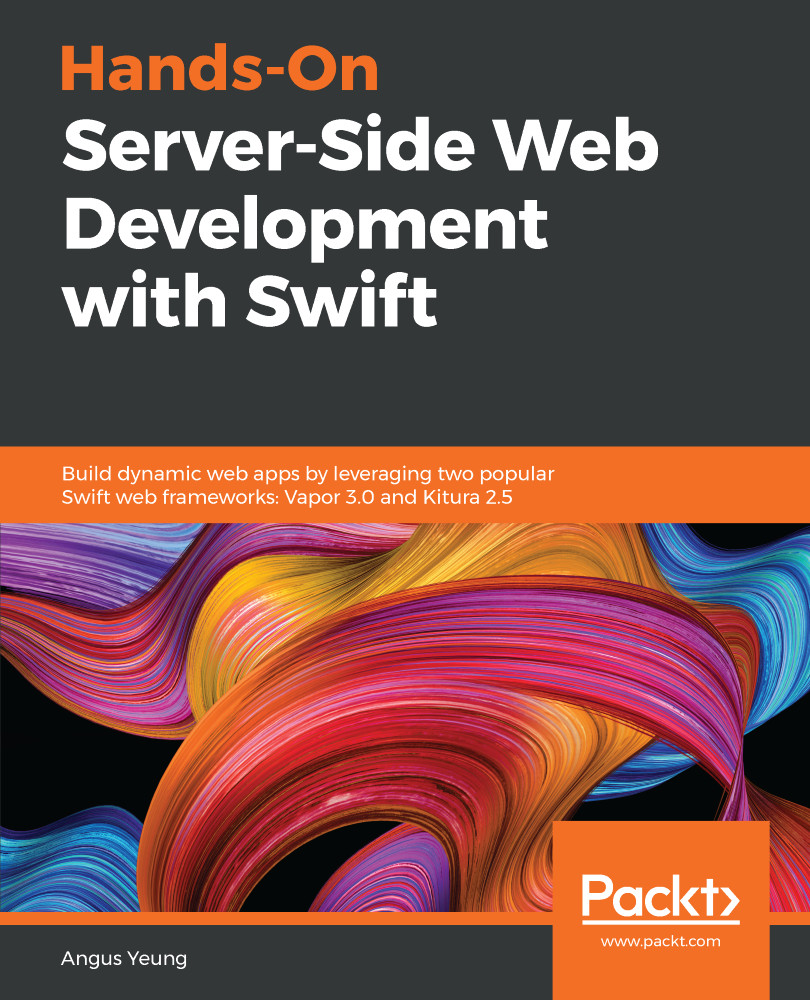Before you can display all journal entries, you need to make an HTTP request to your server-side Swift application to retrieve data in the JSON object. The Codable protocol allows you to quickly create a data model that supports decoding and de-serializing JSON objects automatically. With the JSON objects, you can display each entry by appending a new item to the table list.
Adding content to TableViewController
Preparing your data model
The first step is to create a new final class, called JournalEntry, that implements the Codable protocol. There are three fields, id, title, and content, in this model. As shown in the following code, all fields are optional because there is a chance that a field may miss from an JournalEntry...