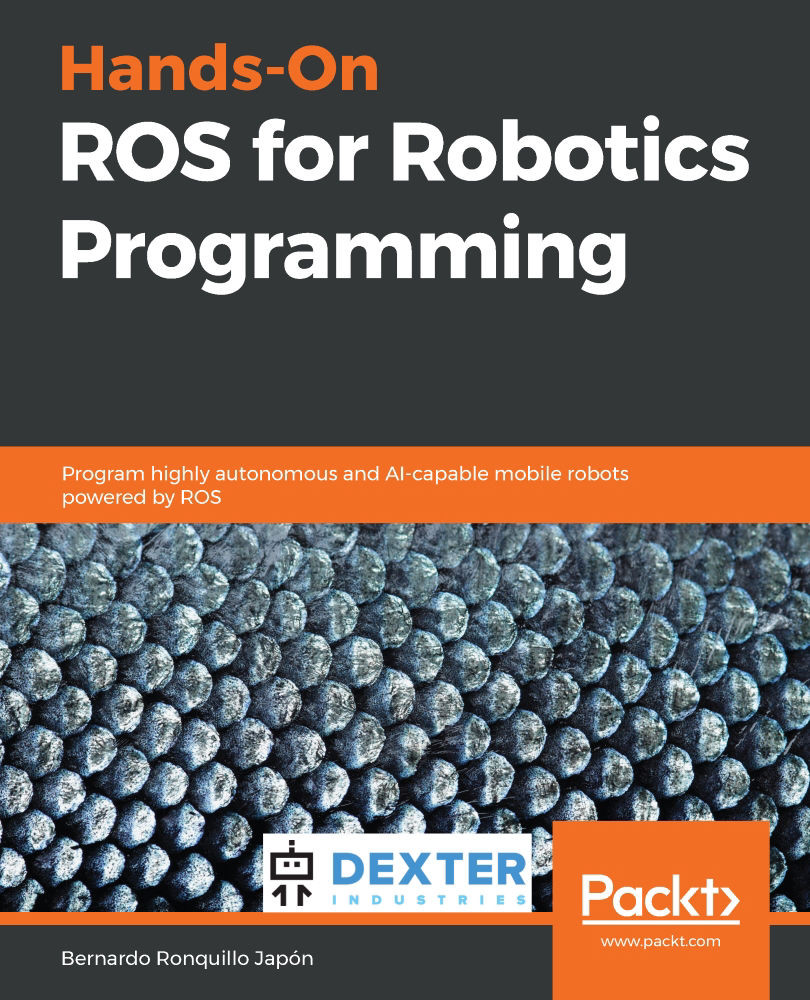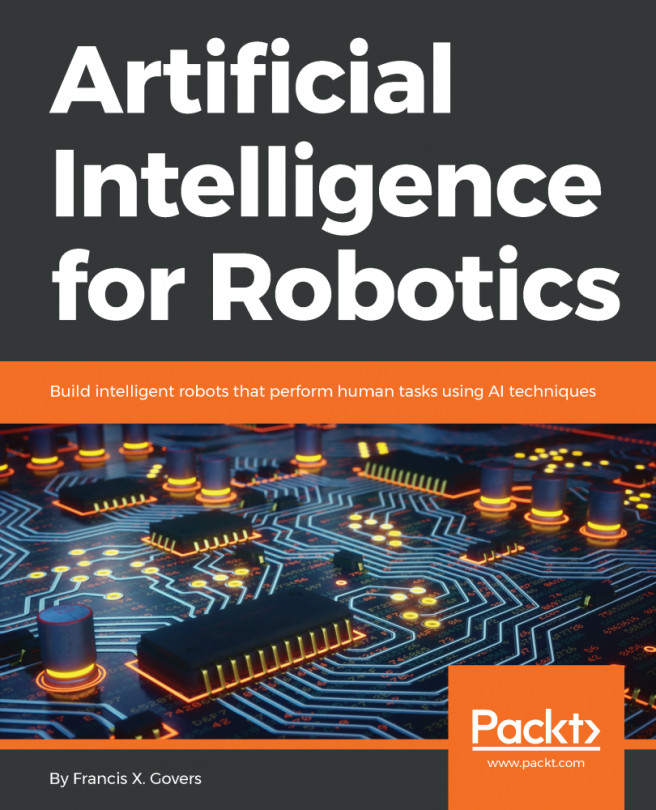For this chapter, no additional hardware or software configuration will be needed. Just make sure that you have the following:
- GoPiGo3, as per the Technical requirements section of Chapter 6, Programming in ROS – Commands and Tools
- A laptop, as per the Configure your ROS Development Environment section of Chapter 3, Getting Started with ROS
In the next section, we will prepare the ROS environment so that your laptop and the robot can communicate with each other under a unique ROS graph. Let's go over the code we'll need:
- Code for this chapter (laptop): In this chapter, we will make use of the code located in the Chapter7_Robot_control_simulation folder (https://github.com/PacktPublishing/Hands-On-ROS-for-Robotics-Programming/tree/master/Chapter7_Robot_control_simulation). Copy its files to the ROS workspace so that they're available...