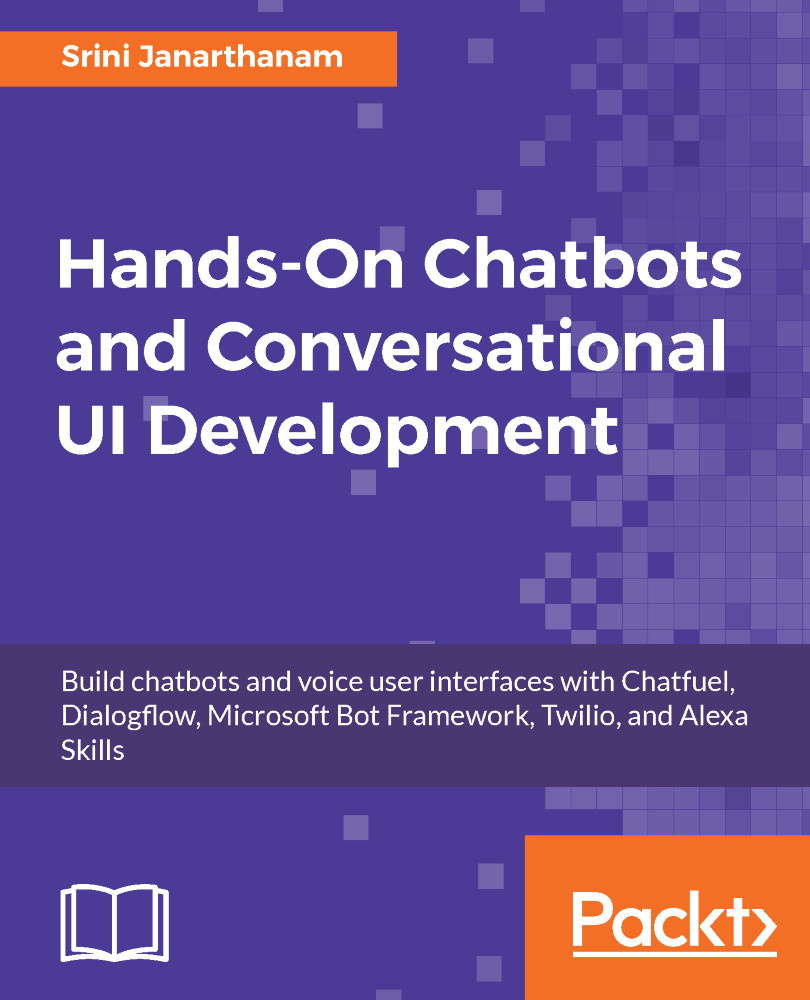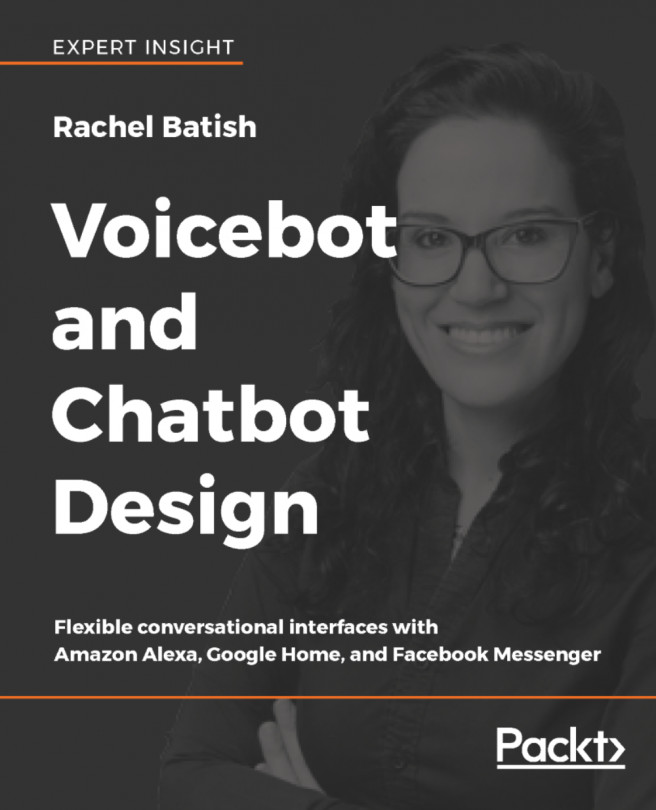How can the user and the chatbot navigate through the conversation? How do they respond to each other and move the conversation forward? In this section, we will examine the devices to facilitate conversation flow.
Navigation
Buttons
Buttons are a way to let users respond to the chatbot in an unambiguous manner. You can add buttons to text, gallery, and list cards. Buttons have a label and a payload. The label is what the user gets to see. Payload is what happens in the backend when the user clicks the button:

A button can take one of four types of payloads: next block, URL, phone number, or share. The next block is identified by the name of the block. This will tell the chatbot which block to execute when the button is pressed...