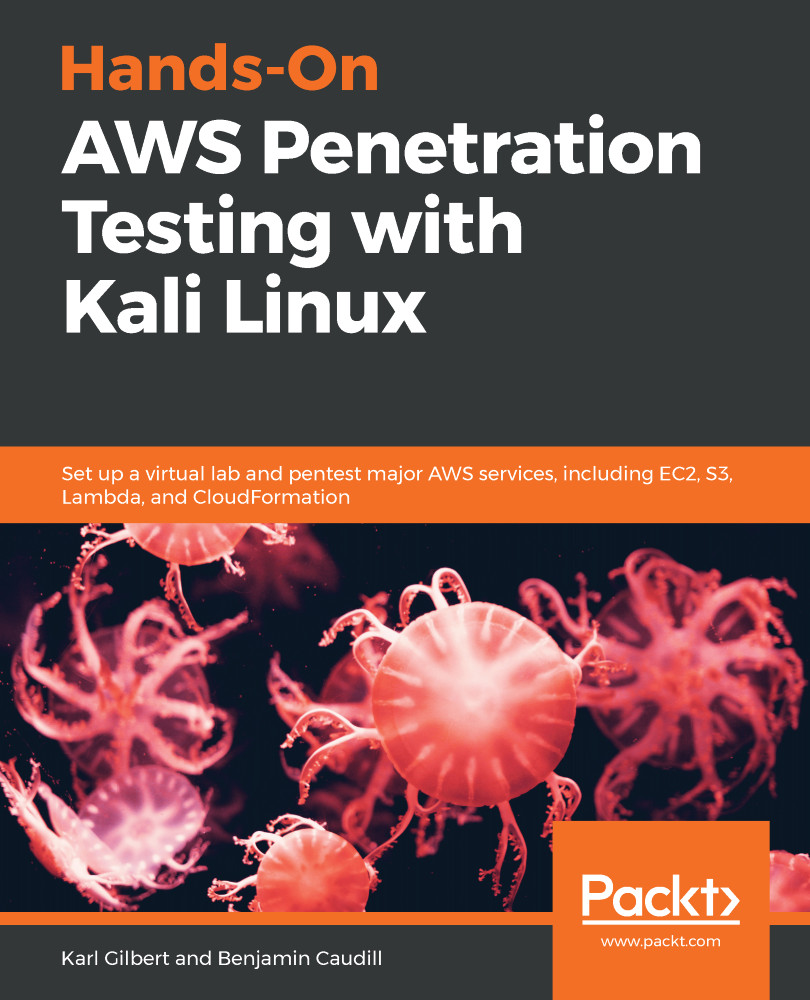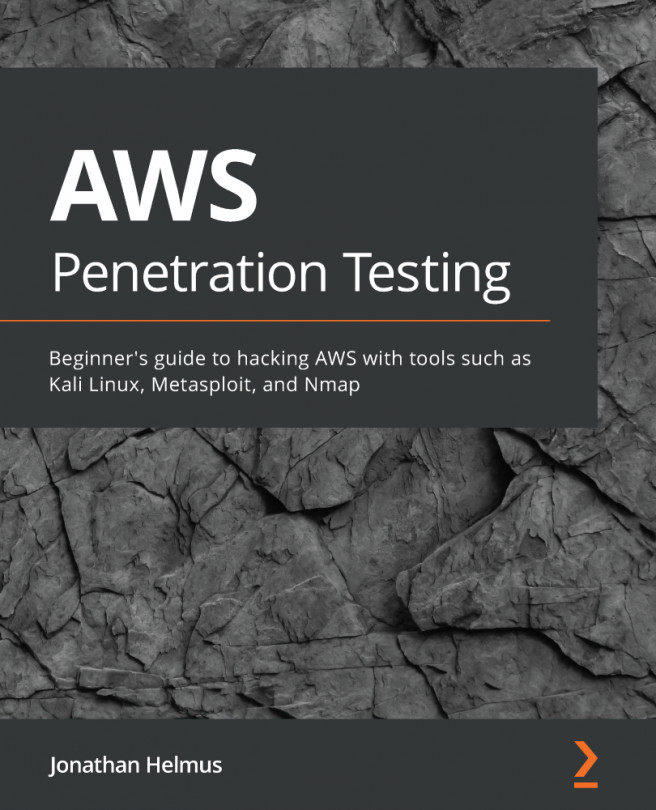Scout Suite provides us with an option to audit an infrastructure using a custom ruleset instead of its default ruleset. This is very useful as each organization has its own business case in mind while setting up an AWS infrastructure. Using custom rulesets can help organizations customize the tool's assessments according to their needs.
Let's take a look at how we can create our own ruleset:
- To create a new ruleset, we first need to make a copy of the existing ruleset. You can find the default ruleset file in the GitHub repository at https://github.com/nccgroup/ScoutSuite/blob/master/ScoutSuite/providers/aws/rules/rulesets/detailed.json. The reason we are doing this is to ensure that we have the correct format of the ruleset from which we can build our own rules.
- Download the file and open it in a text editor, as shown in the following...