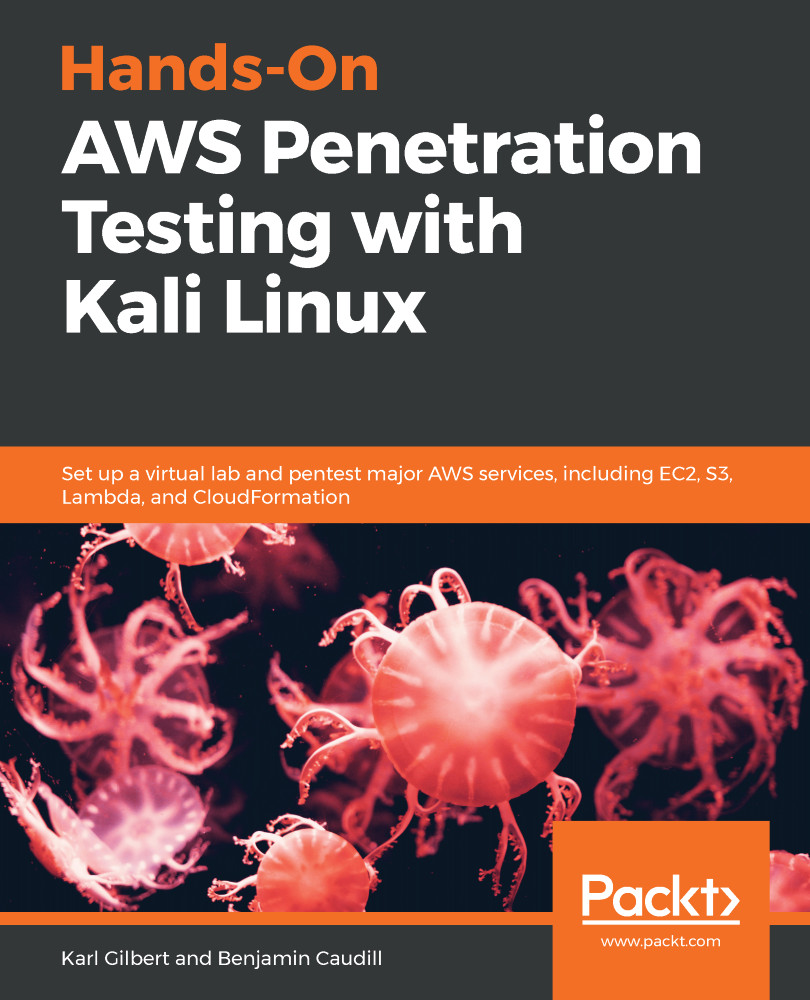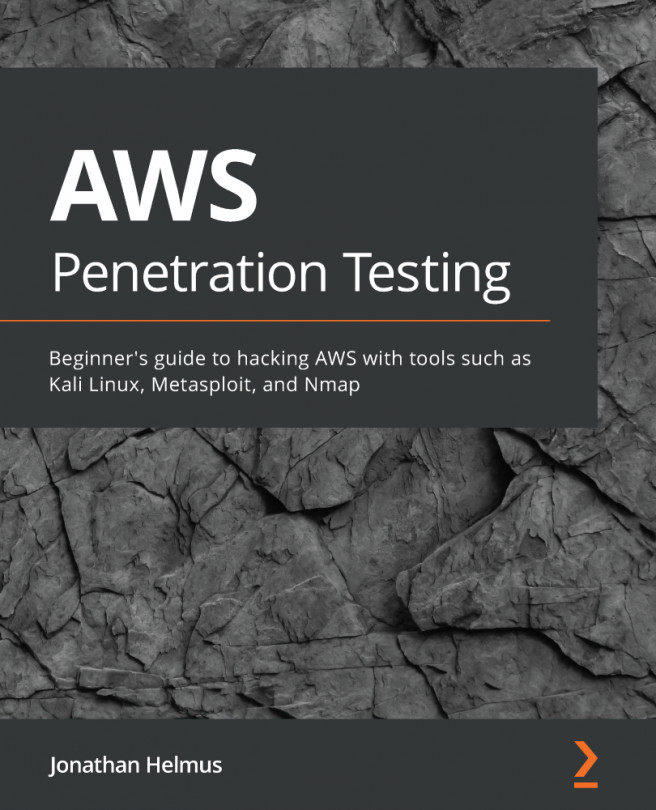We'll start by creating a simple RDS instance and then connecting it to an EC2 machine:
- In the Services menu, go to Amazon RDS:

- Click on Create database. For this tutorial, we'll use MySQL; select MySQL, and click on Next:

- Since this is only a tutorial, we'll be using the Dev/Test – MySQL option. This is a free tier, hence it won't charge you. Select Dev/Test – My SQL and continue by clicking on Next:

- On the next page, click on Only enable options eligible for RDS Free Usage Tier. Then select the db.t2.micro instance in DB instance class:

- Fill in the details displayed in the following screenshot, such as the DB name, Master username, and Master Password. For this tutorial, we'll set up the database to be vulnerable to brute-force attacks; we're naming it vulndb and setting the username...