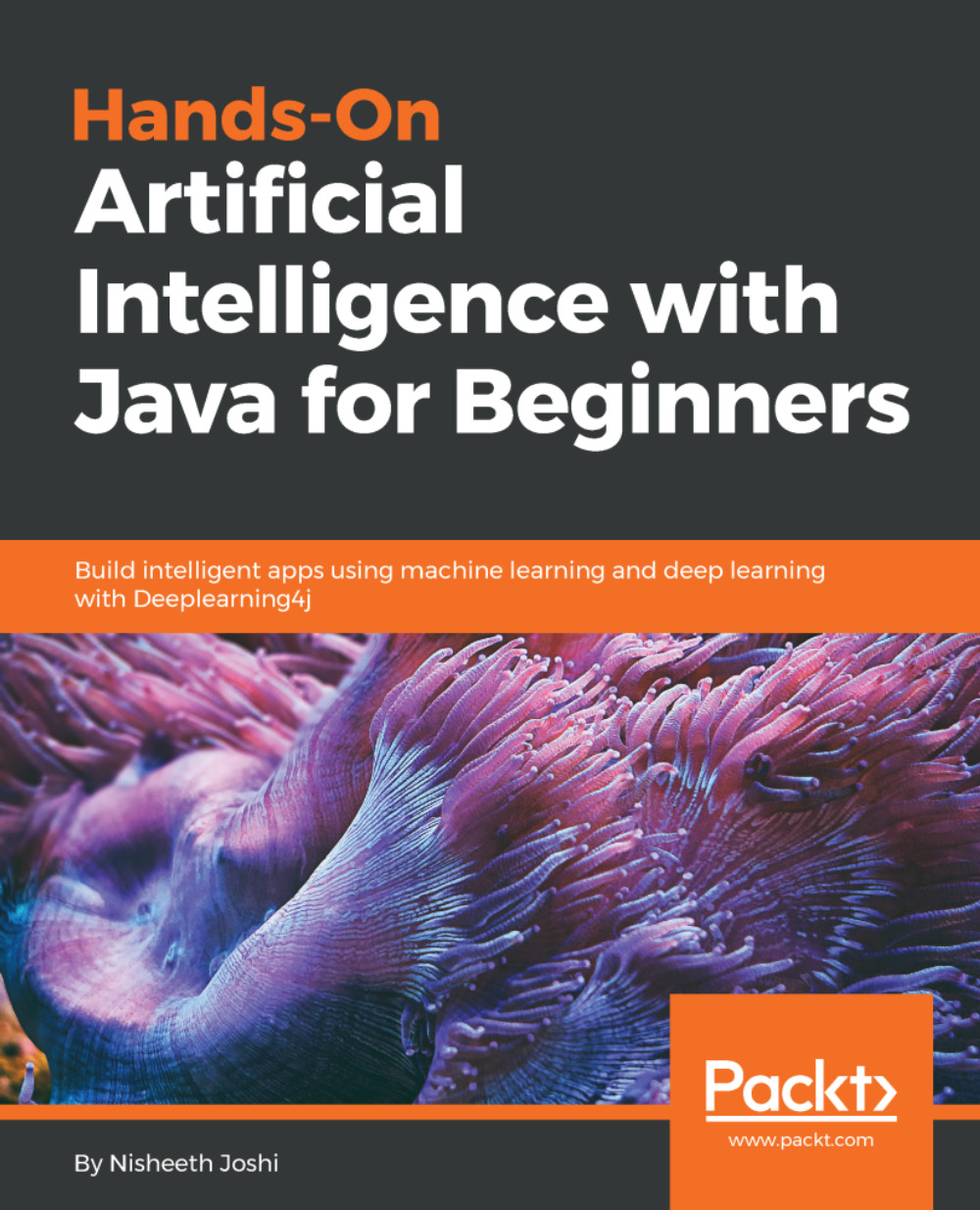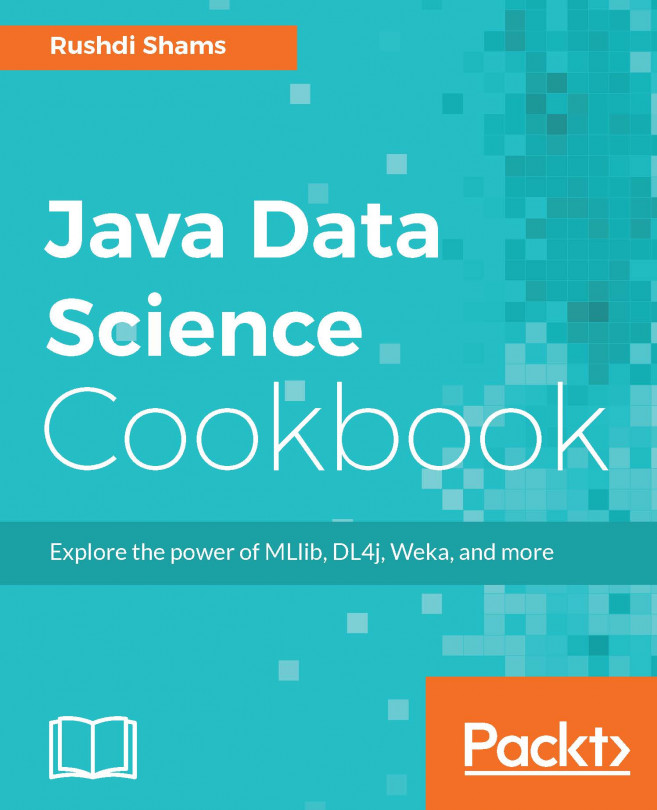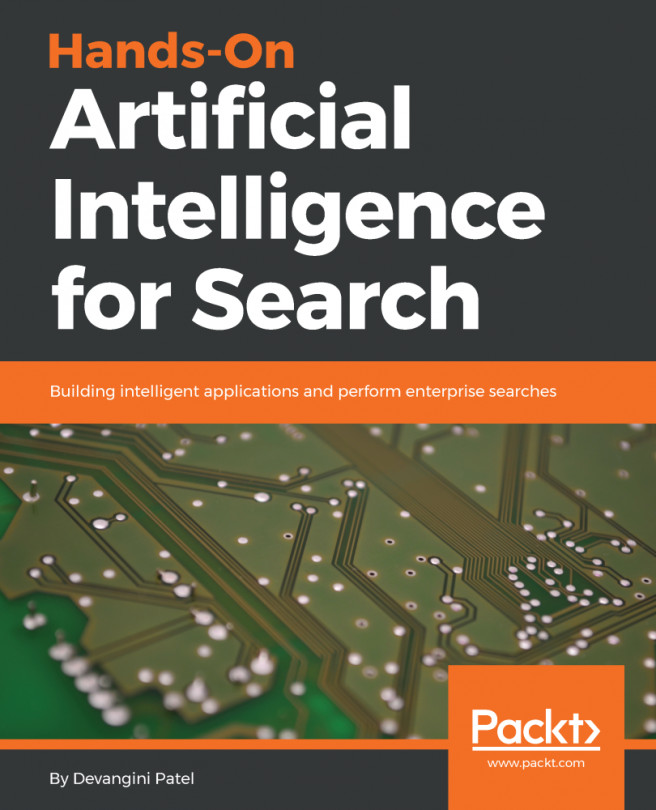An introduction to Weka
Weka is a suite of machine learning software written in Java. It was developed by the University of Waikato, New Zealand. It is a free software, available under the GNU General Public License (GPL), and the algorithms can be either applied directly to a dataset or called from our own Java code.
When we download Weka and start using it, it provides us with its own GUI. We can use the GUI to work with our own datasets. If we want to enhance the capabilities of Weka, we should use it in our Java code. The official website for Weka is located at https://www.cs.waikato.ac.nz/ml/weka/. It is on Waikato University's official website. Its current version is 3. We can find all of the information about Weka on its website. We will find various sections, such as Getting started, Further information, and Developers.
In Getting started, the following options are available:
Requirements: The requirements for using Weka.Download: On theDownloadpage, we can go to theSnapshotsection...