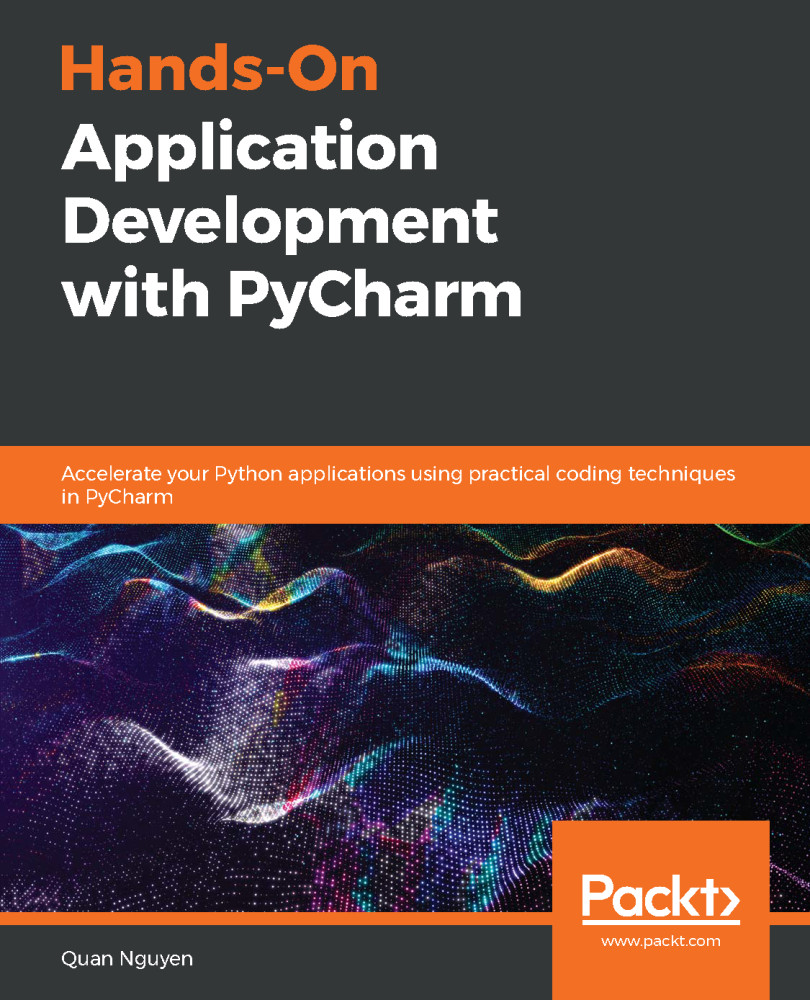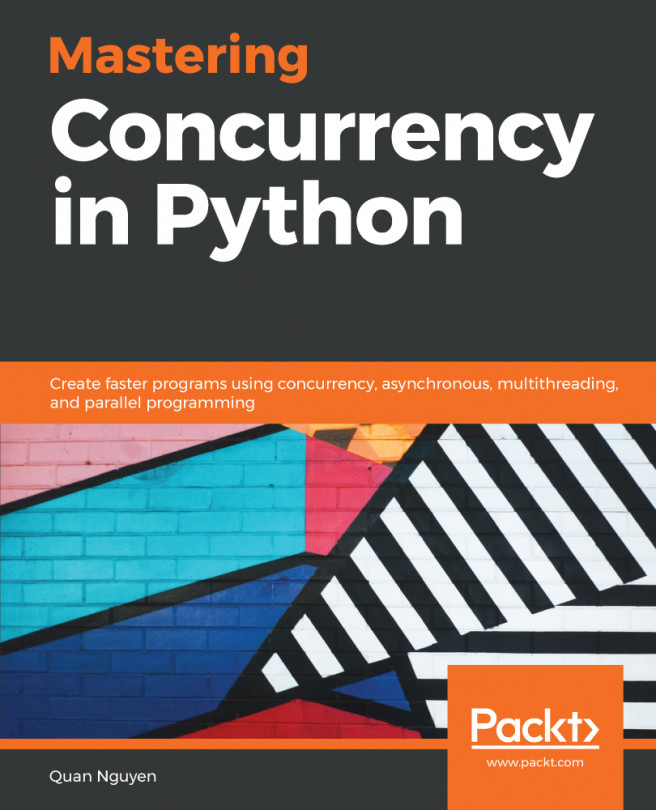In the previous chapter, we looked at the most popular features of PyCharm and considered some of the reasons why a programmer may find using PyCharm useful and productive. This chapter, in turn, provides a step-by-step walk through of the installation of PyCharm on a computer system, including the process of registering for a license for the Professional edition.
As PyCharm is a highly customizable tool, a considerable amount of initial configuration is typically necessary, which this chapter will tell you about in detail. Productivity-related customizations such as keymap and shortcuts will also be discussed. Finally, we will talk about the process of downloading the code that is used as examples in various chapters of this book.
The following topics will be covered in this chapter:
- Downloading, installing, and configuring PyCharm in a computer...