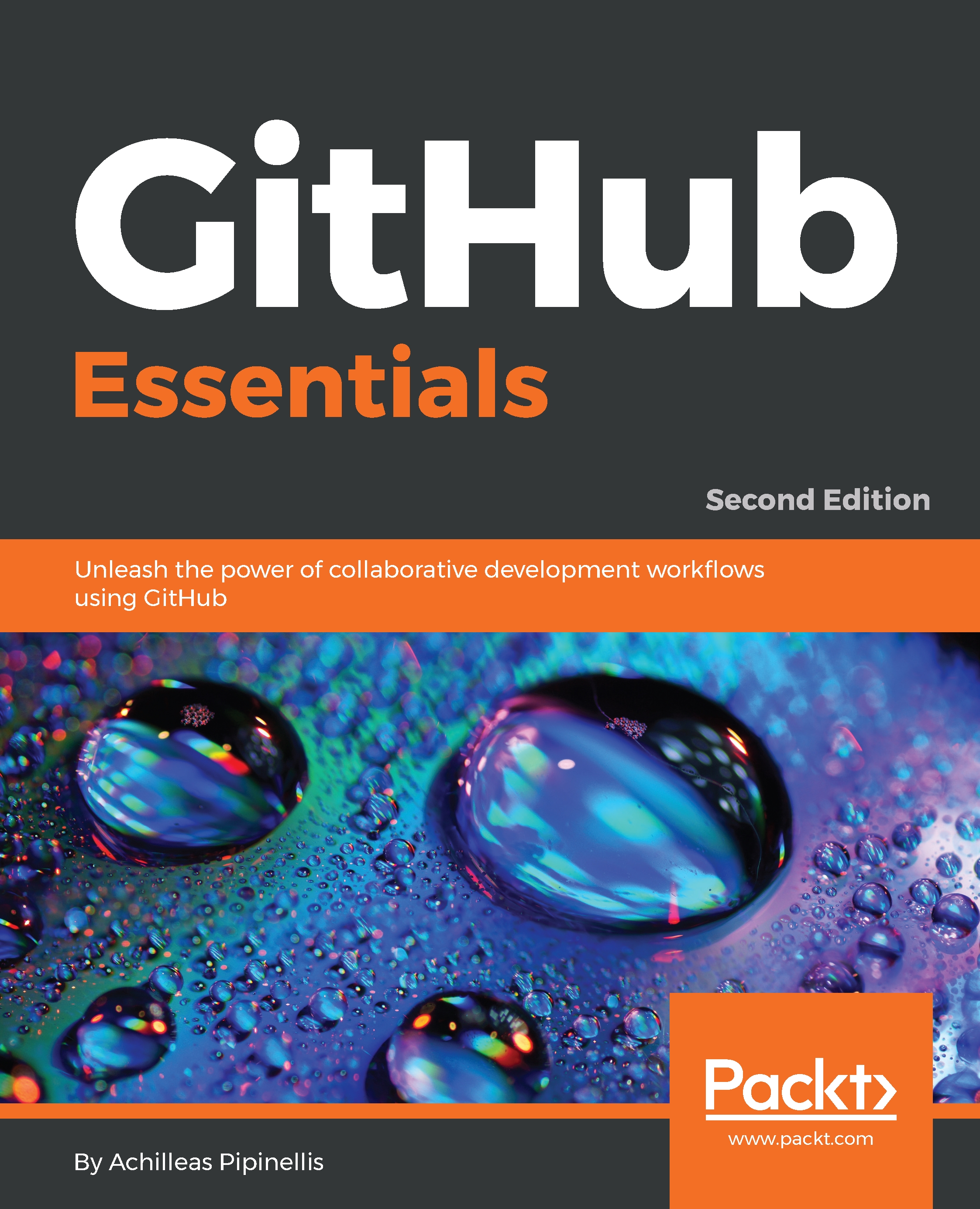The People tab is where, as an owner, you can manage the organization members' privileges:
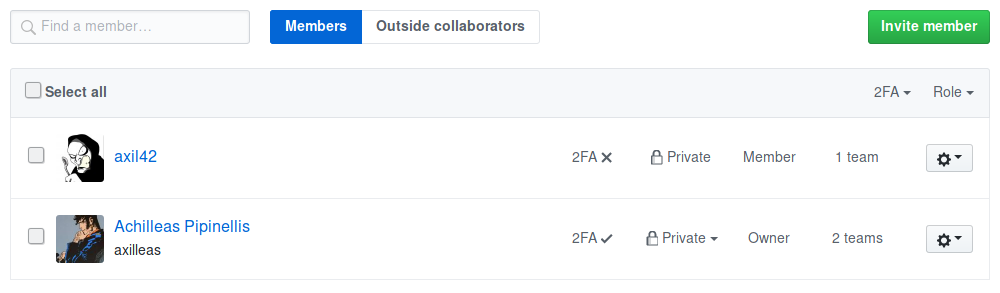
From the previous screenshot, you can see that, as an owner, you have a higher overview of the members in your organization. Let's examine what all of these settings mean.
The 2FA mark simply means that a member has not enabled Two-factor authentication. From a security perspective, you would want every member of the organization to have enabled 2FA to prevent a potential account compromise that would lead to gaining access to the organization's repositories.
The next thing is the visibility of the organization membership. Each user must set the visibility for themselves. Set it to Private to hide your membership and choose Public to publicize it. If you publicize it, the organization's avatar will show in your profile.
Next, you can see how many teams...