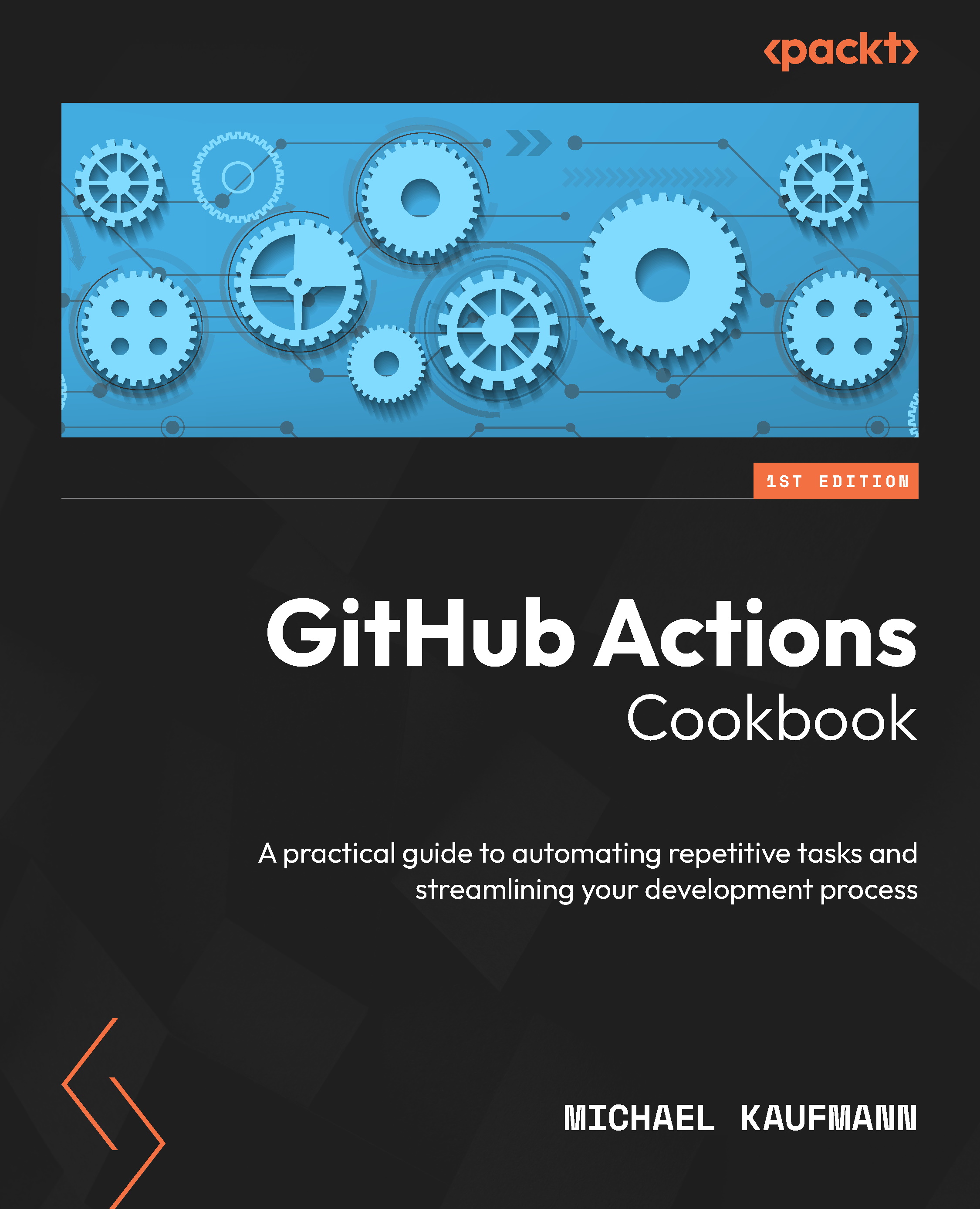Creating an issue template
In this recipe, you will create a simple issue template that you can later extend to gather user input for your IssueOps workflows.
Getting ready…
We’ll add the issue template to the repository that you have used in previous chapters. You can clone the repository locally and work in Visual Studio Code or you can do this part in the browser – it doesn’t matter. You can follow the examples in my repository (https://github.com/wulfland/GitHubActionsCookbook).
How to do it…
- Create a new file called
.github/ISSUE_TEMPLATE/repo_request.ymlin the repository. GitHub will automatically treat the file in the.github/ISSUE_TEMPLATEfolder as an issue template as long as it is a YAML or Markdown file. - Add a name and description for the template:
name: '🗒️ Repository Request' description: 'Request a new repository.'
- Prefill the title of the new issue with a default value:
title...