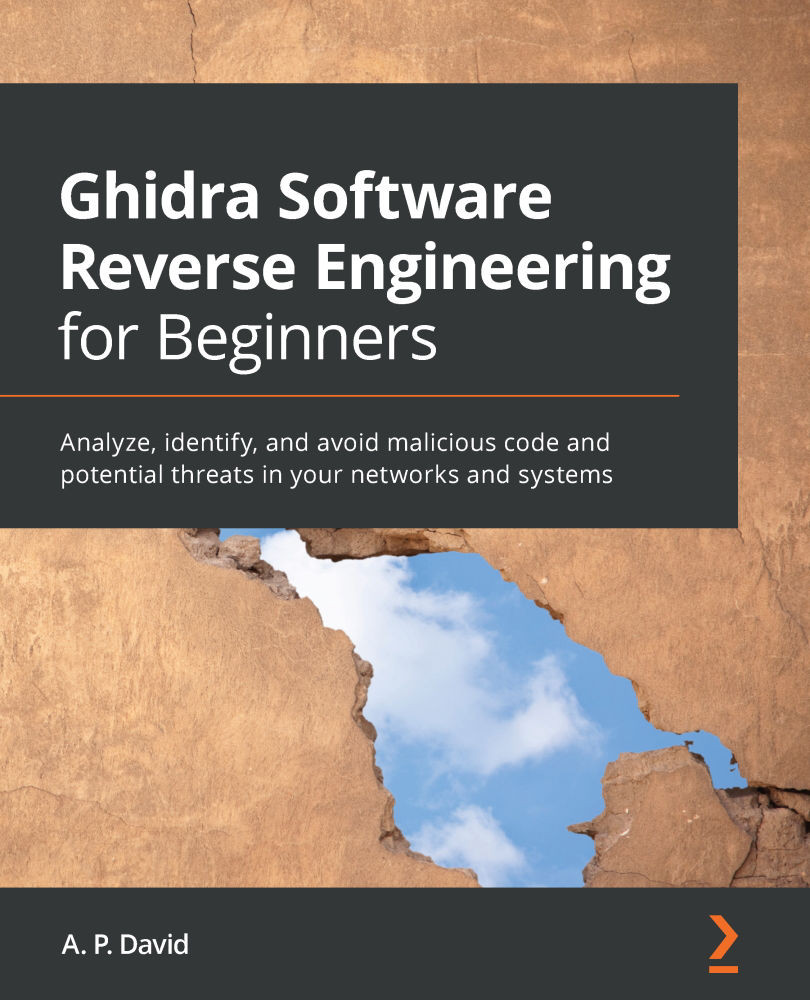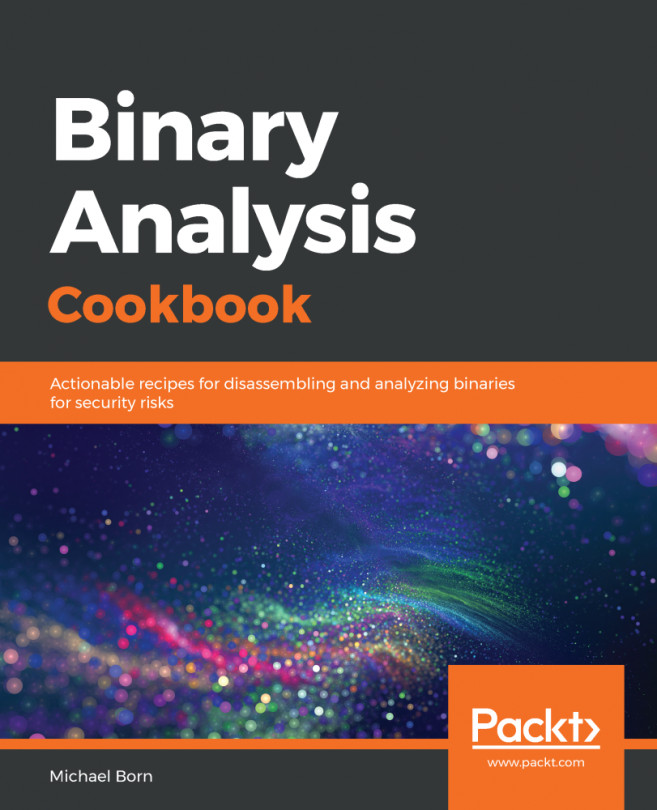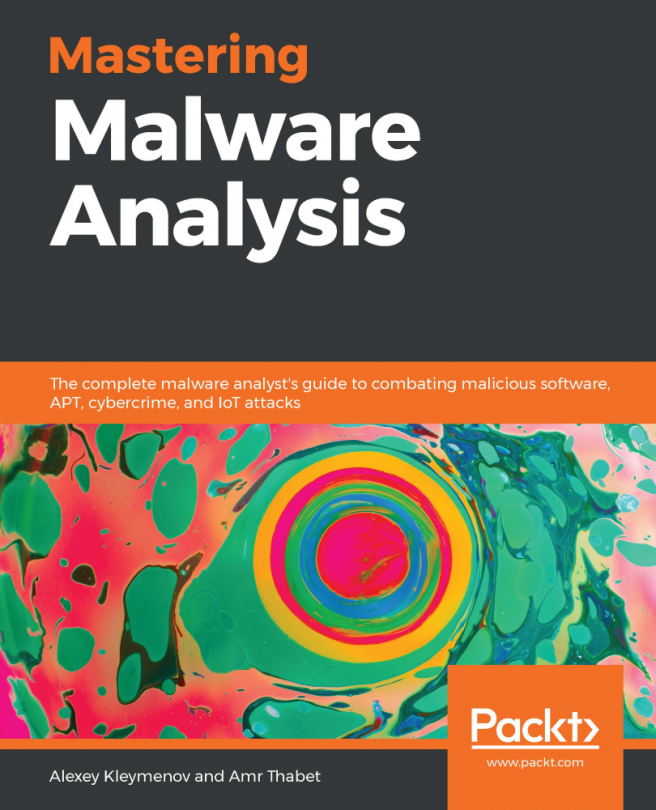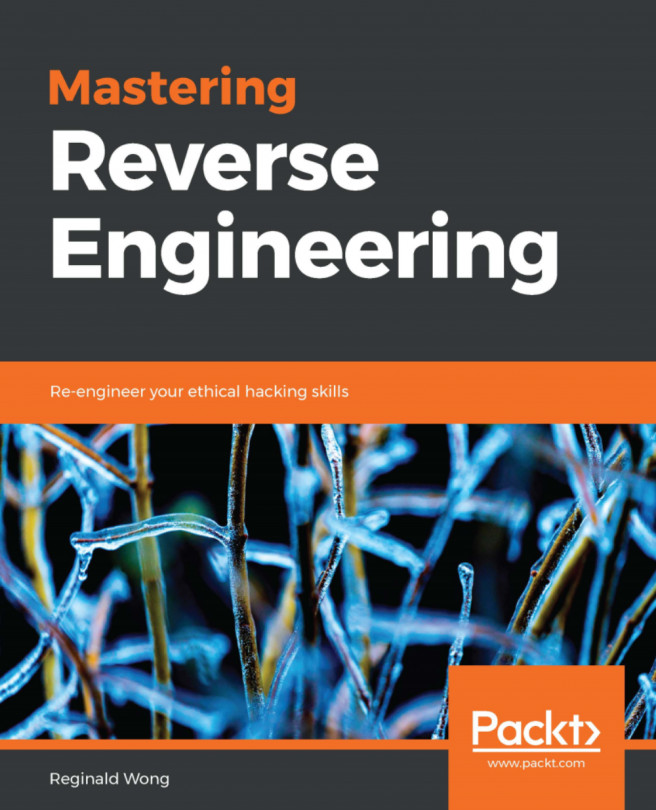Developing a Ghidra extension
In this section, we will cover how to create a Ghidra extension in Eclipse and then how to export it to Ghidra:
- First, to create a new Ghidra extension in Eclipse, click on GhidraDev | New | Ghidra Module Project…:
Figure 4.8 – Creating a new Ghidra module project
- Set a name for the Ghidra project as well as the project root directory. In this case, I'm setting
MyExtensionsas the project name and leaving the default values for the rest of the parameters:Figure 4.9 – Setting the project name
- As you know from the previous section, Ghidra has some module templates available. Choose those that are useful for your purpose. We are choosing all of them because we want to have all the Ghidra module skeletons. Click on Next > instead of Finish to take two additional and useful steps:
Figure 4.10 – Choosing the module templates needed for this Ghidra module project
- Associate a Ghidra installation with your module...