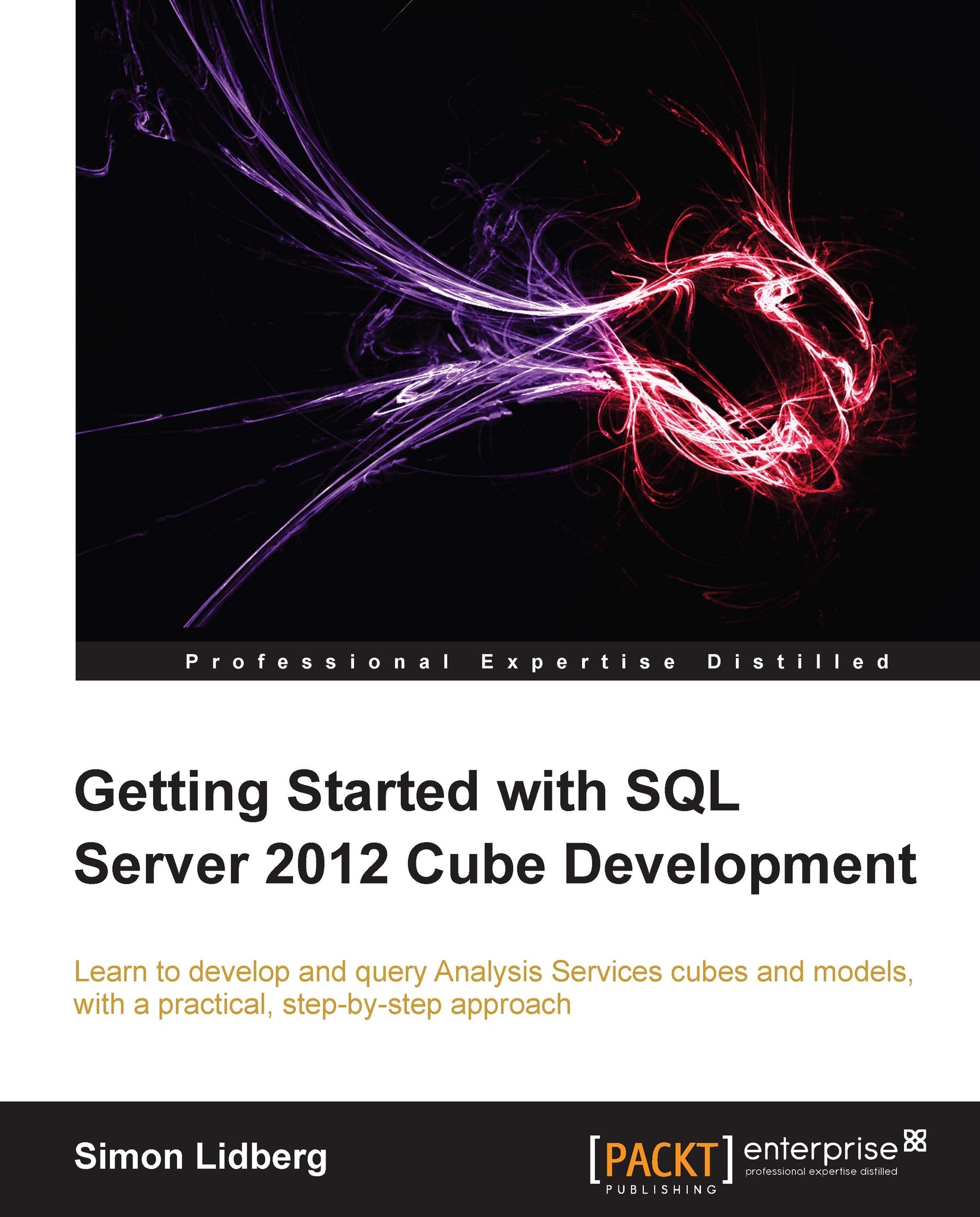Defining the workspace server
When you have created the project, the first dialog that you will see is the following:

The workspace server is a server that is used when developing the project; the workspace server is not necessarily the same server as the deployment server. The reason for having a workspace server is because SQL Server Data Tools do not have an in-process xVelocity analytical engine just as Excel has with the PowerPivot add-in. SQL Server Data Tools need a server that will be used during the design phase.
To create the project, type in the name and instance name of your tabular server in the field for Workspace server and then click on OK.
When you connect to a tabular instance in Management Studio, you can see the temporary in-memory database created by SQL Server Data Tools, as shown in the following screenshot:

You can control how long the temporary model will live by specifying the Workspace Retention option under the Model.bim properties, as shown in the following screenshot...