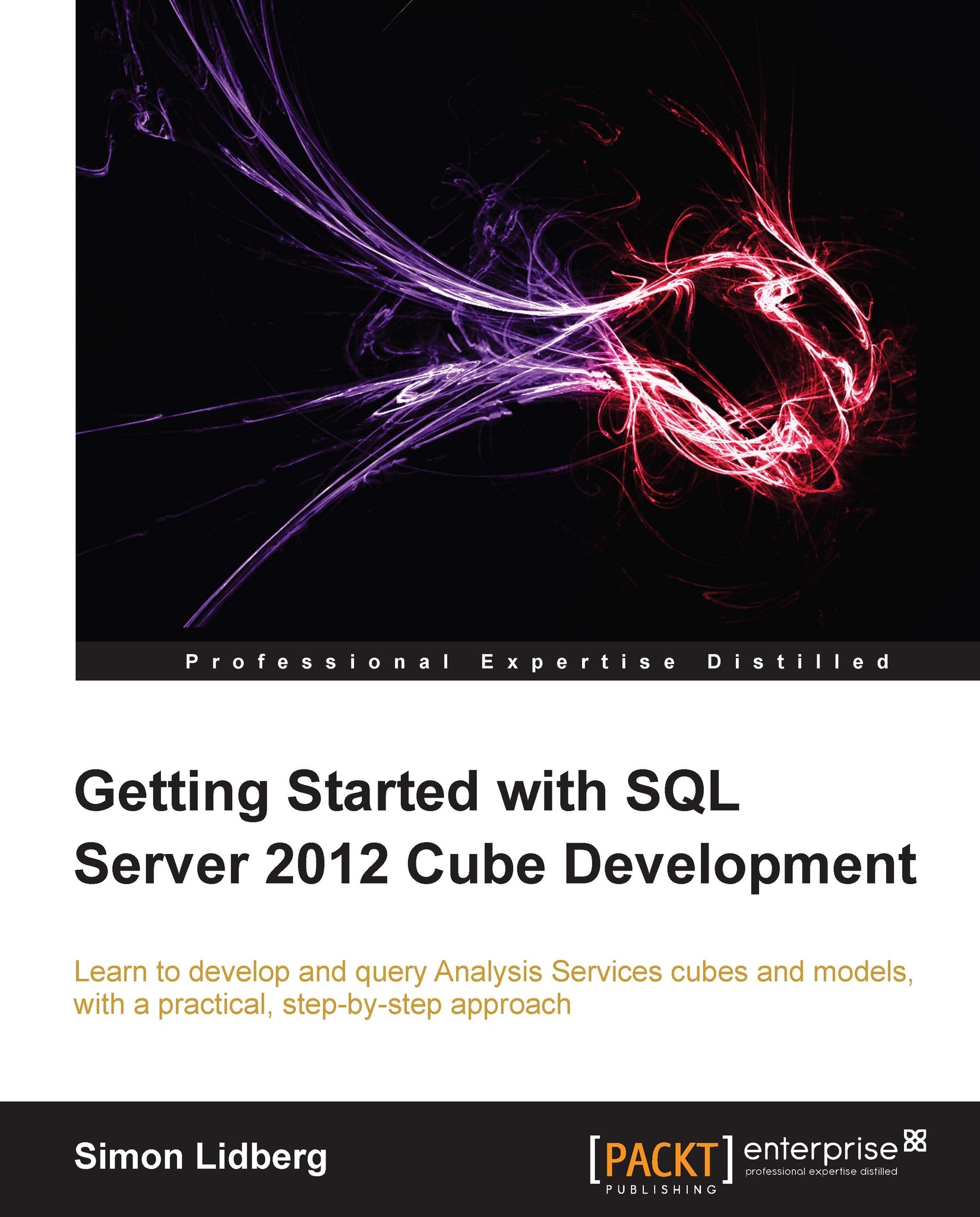Creating additional dimensions and adding them to the cube
Now let's go back to creating more dimensions. In this case, we will add the Product dimension. The Product dimension is stored in three different tables in the data source view. The DimProduct table contains all the product rows, the DimProductSubcategory table contains the subcategories, and the DimProductCategory table contains the major category list of the products. To create the Product dimension, follow these steps:
In the Solution Explorer window, right-click on Dimensions and choose New Dimension....
Choose Use an existing table and click on Next.
Use the
Adventure Works DW2012data source view and selectDimProductas the main table. The key column will be ProductKey and the name column should be EnglishProductName; after this has been done click on Next.Tip
Whenever you have a dimension that is stored in several tables you always start with the table that is closest to the fact table.
As you can see, the outer tables according...