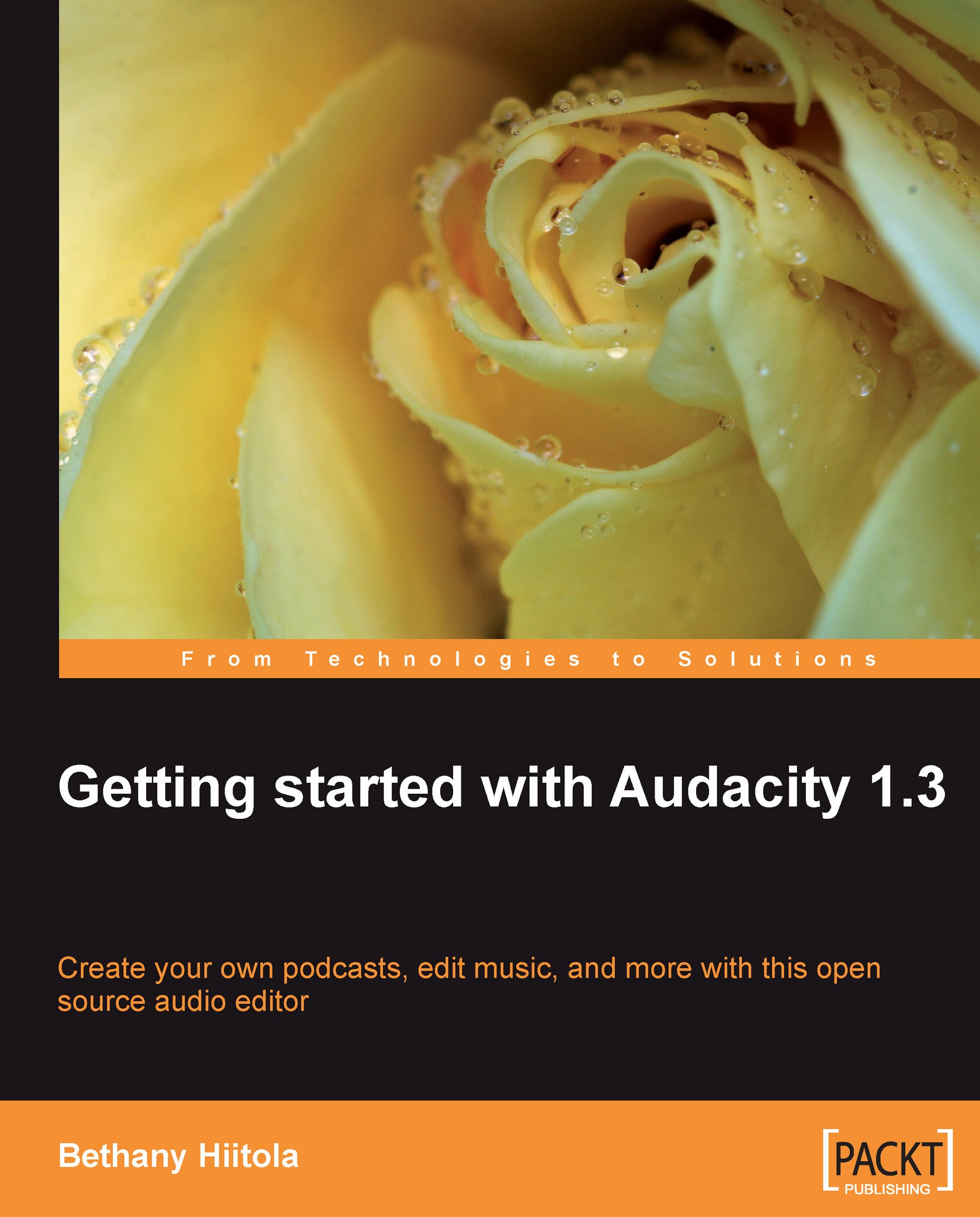Installing libraries
Installing a library is very similar to installing plug-ins. In this example, we'll install LAME, a high-quality MPEG Audio Layer III (MP3) encoder. However the ffmpeg libraries or binaries are also available in the same location. Again, you install in three basic steps: download, extract, and then save the files in the Audacity folder.
Open a web browser and go to the LAME download page, here: http://lame.buanzo.com.ar/.
Find the LAME file appropriate for your computer's operating system and click the link to download the file.
Note
All of files on this site are accessible, but some browsers, firewall, and proxy combinations cause some downloading issues. Two notes:
Use preferred browsers, such as Firefox 3 and above, or Opera.
Do not use right-click or control-click to download files, just a standard click will trigger the download.
Once downloaded, double-click on the
DMG(for Mac computers) orEXE(for windows) file to start the installation.You will be prompted to save...