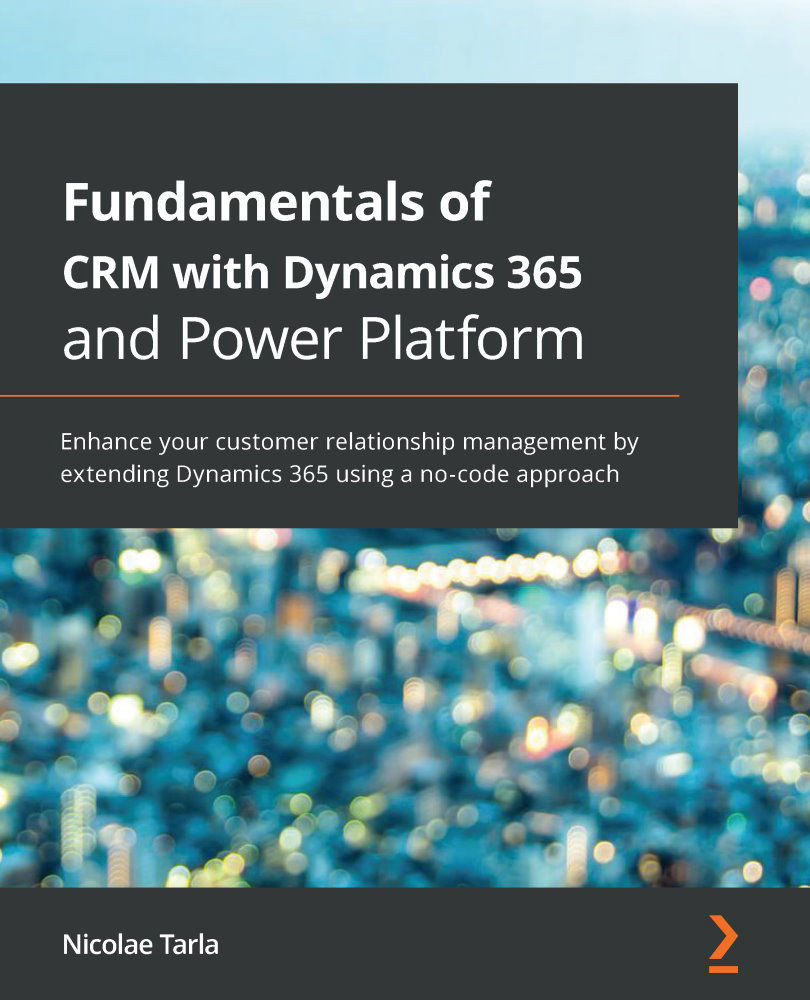The Settings page is now structured in 10 main groupings of configurable options. Underneath each heading, you can see the main configurable options for the respective categories. This description is not always a complete listing of all the options, and you will need to expand each category to gain access to the full set of configurable settings.
Let’s look at each area separately and understand what the available configurable options are.
Product
The Product configuration area is structured around four main categories, as shown in the following screenshot:

Let's look at each of the options available in the Product configuration area in the subsequent sections.
Behavior
The Behavior area includes generic settings that apply across the environment. Some of these were covered in the System Settings area in the old interface, and include the items shown in the following screenshot:

Here, we define basic behaviors, such as whether auto save is enabled...