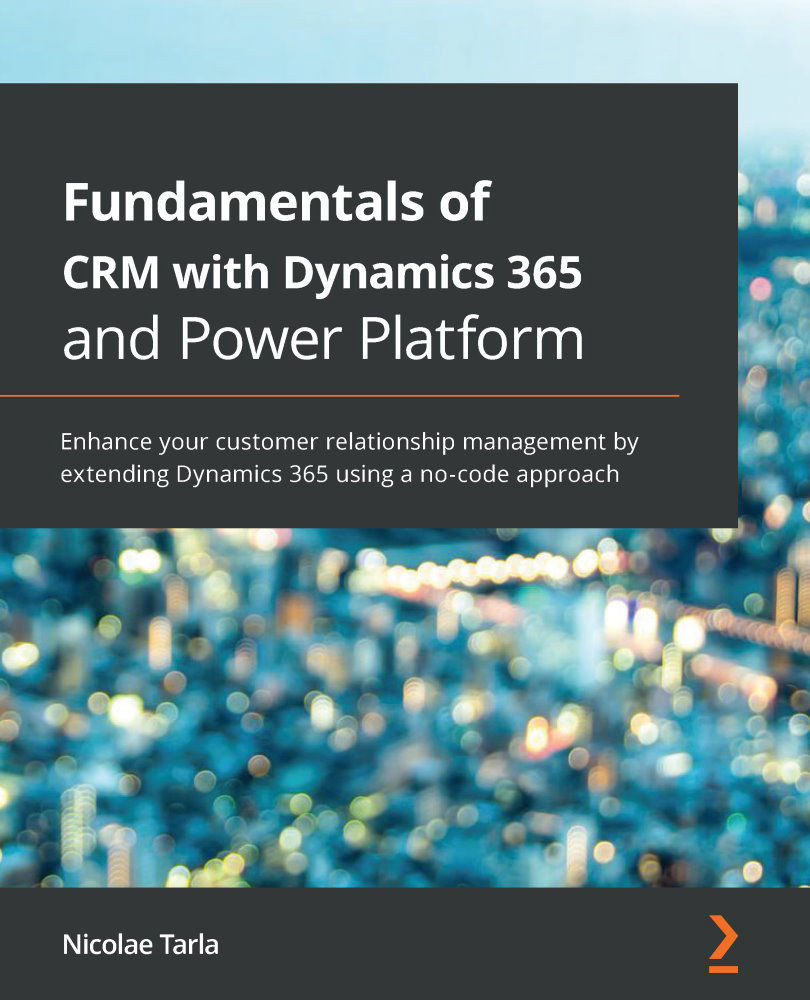Document templates is a feature that was added to the platform a few versions back. As seen previously, we can use templates for Excel files. We can also create templates for Word documents. These templates can be created outside of the system and uploaded or generated while working in Dynamics 365.
You use document templates to arrange and present data in a printable format as needed. For example, you can have a Word template that allows you to print a formatted invoice so that you can send it to a customer.
From any ribbon option where we are presented with the Templates menu, we can trigger the template creation process by navigating to View All My Templates, as shown in the following screenshot:

This presents you with a view of all available templates. You can create a new template by selecting the New option on the ribbon. You have a choice between Excel or Word templates. Selecting one option triggers an overlay window where you can select the...