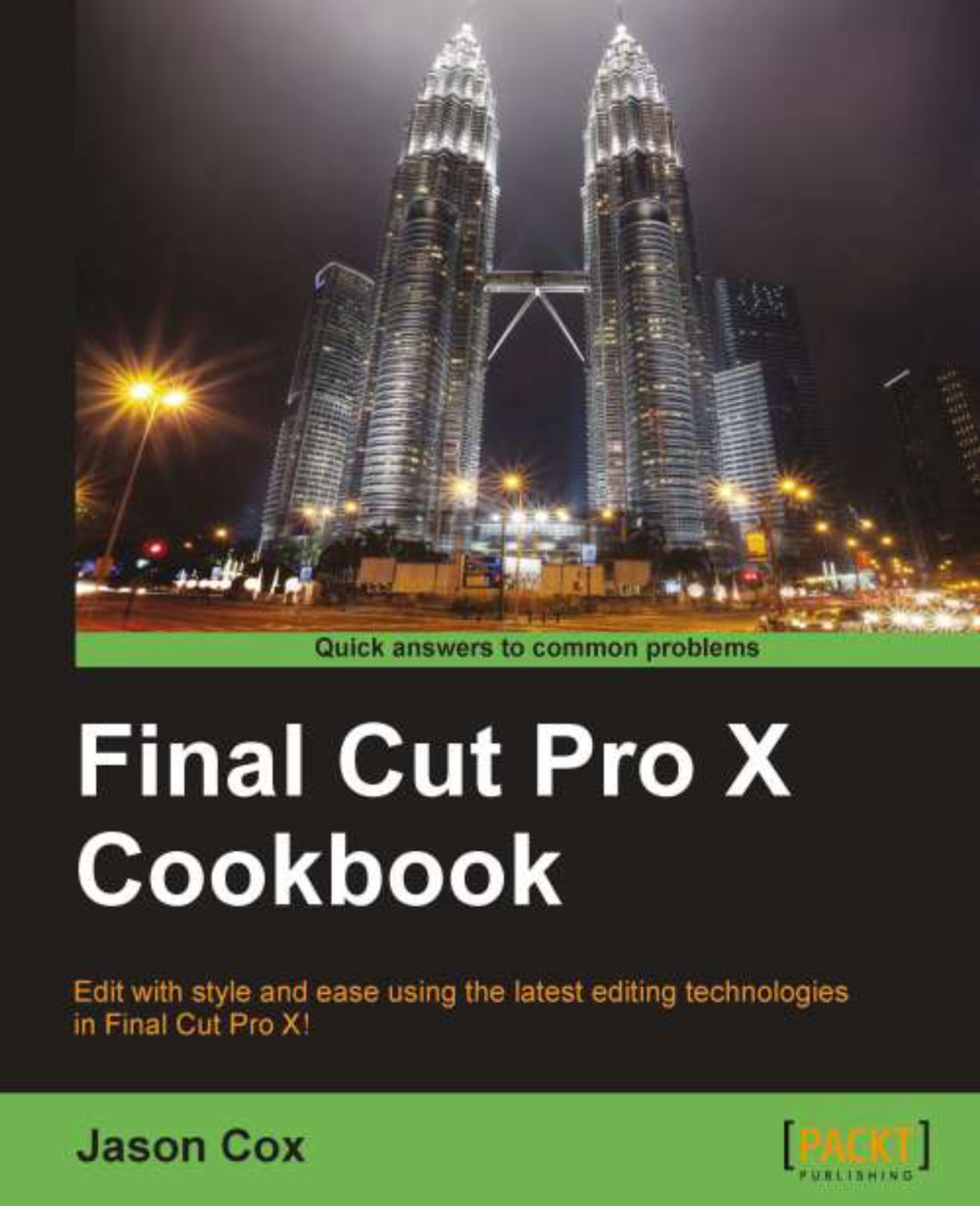Adding chapter markers in Compressor
While burning projects to DVDs and Blu-rays is slowly but surely becoming a thing of the past, there are still plenty of situations that necessitate burning a movie to optical media. The good news is that FCPX has the ability to burn such discs built right into the software. The bad news is that there are no controls to add chapter markers, and so a project must be sent to Compressor in order to make them. Once you've done so, you can burn your disc directly in Compressor, chapter markers, and so on.
Getting ready
Simply open a project of yours that is 100 percent complete and ready to burn.
How to do it...
1. In FCPX, choose Share | Send to Compressor. Compressor opens.
2. Click on the job in the batch window that you just sent over from FCPX:

Over in the preview window, your video will appear. Take note of the playhead indicated by the green triangle at the beginning of the scrubber area:

3. Click-and-drag the playhead to the right to the location where you want your second chapter to begin. By default, the first chapter always begins at the beginning of your movie so there is no need to place a marker there.

4. Click on the marker pop-up box to the right of the scrubber area and choose Add marker, or simply hit M on your keyboard. A marker will be placed at your playhead's location:


5. Repeat the process as many times as necessary: move the playhead forward and hit M.

Your chapter markers are all set. Read the next recipe to learn how to choose the right settings to burn your movie to a Blu-ray or DVD disc.
There's more...
Chapter markers and third party software
If you're planning to burn a disc using third party software such as Adobe Encore, don't bother with this exercise! Adobe Encore has its own chapter marker creation process, so you would just add your chapter markers within that program after importing your video file. Roxio Toast can read chapter markers of Compressor, but with varying degrees of success, so it's also better to create your markers directly in the software you plan to use to burn your disc.
Chapter markers without Compressor
If you really need to add chapter markers to a project but you don't want to shell out $50 on Compressor, check out a program called Metadata Hootenanny. It may have a wacky name, but it's a great, free utility to add chapter markers to any QuickTime movie file. With it, you would export a standard QuickTime movie file out of FCPX (read the Chapter 10, Getting Your Project Out of FCPX) and drag it into Metadata Hootenanny to add chapter markers. From there, you could take the QuickTime file into iDVD and DVD Studio Pro and the chapter markers will carry over.