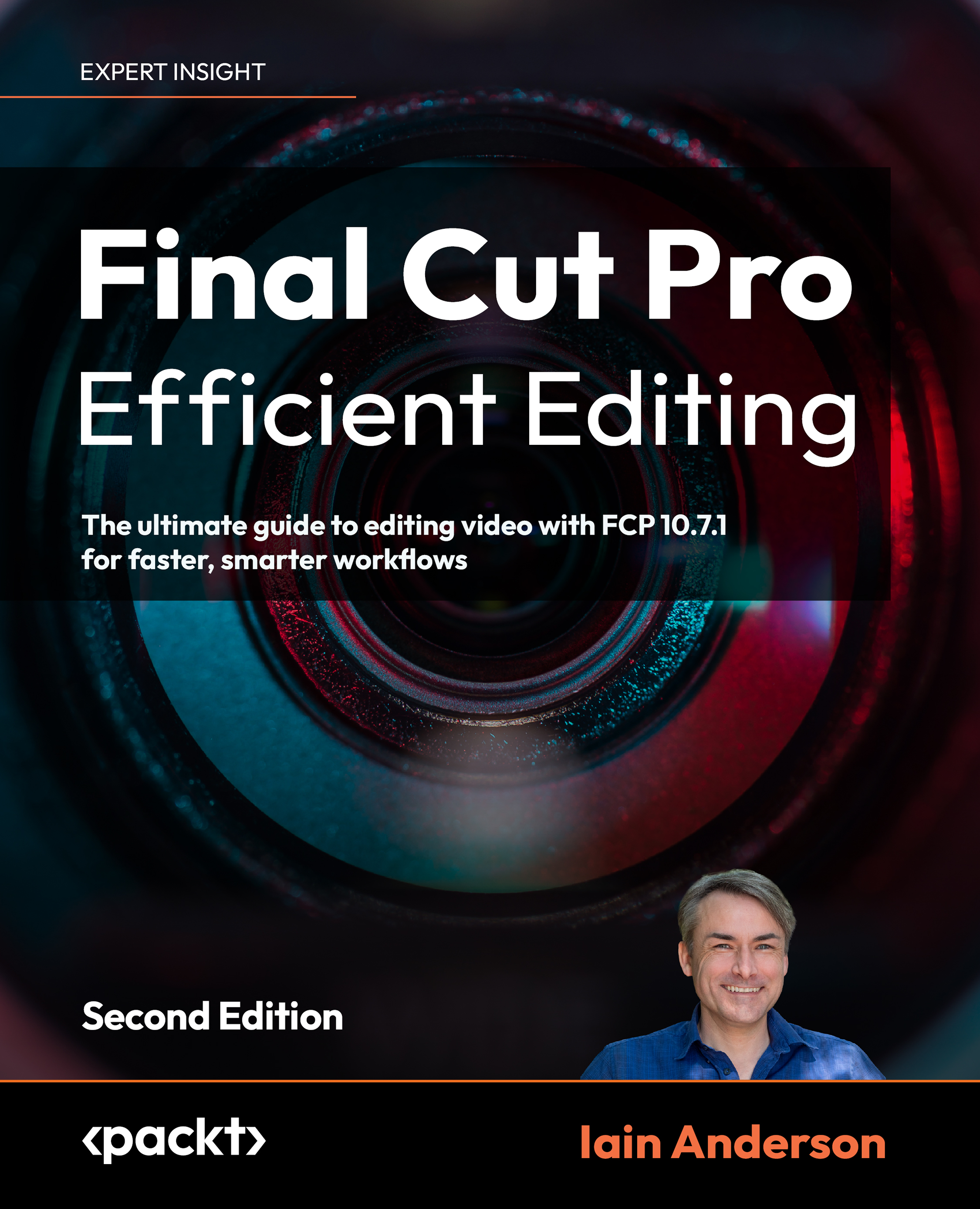Review answers
- In a regular Project Timeline.
- The Settings menu at the top-right of the Angle Viewer.
- ⌥ (Option) when clicking or typing number key shortcuts.
- The TV icon, to the left of the speaker.
- V.
- Replace from Start.
- Auditions.
- A warning will appear, and if approved, the replacement clip will be shorter.
- No, a Roll edit will occur. Instead, use the Trim tool.
- It opens in the Angle Editor.
Join us on Discord!
Embark on an exciting journey as you read this book together with fellow video editors.
- Engage in thought-provoking discussions, seek answers to your questions, take part in challenges, and collaborate on finding solutions with other passionate readers.
- Expand your network and connect with like-minded professionals who share your interests.
Plus, we have an exclusive offer for you! Claim your free eBook on the discord server with every version update. Join the community now by simply scanning...