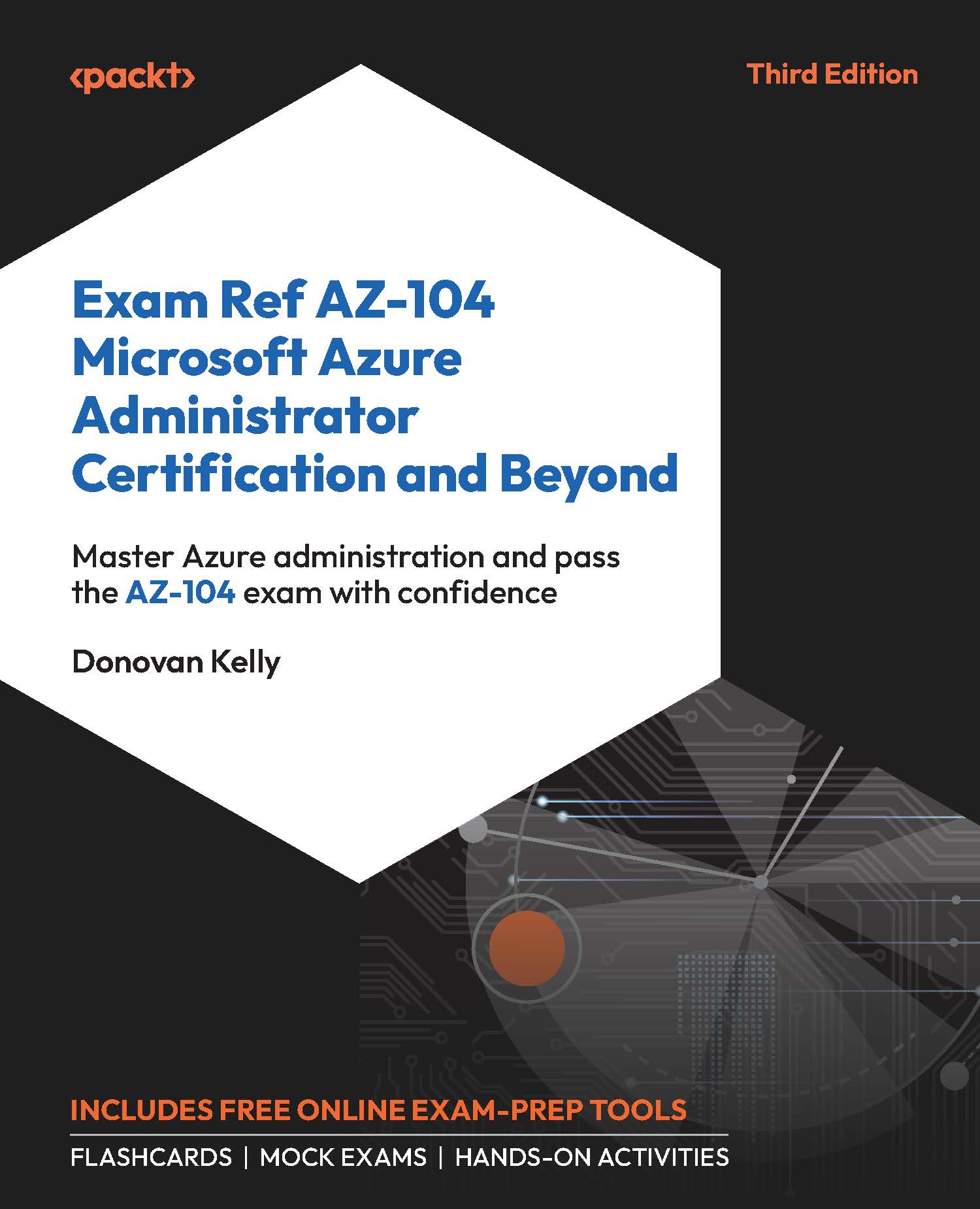Configuring Application Insights
As mentioned previously, Application Insights is a telemetry tool used for monitoring and troubleshooting your applications. In this exercise, you will now deploy Application Insights and connect it to your application for monitoring telemetry. You will create a new web application service that will be associated with the Application Insights resource, deploy Application Insights, and then link this to the application.
Creating Your Application
You will deploy an application for monitoring; this application will be built from a GitHub repository and will take several minutes to provision after the code has run:
- Navigate to the Azure portal by clicking on https://portal.azure.com.
- Click the Azure CLI icon at the top right of the Azure portal to open an Azure CLI instance:
.jpg)
Figure 21.58: Opening the Azure CLI
- If you have never used the CLI before, you will be required to set up storage for this....